Cook later, My favorites, Selecting a dish – TMIO PS302SS00 User Manual
Page 20
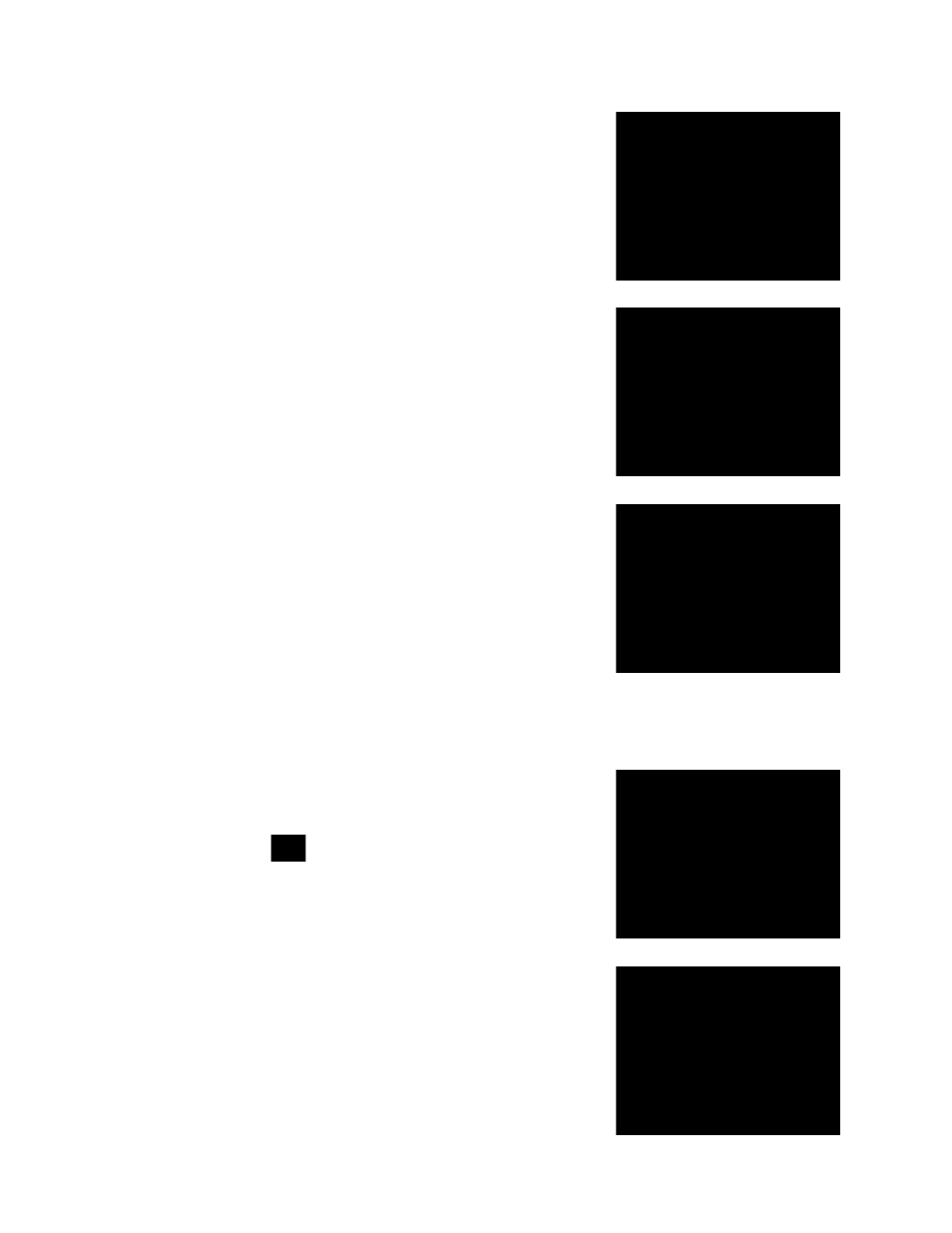
COOK LATER
Cook Later
(Continued)
• Confirm your settings
• Here you can select your
After Cooking steps by toggling between
Refrigerate, Turn Oven Off, Keep Warm, or Warm then Refrigerate
• If any changes are required, select each button individually to
make changes
• Select
Start
• If you would like to cancel the cook cycle once started, select
Off
• At end of cooking cycle select
Clear to return to the Main Screen
Adjust Settings:
• Takes you back to the confirm screen to change Cook Method, Oven
Temperature, Timer, Meal Time, After Cooking, or Add Stage
To Add a Cooking Stage:
From the Confirm Screen
• Select
+ button under Add Stage
• This will walk you through the Cook Later steps and return you to the
Confirm screen.
Note: Up to 2 additional cooking stages can be added.
MY FAVORITES
Selecting A Dish
From the Main Screen
• Select
My Favorites button
(Cook Now or Cook Later / Top or Bottom Oven)
• Use the arrow buttons to scroll through your list of favorite dishes
• Select a dish (selection will be highlighted in blue)
• Select Next
• If selecting for Cook Later, you will need to set
Meal Time using the
number pad. Meal Date can also be selected by toggling the
Meal
Date button.
Note: Meal Time is the time you would like to have your meal finished.
• Select
Next
• Confirm your settings
17
