My oven, Preferences, Set alerts – TMIO PS302SS00 User Manual
Page 13
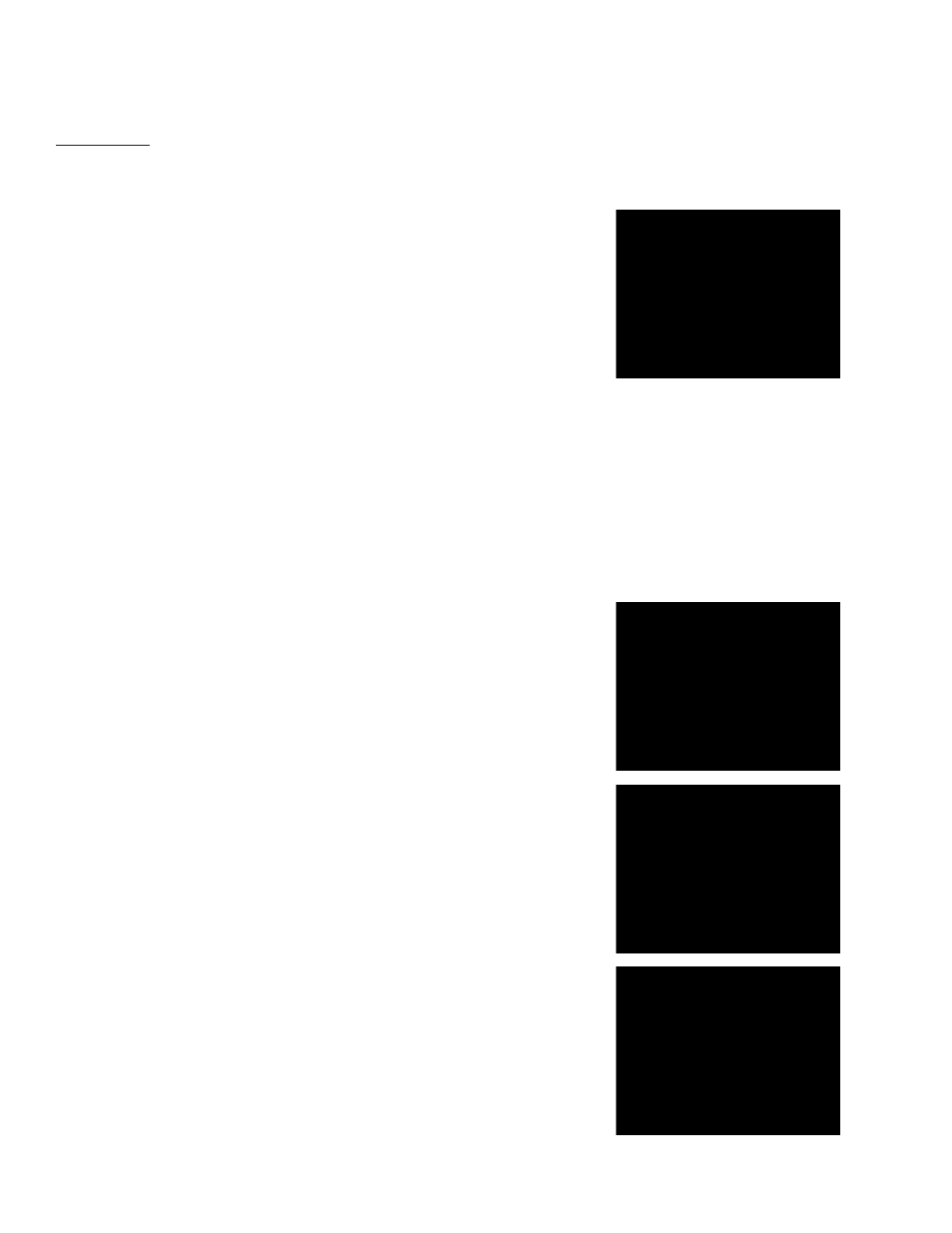
MY OVEN
Preferences
Set Alerts
The Set Alerts feature sends a pre-formatted email message to a designated email account to inform the user
when cooking is about to start and/or finish.
From the Main Screen
• Select
My Oven drop down
• Select
Preferences
• Select
Set Alerts
• Select
Email and use the key pad to enter the email account that will
receive the email alerts
• Select
OK to save the email setting and return to the Set Alerts screen
• Select the desired
Before Cooking Starts and Before Cooking
Finishes alert times by toggling the buttons between: Do Not
Contact Me, or Contact Me 5 Minutes, 10 Minutes, or 15 Minutes
• Select
OK to save settings and return to the Main Screen, or Cancel
to discard the settings and return to the Main Screen
From the Main Screen
• Select
My Oven drop down
• Select
Notepad
• Using the key pad, enter your message
• Select
OK to save your message, or Cancel to discard the message
and return to the Main Screen
Notepad
The Notepad can be used to display a personal message on the oven for someone else to view on the touch
screen at home or remotely from any computer.
10
