During copying (using the bypass tray) – Toshiba E-STUDIO 850 User Manual
Page 311
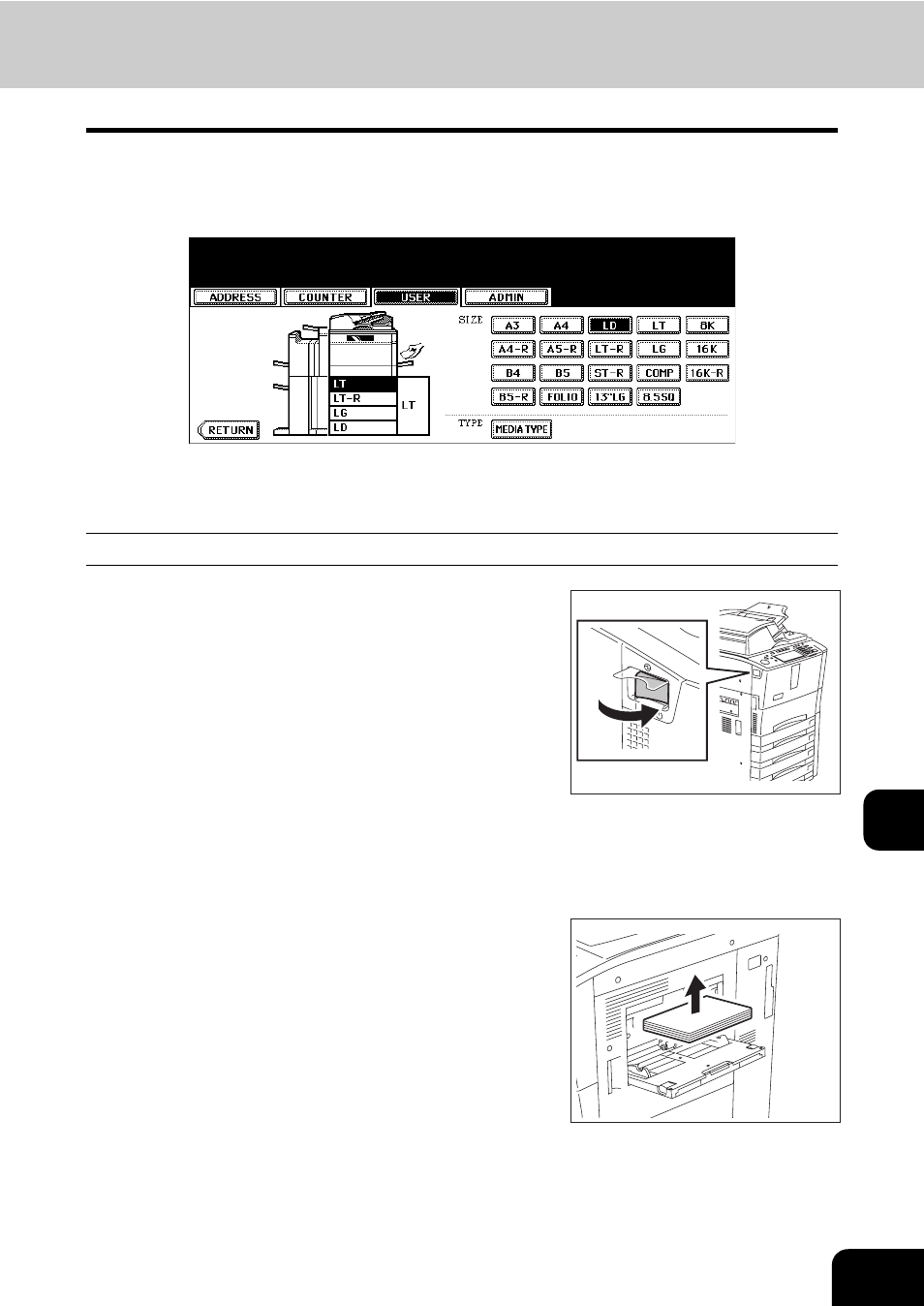
309
10
10
Press the paper size button corresponding to the one placed in the
drawer.
11
Place the removed paper and the original, and then try to copy again.
During copying (using the bypass tray)
2
Remove the jammed paper.
1
Turn the power of the equipment OFF.
• You cannot shut down the equipment.
3
Remove all paper on the bypass tray.
