“ready (check saddle stitch stapler), 10 7. “ready (check saddle stitch stapler) – Toshiba E-STUDIO 850 User Manual
Page 304
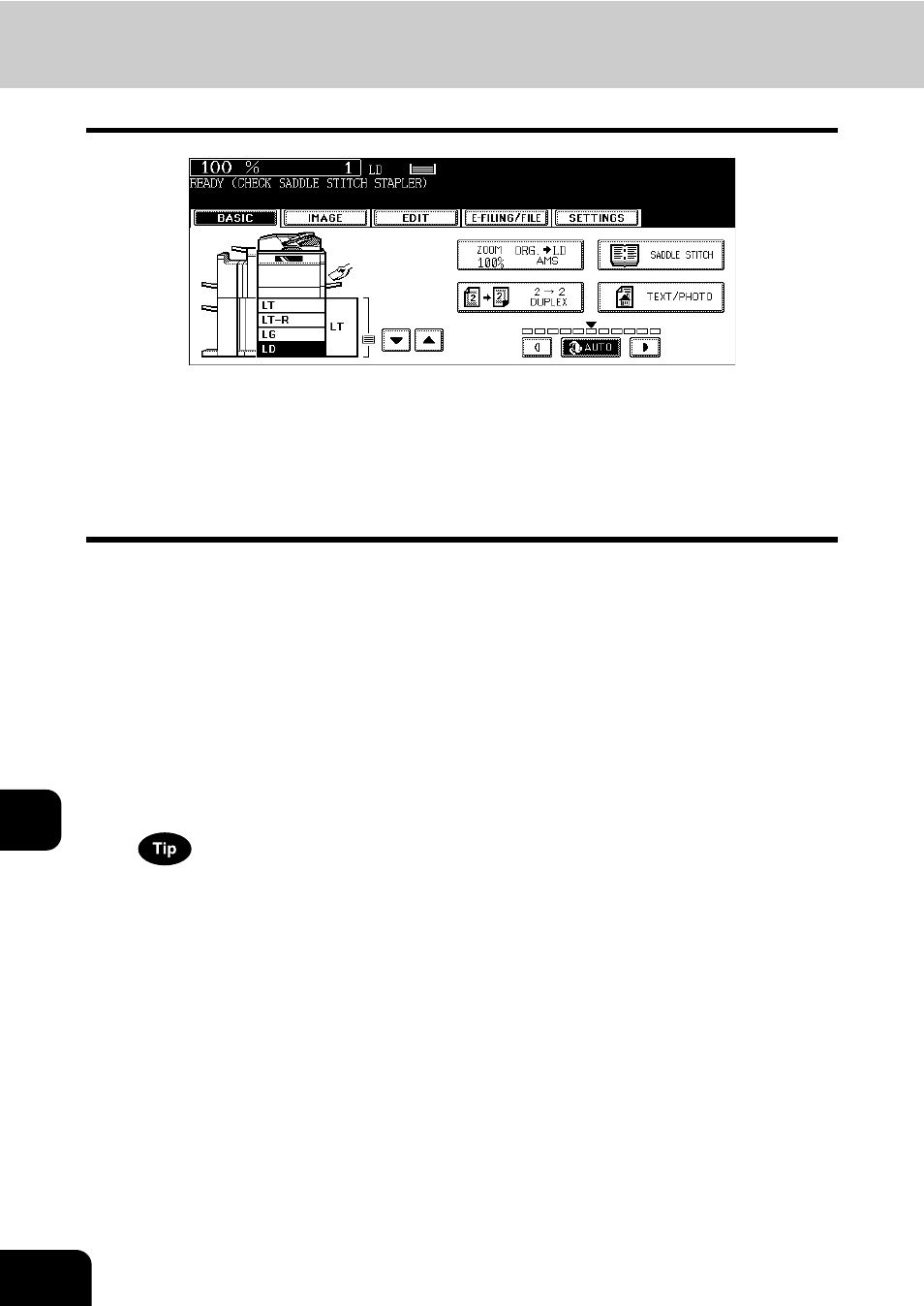
302
10.WHEN THIS MESSAGE APPEARS
10
7. “READY (CHECK SADDLE STITCH STAPLER)”
This message will be shown only when the Saddle Stitch Finisher (optional) is installed. It appears when
the staples in the stapler of the Saddle Stitch Finisher run out or when the staples in the Saddle Stitch Fin-
isher are jammed.
Remove the jammed staples according to the procedure in P.299 “6.“Examine stapler in the saddle
stitch unit””.
If the staples run out, follow the procedure below as well as the procedure in P.294 “3.“Check staple
cartridge in the saddle stitch unit””.
1
Follow steps 1 to 6 of P.294 “3.“Check staple cartridge in the sad-
dle stitch unit””.
• Do not close the lower cover of the Saddle Stitch Finisher.
2
Check the following 2 items to perform test stapling.
• Whether the Saddle Stitch Finisher is securely installed in the equipment.
• Whether any LD, LG or LT-R paper is set in the equipment.
3
Close the lower cover of the Saddle Stitch Finisher.
• The test stapling is automatically performed.
If the lower cover of the Saddle Stitch Finisher is closed without satisfying the condition of step 2, test stapling is
not performed. Test stapling is necessary for anti-idling of stapling. After satisfying the condition of step 2 and
opening/closing the lower cover of the Saddle Stitch Finisher again, be sure to perform the test stapling.
