Single feed mode – Toshiba E-STUDIO 850 User Manual
Page 157
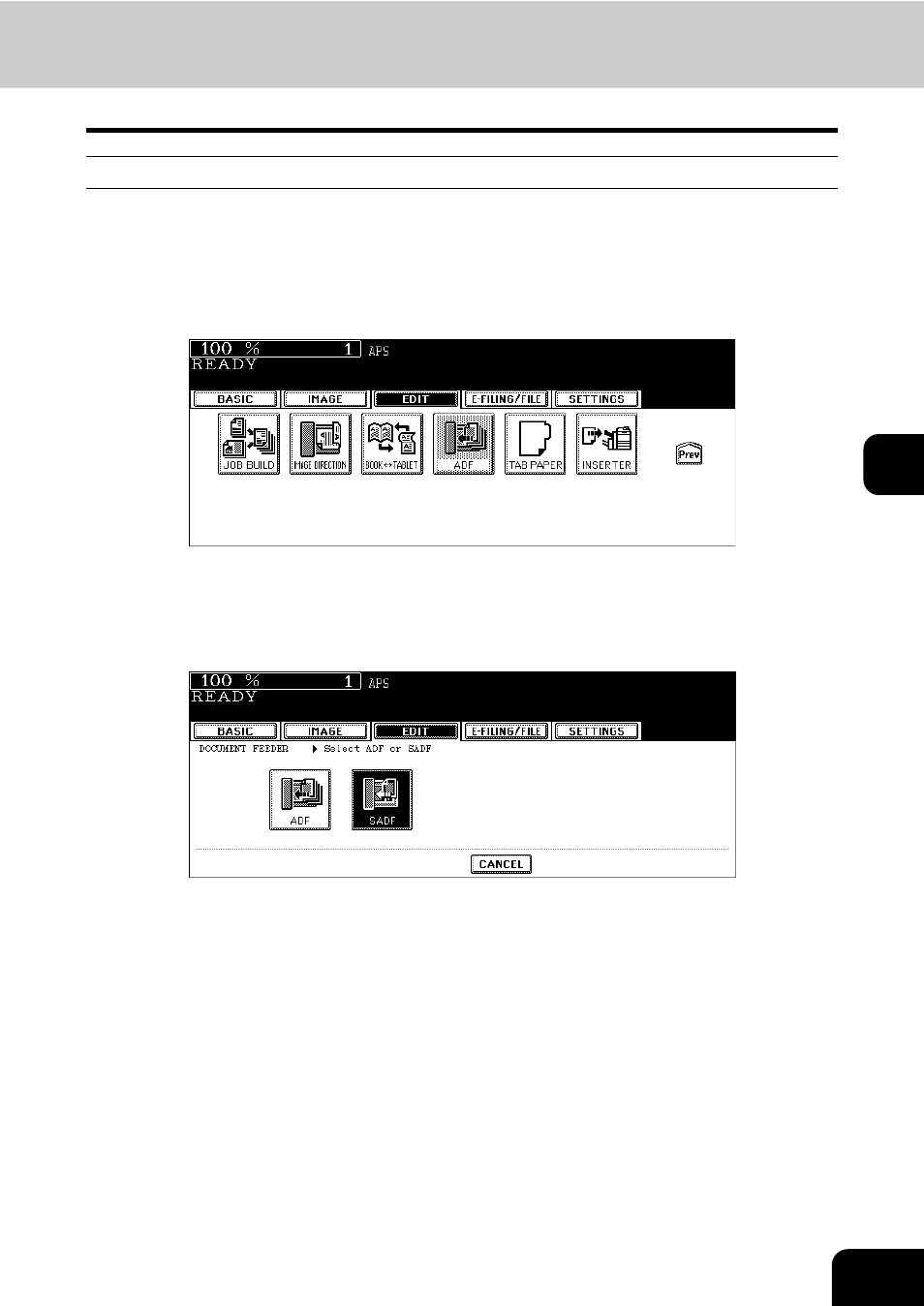
155
5
Single feed mode
1
Place paper in the drawer(s).
2
Press the [EDIT] button to enter the edit menu, and then press the
[ADF] button.
• If the [SADF] button is already displayed, the single feed mode is set. In this case, skip to step 4.
• If the desired function button is not displayed, press the [Prev] or [Next] button to switch the menu.
3
Press the [SADF] button.
• Select other copy modes as required.
