Finisher, P.274 – Toshiba E-STUDIO 850 User Manual
Page 276
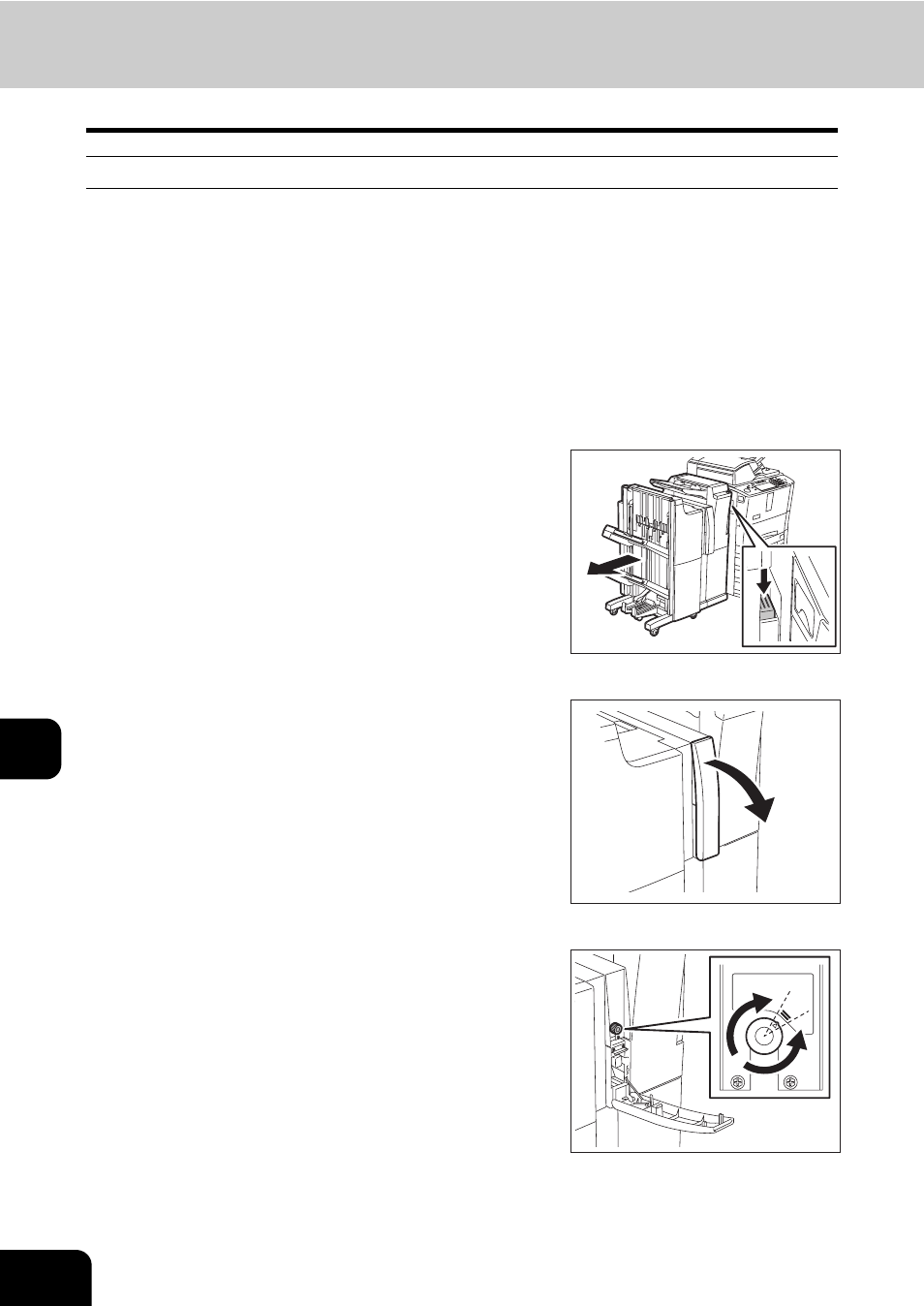
274
9.BLINKING GRAPHIC SYMBOLS
4.Jam Symbols (Cont.)
9
Finisher
Procedure for releasing the paper misfeed in the Hole Punch Unit. If the Hole Punch Unit is not installed,
this procedure is not necessary.
Procedure for releasing the paper misfeed in the Inserter Unit. If the Inserter Unit is not installed, this pro-
cedure is not necessary.
Procedure for releasing the paper misfeed in the saddle stitch unit. If the Saddle Stitch Finisher is not
installed, this procedure is not necessary.
1
While pressing the button, separate the
finishing device from the equipment.
(See P.268 for cautionary points regarding separation/
installation and moving of the options.)
2
Open the cover of the Hole Punch Unit.
3
Rotate the knob to locate the triangle
mark within the indicated area on the
label.
