Reversing automatic document feeder, P.269) – Toshiba E-STUDIO 850 User Manual
Page 271
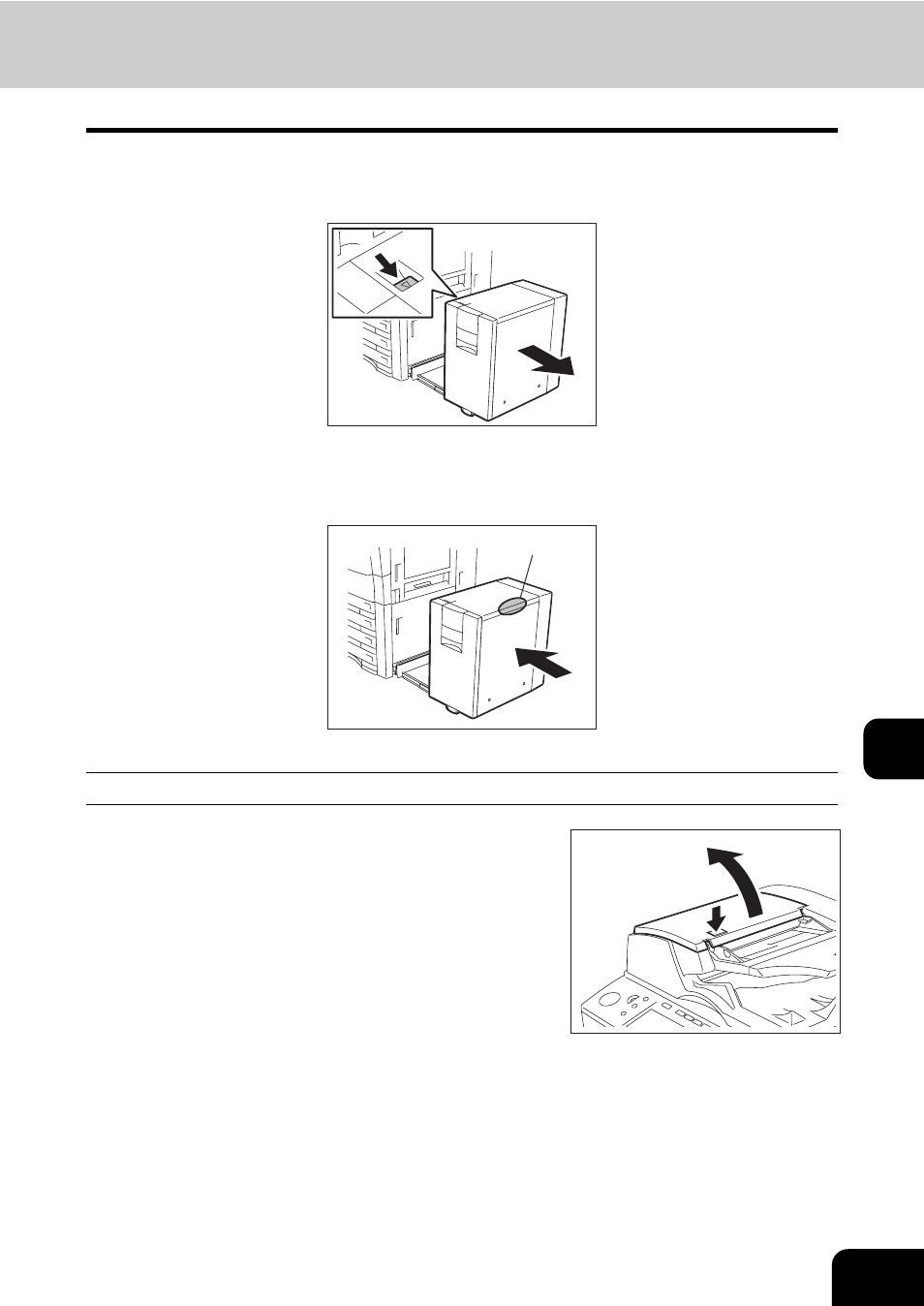
269
9
Separating/Installing and moving of the External Large Capacity Feeder
When separating the External Large Capacity Feeder from the equipment:
While pressing the button, gently separate the External Large Capacity Feeder.
When installing the External Large Capacity Feeder to the equipment:
While placing your hand (position A) and pressing the button, gently install the External Large Capacity
Feeder.
Reversing Automatic Document Feeder
1
Press the button on the Reversing Auto-
matic Document Feeder to open the
upper cover.
A
