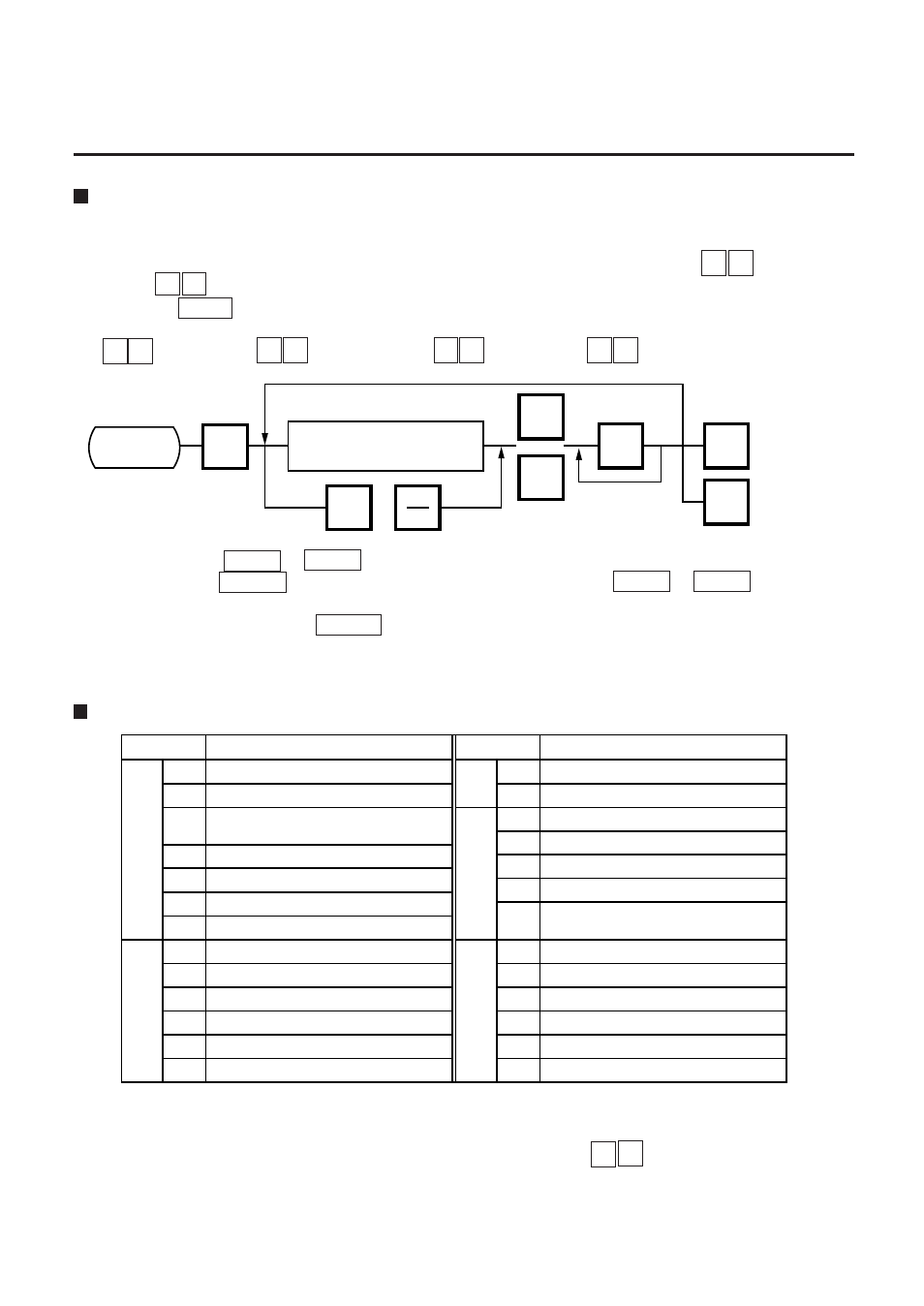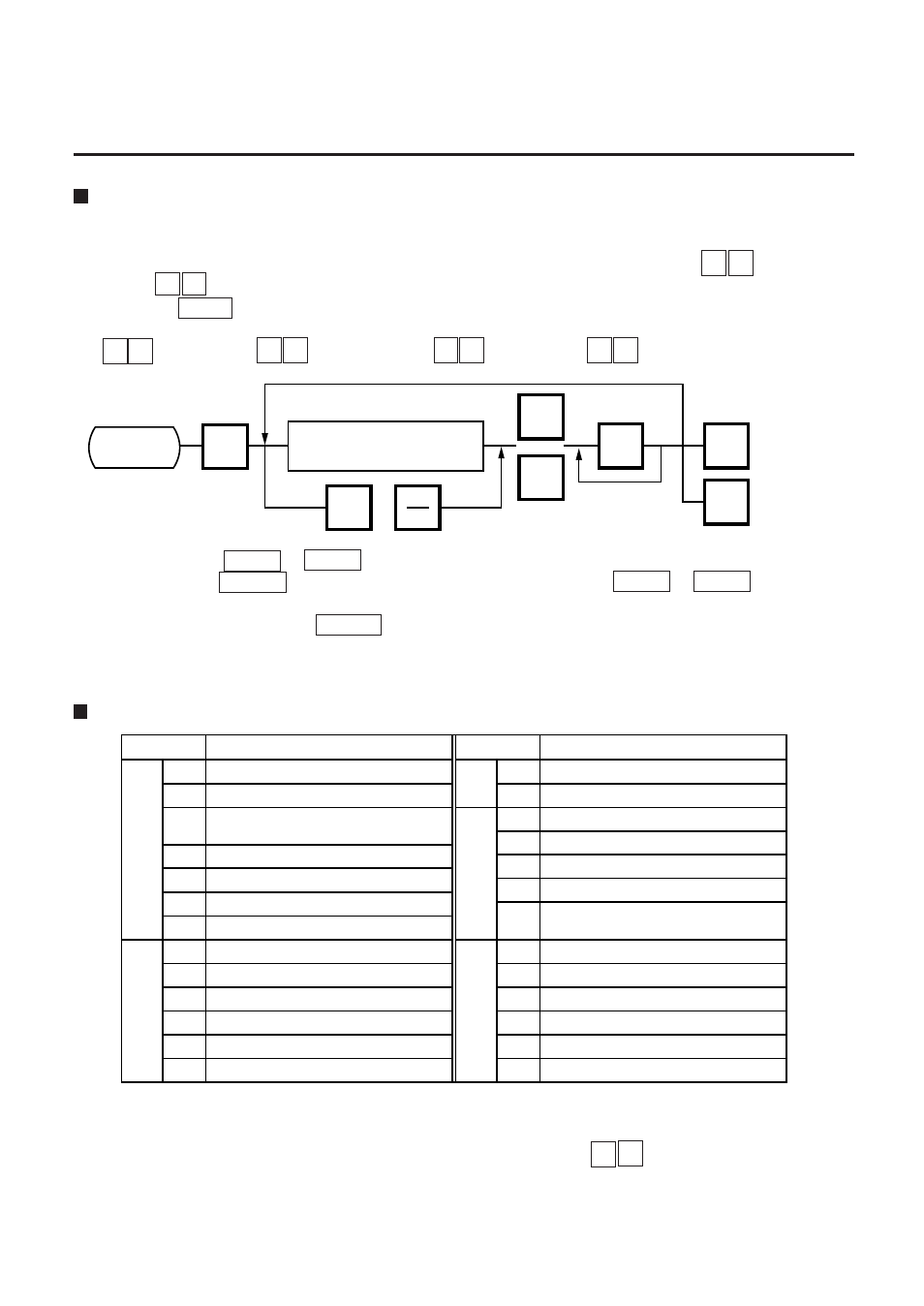
11-19
11. PROGRAMMING PROCEDURES
11.12 CMT/PL-3
PL-3 Operation
Connect the PL-3 to the SL-9000 by using RS-232C Cable, then turn on the power of the SL-
9000 and the PL-3.
Insert a data disc into the PL-3 and adjust the transmission rate to the SL-9000 ( 7 2 : 4800
BPS or 7 3 : 2400 BPS) by using the rotary switch.
Press the SAVE key of the PL-3, then check whether the SAVE LED is on.
Program the file number of the data disc by using the rotary switch.
( 4 1 : File No. 1, 4 2 : File No. 2, ..... 4 8 : File No. 8, 4 9 : File No. 9)
ENTER
2
PROG.
ESC.