Date/time setting, Cmt/pl-3, 11 date/time setting – Toshiba TEC EM1-31071GE User Manual
Page 45: 12 cmt/pl-3
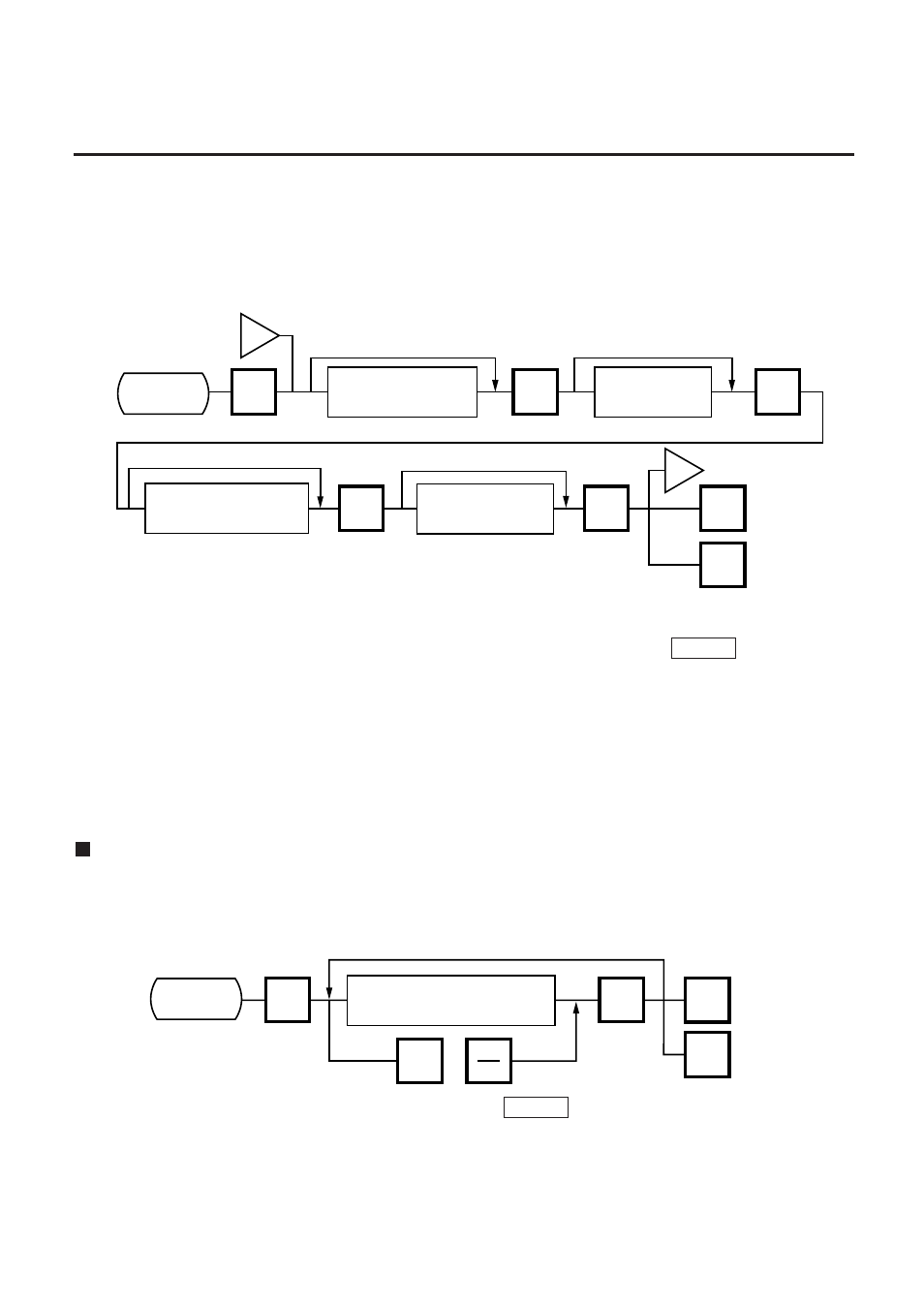
11-18
11. PROGRAMMING PROCEDURES
11.11 DATE/TIME SETTING
11.11 DATE/TIME SETTING
Menu Group: 2
Item No.:
1
Date, time, machine number, and store code are set in this procedure.
NOTES:
1. Express the time in a 24-hour military format.
2. The SL-9000 will check details of date (time) input, and any wrong date (time) will result in an
error. Then the correct date (time) should be re-entered and press the
CLEAR
key.
3. Even when the initial Setting # 8-4, 8-5 or 8-6 is set to the “Julian Date” the way to enter the
date in the date setting operation is the same in the ordinary case.
4. The date display method can be changed by the initial setting.
ENTER
ENTER
ENTER
ENTER
k
k
This manual is related to the following products:
