TRENDnet 10/100 Mbps Ethernet Card PF-16 PCMCIA User Manual
Page 16
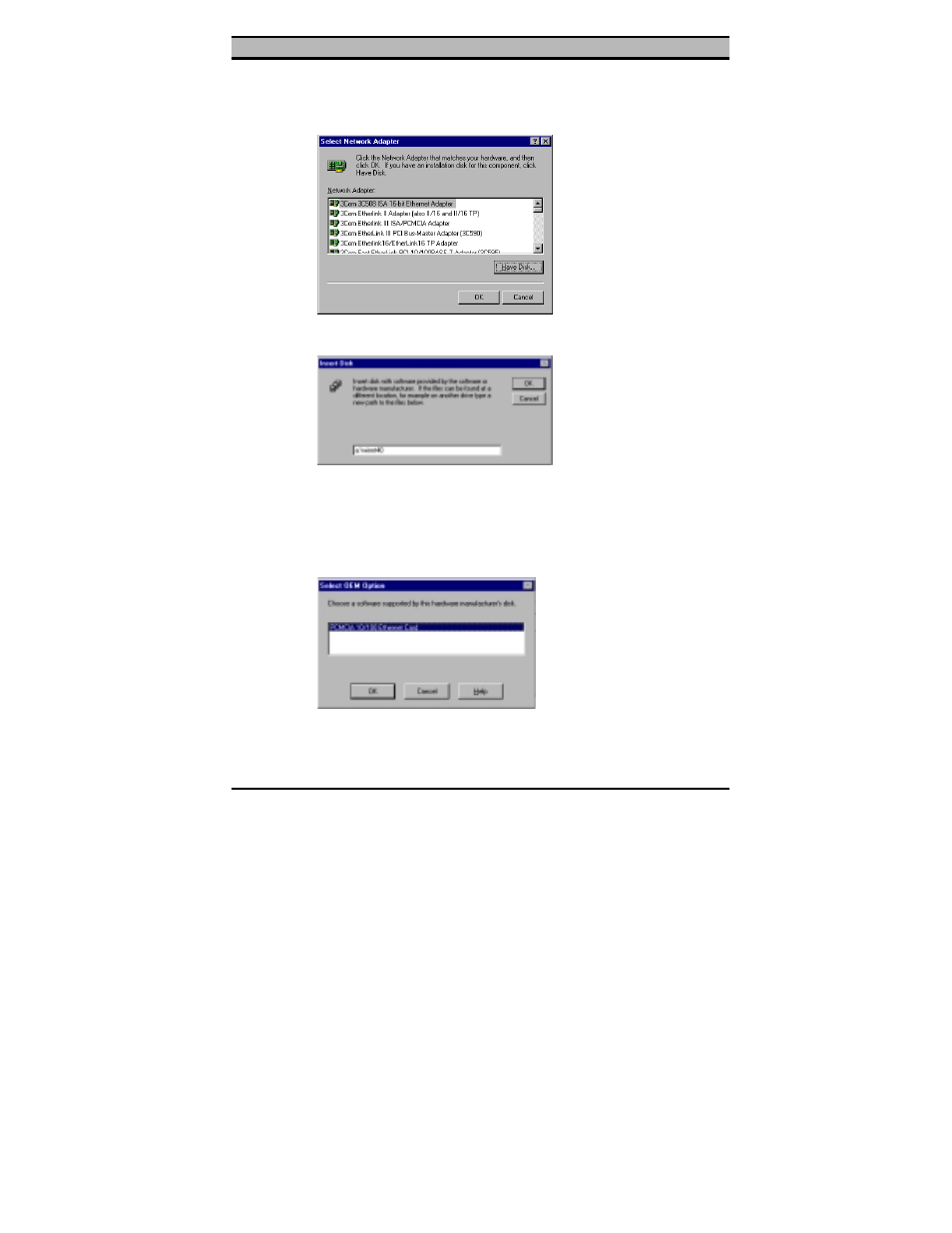
PCMCIA 10/100 Mbps Ethernet PC Card User’s Manual
12
!
4.
Click Add to add a new adapter. The following screen ap-
pears:
5.
Click Have Disk. The following screen appears:
6.
Type “A:\WINNT40” where “A” is your floppy drive letter.
Insert the driver disk, and click OK.
After finding the installation file, the Select OEM Option
window is displayed.
7.
Click OK. The following screen appears, prompting you
to input the IRQ, I/O port address, and connection type:
See also other documents in the category TRENDnet Computer Accessories:
- TK-208K (12 pages)
- TK-209K (11 pages)
- TEG-2248WS (3 pages)
- TEG-224WSplus (25 pages)
- Series 300 (18 pages)
- TE100-S32 (12 pages)
- TFU-430 (10 pages)
- TK-404KR (2 pages)
- TEG-S081FMI (86 pages)
- TEG-S081FMI (3 pages)
- TEG-224WS (9 pages)
- 100Base-FX (12 pages)
- TE100 S5Pplus (11 pages)
- TFC-1000MSC (12 pages)
- TEG-S3000I (129 pages)
- TK-423K (13 pages)
- TU2-700 (9 pages)
- 21000BASE-T (46 pages)
- TK-1602R (16 pages)
- TV-IP100 (55 pages)
- TPE-224WS (10 pages)
- TE100 S810Fi (84 pages)
- TPE-S44 (16 pages)
- TEG-S4000I (71 pages)
- TK-200K (11 pages)
- TE100 S800i (9 pages)
- TEG-448WS (10 pages)
- TE100 S55Eplus (10 pages)
- TK-408K (11 pages)
- TE100-S16R (12 pages)
- TEG-S4000 (28 pages)
- TK-401R (14 pages)
- TV-IP110 (12 pages)
- TEG-S224 (12 pages)
