Midi timecode offset (788 as slave only), Sync track, Recording the sync track – Tascam 788 User Manual
Page 97: 11 – synchronization–sync track
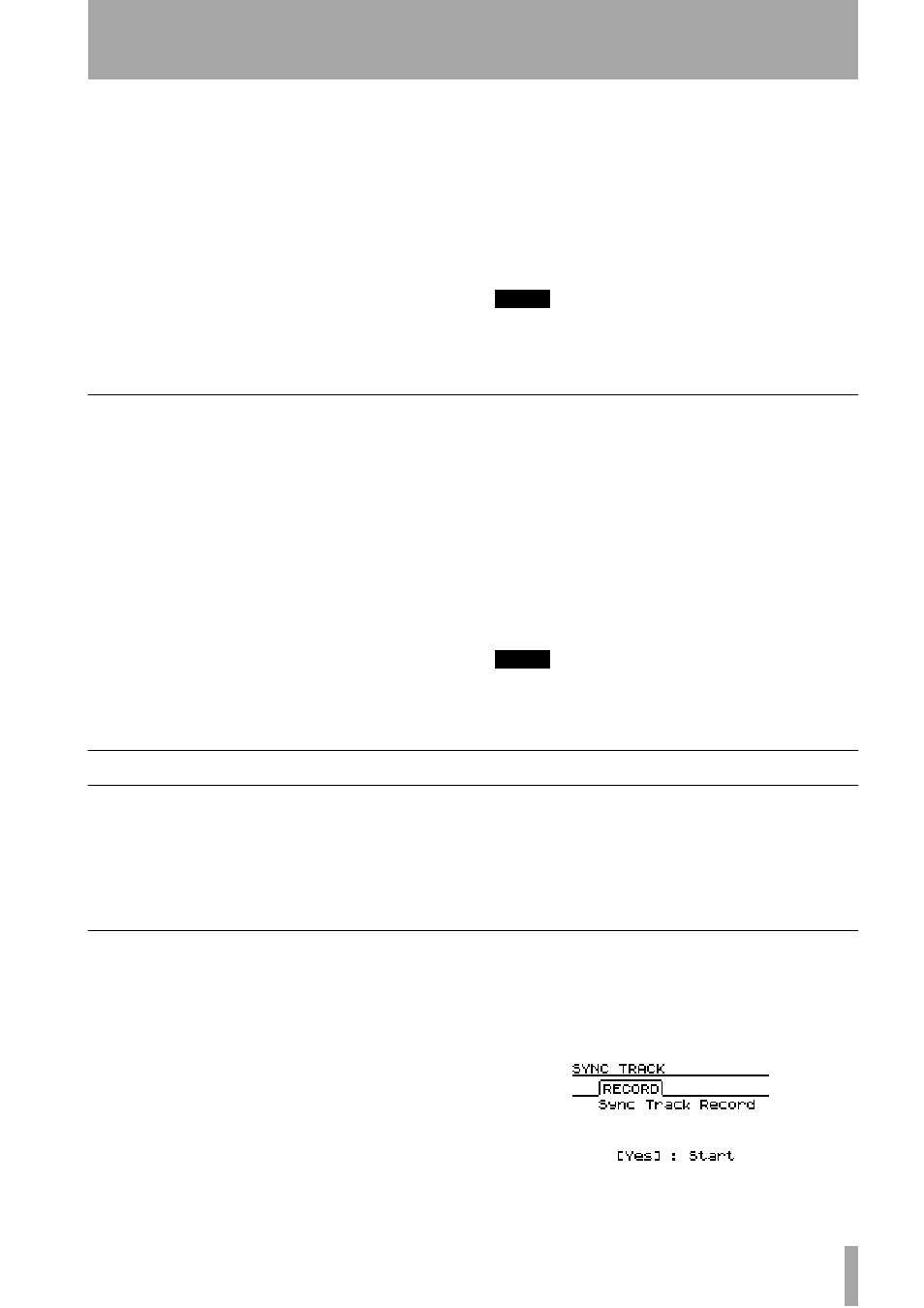
11 – Synchronization–Sync track
TASCAM 788 Digital PortaStudio
97
4
Use the § and ¶ keys to move the cursor to
FRAME RATE
.
5
Use the dial to select the frame rate for the out-
going timecode (or timecode to be received as a
slave).
6
Press
ENTER
to return to the home screen, or
use the § and ¶ keys to select another option.
When you have made the selection on the 788, the
other device (sequencer) must also be set to the same
frame rate as that set on the 788. If they are different,
you will not be able to synchronize the system prop-
erly. This applies whether the 788 is acting as a time-
code slave or a timecode master in the system.
TIP
We suggest that unless you are working with video or mov-
ies, you use the 30ND setting, as this provides more
frames per second, and hence greater precision.
MIDI Timecode offset (788 as slave only)
When the 788 is slaved to incoming MIDI timecode,
you may need to adjust the time difference, so that
the time used on the 788 closely corresponds to the
“real” time.
For example, if the MIDI timecode master starts the
timecode playback at 00:57:00:00, and the actual
piece starts at 01:00:00:00, you might want to enter
an offset of 3 minutes, so that when the piece starts,
the ABS time on the 788 display shows
01:00:00:00
page 26). The MTC setting on the screen display will
always show the incoming timecode values.
1
Make sure playback and recording are
stopped, and press the
MENU
key.
2
Use the dial to scroll down to
SYNC/
MIDI
, and press
ENTER
.
3
Use the dial to highlight
SYNC
, and press
ENTER
.
4
Use the § and ¶ keys to move the cursor to
MTC OFFSET
.
5
Use the Ó and Á keys to move the cursor to
the hours, minutes, seconds and frames field,
and use the dial to adjust these values.
NOTE
The maximum value you can set here is 23:59:59:xx
(where xx is one less than the number of frames in a sec-
ond—see “MIDI Timecode frame rate” on page 96).
Sync track
You can record a sync track from the source MIDI
device, which allows the 788 to act as the synchroni-
zation master later on.
The sync track is not an audio track, but is a record of
the MIDI clock. When replayed, SPP information is
included.
It allows subtleties in tempo which are not possible
with the tempo map method of working
Recording the sync track
Before starting to record the sync track, make sure
that:
• the tempo changes of the sequence are fixed and
will not be changed in the future
• the MIDI OUT of the sequencer is connected to
the
MIDI IN
of the 788
• the sequencer is set to transmit MIDI Clock and
information when replaying
1
Make sure playback and recording are
stopped, and press the
MENU
key.
2
Use the dial to scroll down to
SYNC/
MIDI
, and press
ENTER
.
3
Use the dial to highlight
SYNC TRACK
,
and press
ENTER
.
24
24 frames/second. Used in the film industry
25
25 frames/second. Used in the EBU/SECAM
(European, etc.) TV industry
29ND
29.97 frames/second non-drop. NTSC color TV for
broadcast
29D
29.97 frames/second drop-frame. NTSC color TV
30ND
30 frames/second non-drop. NTSC mono TV
