Index n - s – Tascam 788 User Manual
Page 127
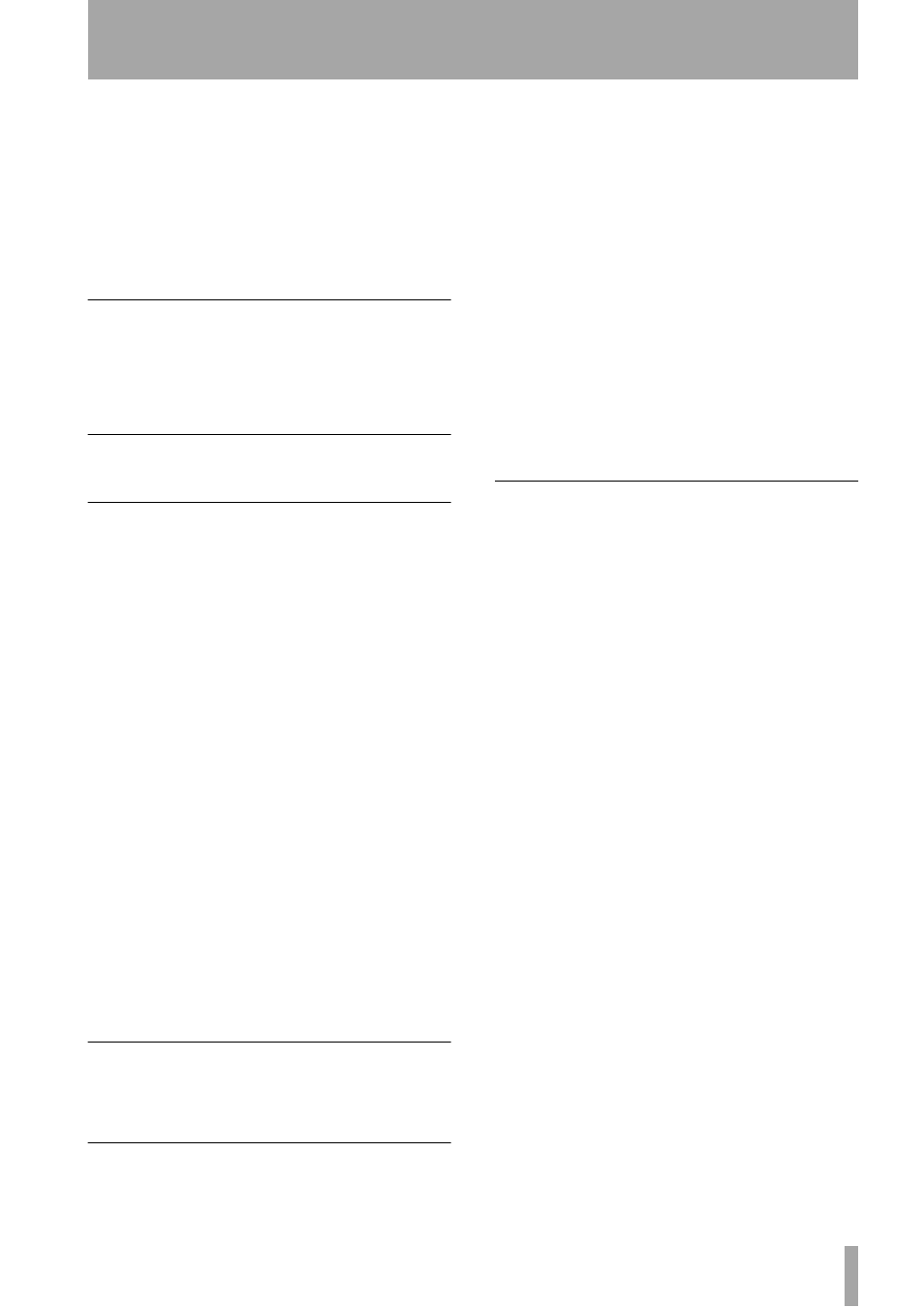
Index N - S
TASCAM 788 Digital Portastudio
127
MMC
Monitoring
in mono
options
recorded sounds
solo
troubleshooting
Mono monitoring
MOVE -> INSERT (editing)
MOVE -> PASTE (editing)
N
Names
entering and editing (see also “Titling”)
New song
Noise gate (effect)
Nondestructive editing
O
Overdubbing
P
Parametric EQ (effect)
Patchbay
PHASER (effect)
PITCH (effect)
Pitch control
Playback
repeat
time between repeats
Playback position
Playing back CDs using the 788
Power off
Pre- and post-fader sends explained
Precautions, etc.
Pre-fader (effect send)
Pre-mastering
Preset words (in titles)
Preset words and phrases.
Program Change messages
Protecting a song
Punch operations
IN -> OUT
multi-take punch-ins
quitting
recording
rehearsing
setting points
undoing
Punch points
checking
Q
Q (equalization)
Quick Setup
Quick setup
R
Real and virtual tracks on the 788
Recorder
Recording
pre-master
punch
rehearsal
sync track
to CD-R
Rehearsing punch recording
Rehearsing recording
Removable media
Repeat playback
Restoring data from CD-R
Return to zero (RTZ)
REVERB (effect)
REVERB + GATE (effect)
Reverberation (effect)
Reverting to previous version of a song
Routing and scene libraries
Routing libraries
Routing settings
loading
S
Sampling frequency
Saving a song
Saving the current routing settings to the library
Scenes
libraries
–
loading from library
saving to library
SCSI
connections
devices and backing up
IDs
specifications
termination
Selecting
disk or partition
multiple entries in interface
parameters in interface
synchronization type
type of effect
Send levels
Sequencer
control by 788
Setting
effect parameters
IN and OUT points
playback position
punch points
synchronization parameters
time between repeats
values
Shutting down the 788
SILENCE (editing)
Single stereo effect processor settings
Single stereo effect settings
Slow Speed Audition
Solo
Song
deleting unused space
