Parameter details, Multi-effect processor settings, Compressor – Tascam 788 User Manual
Page 87: Distortion, Noise gate, Flanger, Compressor distortion noise gate flanger, 9 – effects–parameter details, 87 parameter details
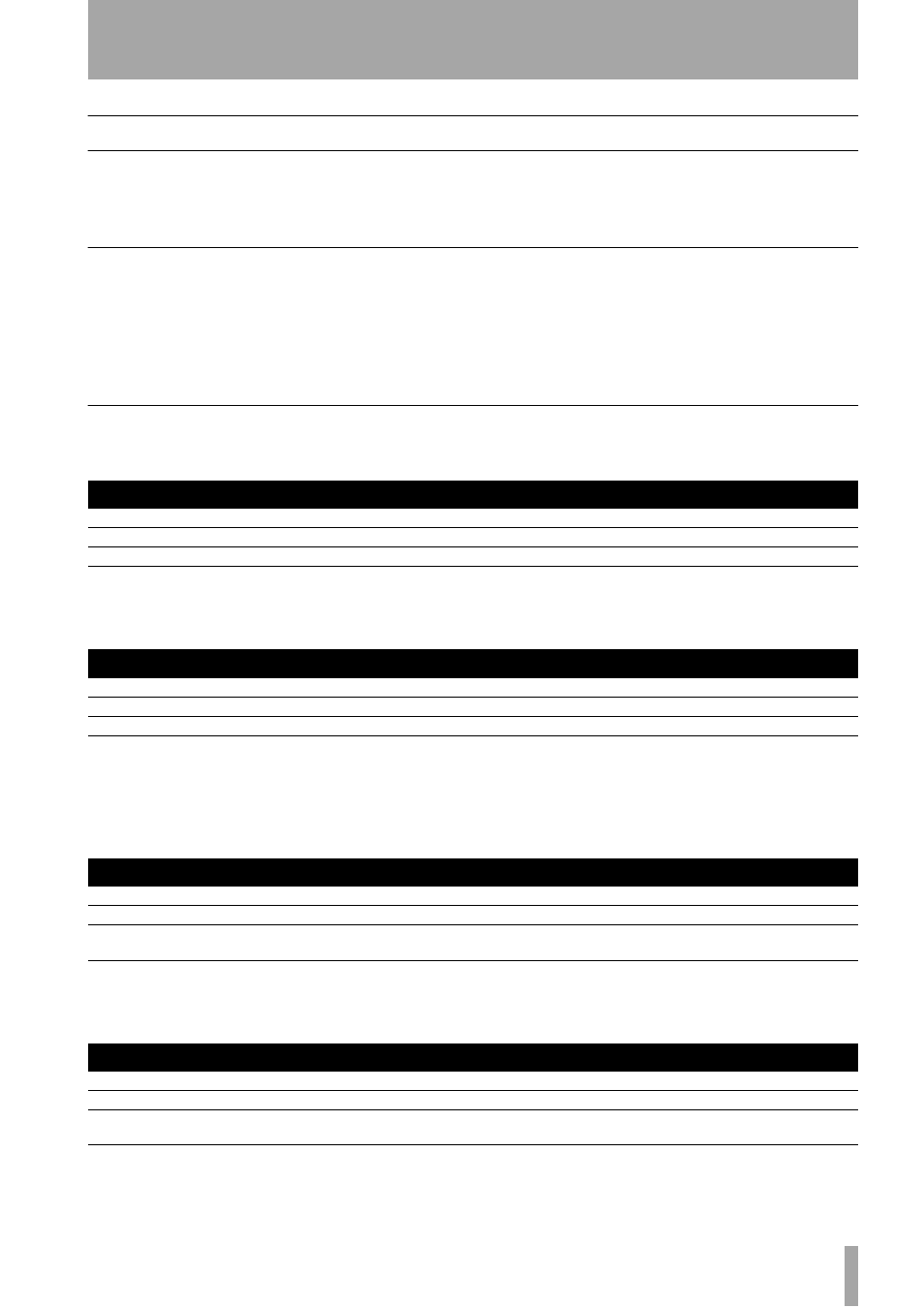
9 – Effects–Parameter details
TASCAM 788 Digital PortaStudio
87
Parameter details
The following describe the ways in which the effec-
tor parameters can be edited, and a brief description
of their effects.
Multi-effect processor settings
There are a number of different separate effects
within each multi-effect processor setting (see
“Using EFFECT 1 as a multi-effect processor” on
page 81 for details of the multi-effect processor set-
tings) which have parameters that may be edited
independently.
Note that all of these also have a
SWITCH
field
that turns the individual effect in the multi-effect pro-
cessor
ON
or
OFF
.
Compressor
The compressor in the 788’s multi-
effect processor settings limits the volume of the sig-
nal passed through to the other units in the chain. It
has the following settings:
Distortion
The distortion effect in the multi-effect
processor provides a natural-sounding way of adding
“life” to otherwise dry guitar sounds, etc.
The distortion in the 788’s multi-effect processor has
three parameters:
Noise gate
A noise gate acts as a way of keeping
unwanted noise from passing (it “shuts the gate”
when a signal is below a certain threshold level, and
opens it when the signal rises above the level). You
can use this with noisy effects pedals, etc. to avoid
recording the unwanted noise of the units when the
instrument is silent.
There are three parameters
on
the 788’s multi-effect
noise gate:
Flanger
Flanging is a distinctive “swirling” sound.
The flanger on the multi-effect processor in the 788
has three parameters:
Parameter
Min.
Max.
Explanation
COMPRESS
0
100
Amount by which input signal is compressed
ATTACK
0
100
Time for compression to take effect
POST GAIN
0dB
30dB
Makes up lost volume if compression takes away some of the level
Parameter
Min.
Max.
Explanation
PRE GAIN
40dB
60dB
The amount by which the signal is amplified (and thereby distorted)
DRIVE
0
100
The “color” of the distorted sound
OUT LEVEL
0dB
12dB
The amount by which the output signal is boosted
Parameter
Min.
Max.
Explanation
THRESHOLD
-76dB
-16dB
The threshold below which signals will be gated (relative to the nominal signal level)
RELEASE
0
100
The time it takes for the gate to close after the input signal drops below the threshold
SUPPRESS
-∞dB
0dB
The amount by which the gate is closed (0dB does not close it at all, minimum value
closes it completely).
Parameter
Min.
Max.
Explanation
RATE
0.0Hz
10.0Hz
The speed of the effect
DEPTH
0
100
The depth of the flanging effect
FEEDBACK
0
100
The amount by which the signal is fed back within the effect, adding to the character of the
sound
