Symbol legend, Control switch (item 1) – Taylor SLUSH 382 User Manual
Page 14
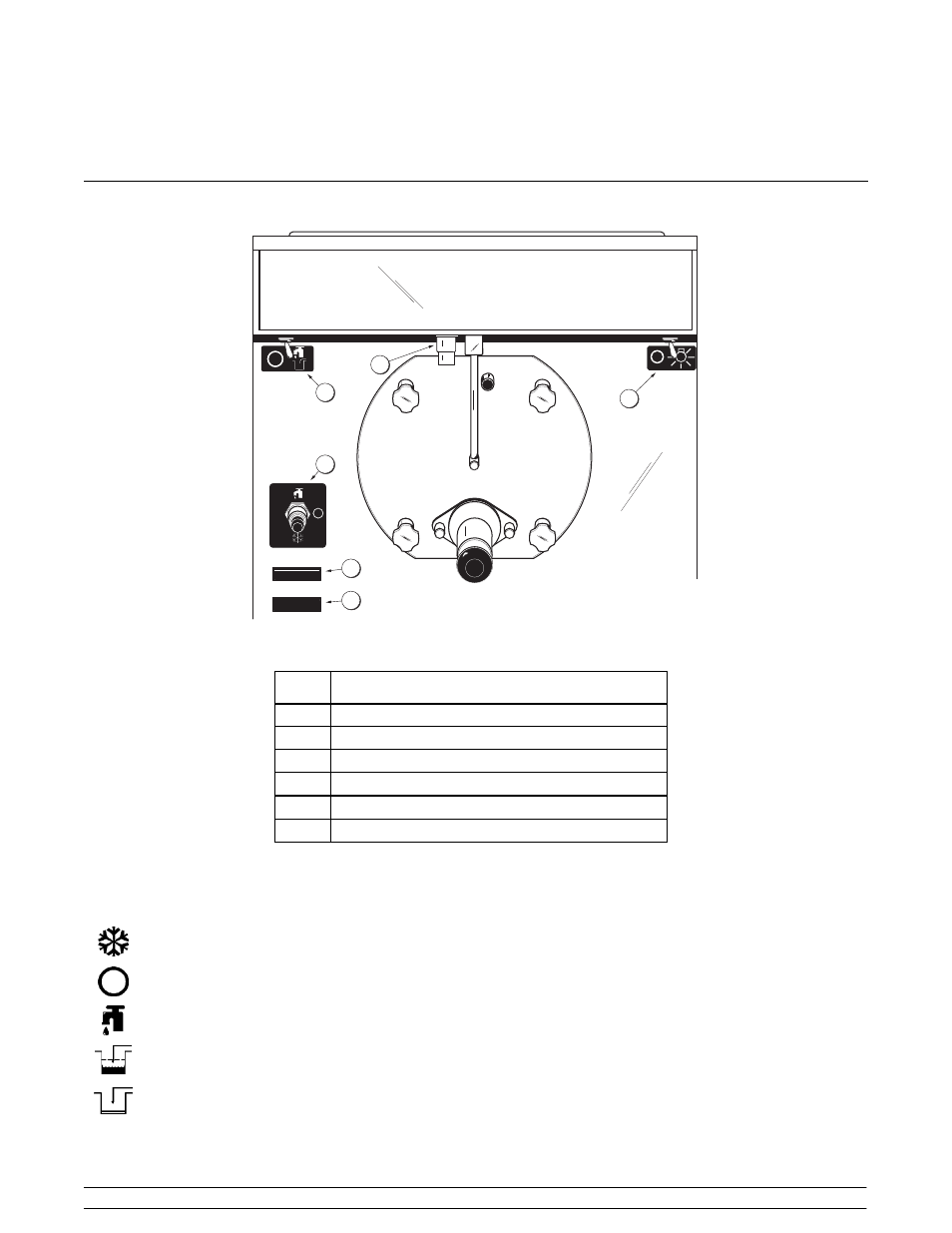
10
Important: To the Operator
Models 382/RC25
Section 5
Important: To the Operator
ADD MIX
MIX OUT
2
1
3
4
5
6
Item
Description
1
Control Switch
2
Fill Switch
3
Add Mix Light
4
Mix Out Light
5
Viscosity Control
6
Display Light Switch (Optional)
Symbol Legend
= The “ON/AUTO” symbol.
= The “OFF” symbol.
= The “WASH” symbol.
= The “ADD MIX” symbol.
= The “MIX OUT” symbol.
Control Switch (Item 1)
The control switch is located on the front of the
machine. The center position is “OFF”. The up position
is the “WASH” mode and activates the beater motor
only. The down position is the “AUTO” mode. The
“AUTO” mode activates the beater motor and enables
refrigeration when the fill switch is in the “ON” position.
