Adding, And removing stock quotes, company – Toshiba CT User Manual
Page 110
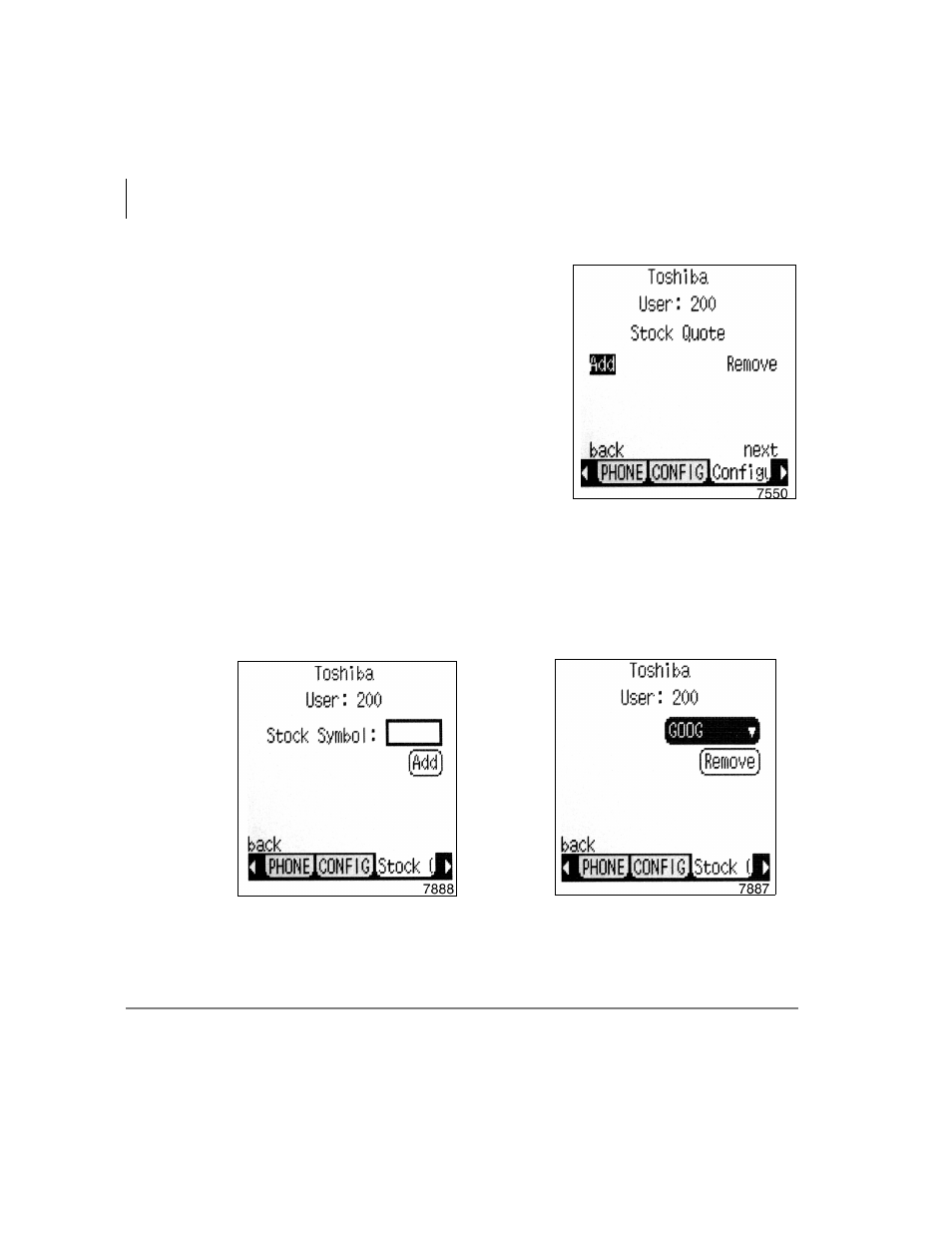
IPT2008-SDL LCD Features
Info ManagerTM
94
Strata CIX and CTX IPT/DKT Telephone 09/06
Adding and Removing Stock Quotes,
Company News and Weather
1. From Configure, select Content.
The Add/Remove Stock Quote screen
displays (shown right).
Press the next soft key to Add/Remove
Weather.
2. Select the appropriate softkey to add or
remove a stock quote.
Stock Quote
When you select the add or remove buttons in the above screen, the following
screens display depending on the selection.
Add Stock Quote
Remove Stock Quote
See also other documents in the category Toshiba Phones:
- Starta CIX1200 (2 pages)
- DKA-UG-DKSLT-VB (61 pages)
- DK (4 pages)
- STRATA CIX (144 pages)
- Strata DK280 (43 pages)
- Strata CT DKT2520-FSD (196 pages)
- Strata DK Admin (178 pages)
- DKT (116 pages)
- DKT3200 (2 pages)
- Net Phone (2 pages)
- CIX100 (142 pages)
- iES32 (12 pages)
- STRATA CIX-CTX-QRG-VB VERSION B1 (12 pages)
- IP Business Communication System (2 pages)
- DK 96 (48 pages)
- IP5000-Series (216 pages)
- Strata CTX (118 pages)
- IP Communications System (4 pages)
- IP Telephone (4 pages)
- DP5000 (4 pages)
- Strata IPT (153 pages)
- DKT2004-CT (111 pages)
- Strata CTX670 (100 pages)
- Strata GVMU/LVMU (103 pages)
- DKT3001/2001 (67 pages)
- CIX Voicemail (2 pages)
- iES16 (2 pages)
- DKT3000 (10 pages)
- DKT3000/2000 (104 pages)
- Strata CIX100 (2 pages)
- STRATA IP5000 (196 pages)
- CTX IPT/DKT (171 pages)
- Strata DK 2000-series (164 pages)
- Satellite A55 (68 pages)
- DK14 (12 pages)
- Strata CTX28 (96 pages)
- CIX (141 pages)
- Strata DK (134 pages)
- Strata CS (249 pages)
- PERCEPTION 4000 (92 pages)
- Strata CIX IP5000-UG-VC (208 pages)
- 2020-SD (1 page)
- CTX100 (3 pages)
- DK40i (7 pages)
