Operating the computer, Chapter 1 operating the computer, 1operating the computer – Texas Instruments 4000M User Manual
Page 9
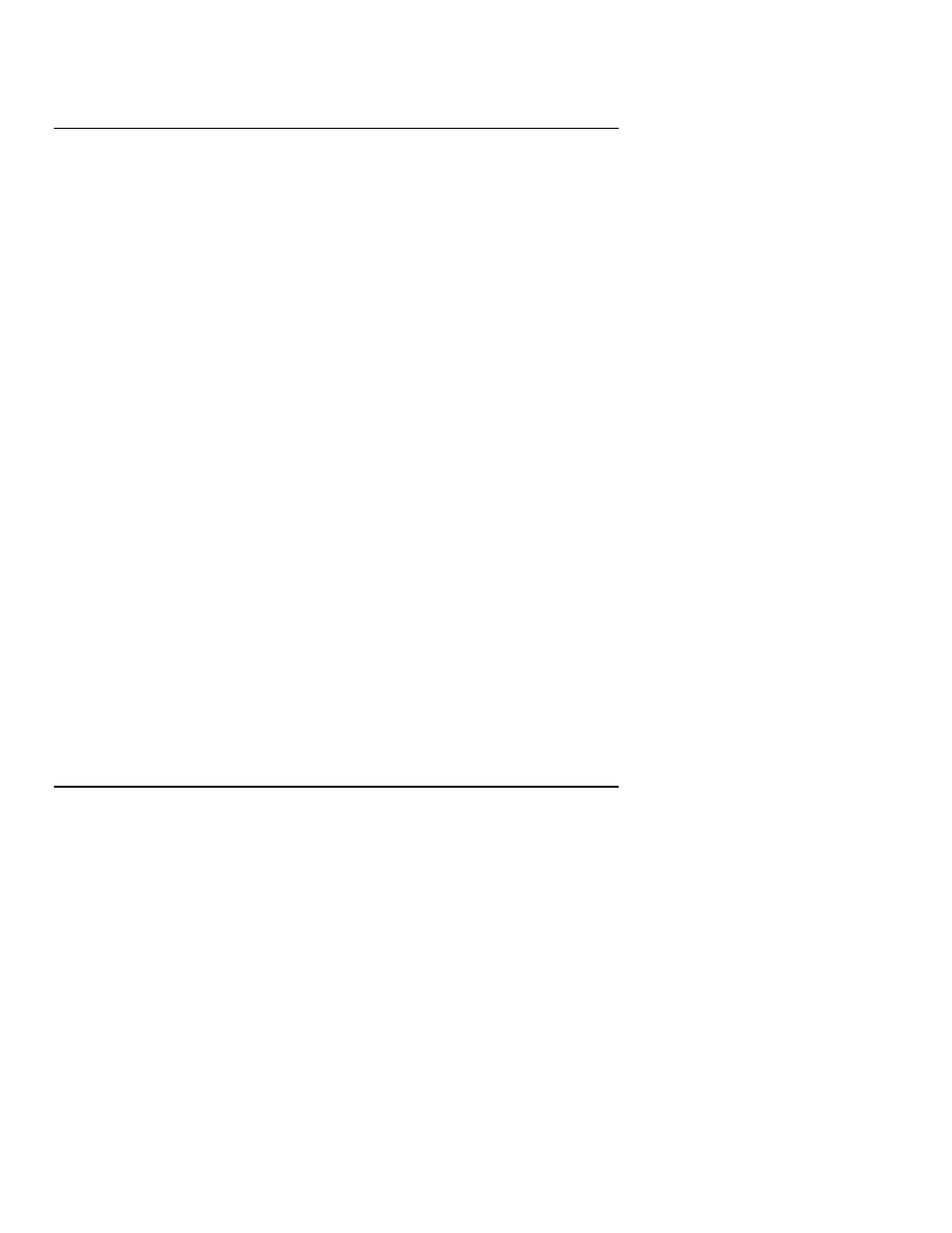
1
Operating the Computer
Before reading this chapter you should have prepared your computer according
to procedures in the Quick Start instructions.
This chapter describes the essential operations of your TravelMate 4000M
computer.
Contents
Before You Begin ........................................................................................ 1-3
Operating Guidelines.................................................................................... 1-4
Features................................................................................................. 1-4
Environment.......................................................................................... 1-5
Usage .................................................................................................... 1-6
Connecting the AC Adapter................................................................... 1-8
Starting the Computer ................................................................................ 1-10
Brightness and Contrast.............................................................................. 1-11
Using LED Indicators................................................................................. 1-12
Using the Pointing Device.......................................................................... 1-14
Volume Control ......................................................................................... 1-16
Using Options ............................................................................................ 1-17
Using External Monitors ............................................................................ 1-19
Using Disk Drives ...................................................................................... 1-20
Hard Disk Guidelines .......................................................................... 1-20
Floppy Drive Guidelines...................................................................... 1-21
Installing Extra RAM ................................................................................. 1-22
SCSI Adapter ............................................................................................. 1-25
1-1
