Setting the alarm delay, Conserving battery power – Texas Instruments 4000M User Manual
Page 56
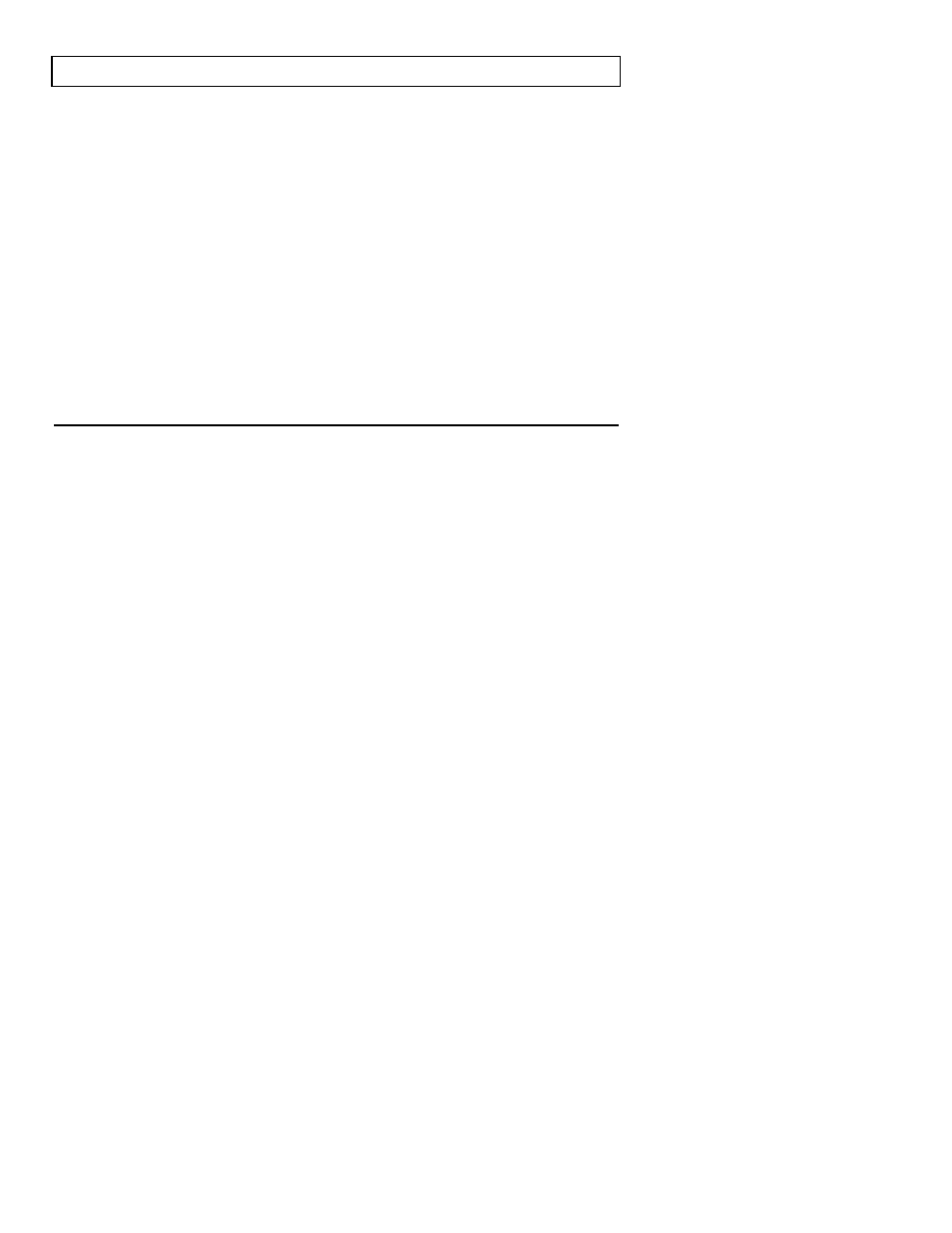
Conserving Battery Power
Setting the Alarm Delay
You can set the low-battery alarm to activate later than the flashing BAT
indicator. The delay is based on a percentage of the charge remaining after the
BAT indicator comes on. The default is 50 percent.
To disable the delay or change the percentage, double-click on the Wbattery
icon (in the Notebook group). Click on Settings, then Options. Use the arrows
to adjust the critical low-battery warning percentage.
2-13
