Custom windows utilities – Texas Instruments 4000M User Manual
Page 62
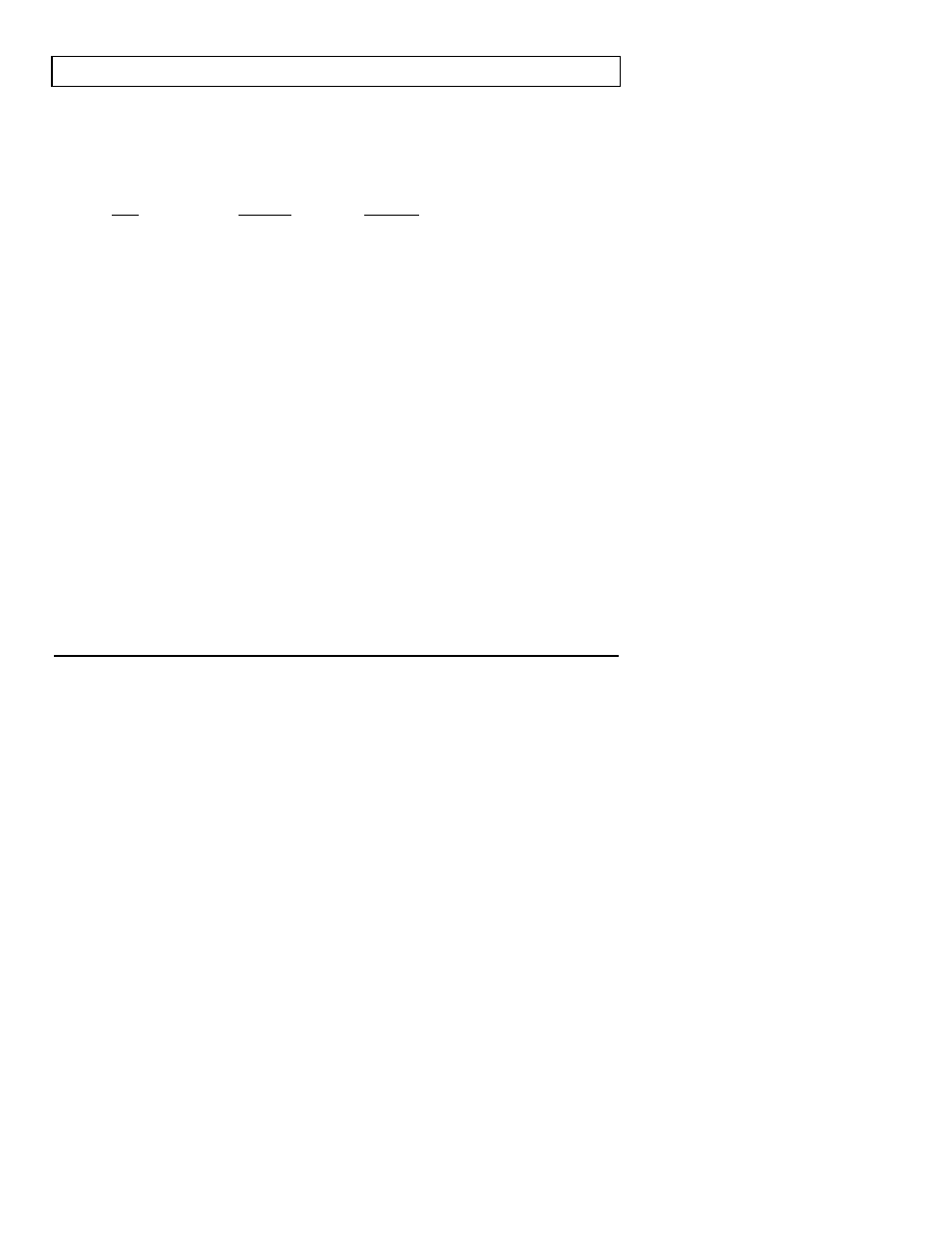
Custom Windows Utilities
TravelMate 4000M has Windows-based utilities described in the following
table. For detailed information, use the Windows help files or the User's
Reference Manual.
Icon
Super
Shutdown
Change
Cursor
Drop N'
Go
Laptop
Manager
LFM
Notebook
Help
Location
Notebook
Group
Notebook
Group
Notebook
Group
Notebook
Group
Notebook
Group
Notebook
Group
Function
Saves files, closes applications (if enabled) and
exits Windows faster than the standard Windows
exiting procedure without loss of data.
Lets you design or edit the shape of the seven
various Windows cursors.
Sets up applications to appear as icons on the
Windows display; also allows you to run the
programs by dragging a filename from the File
Manager and "dropping" it on the icon.
A DOS-Level program manager for running non-
Windows programs
Laptop File Manager-a
DOS-level utility to manage files and directories.
Provides help for all DOS-based utilities
3-6
