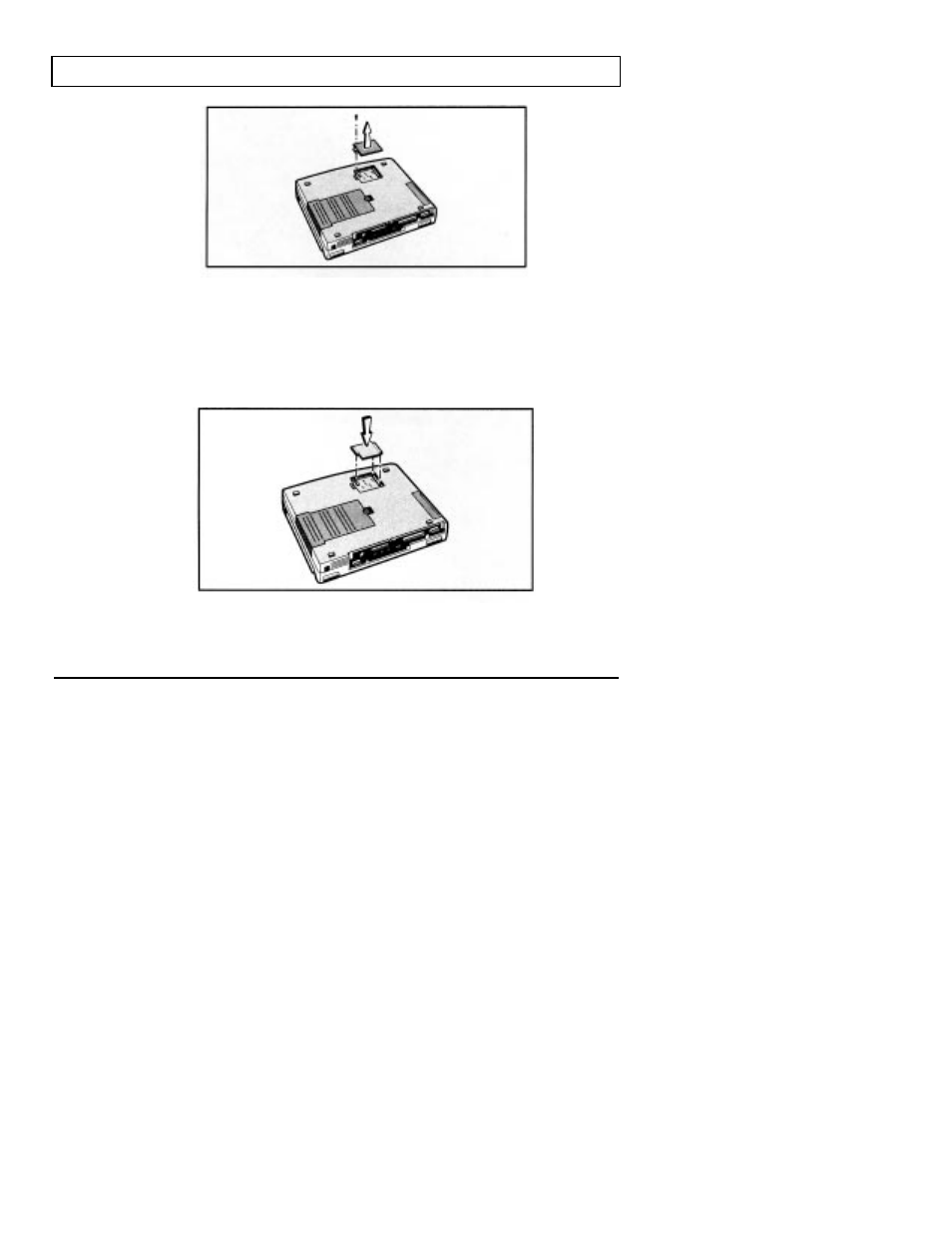
Installing Extra RAM
Removing the RAM cover screw
4.
Remove the RAM expansion board from the plastic bag.
5.
Carefully position the RAM expansion board so that connectors match.
Gently push on the back of the board to seat the connectors.
Inserting the RAM board
1-23