Caring for your battery – Texas Instruments TM5000 Series User Manual
Page 64
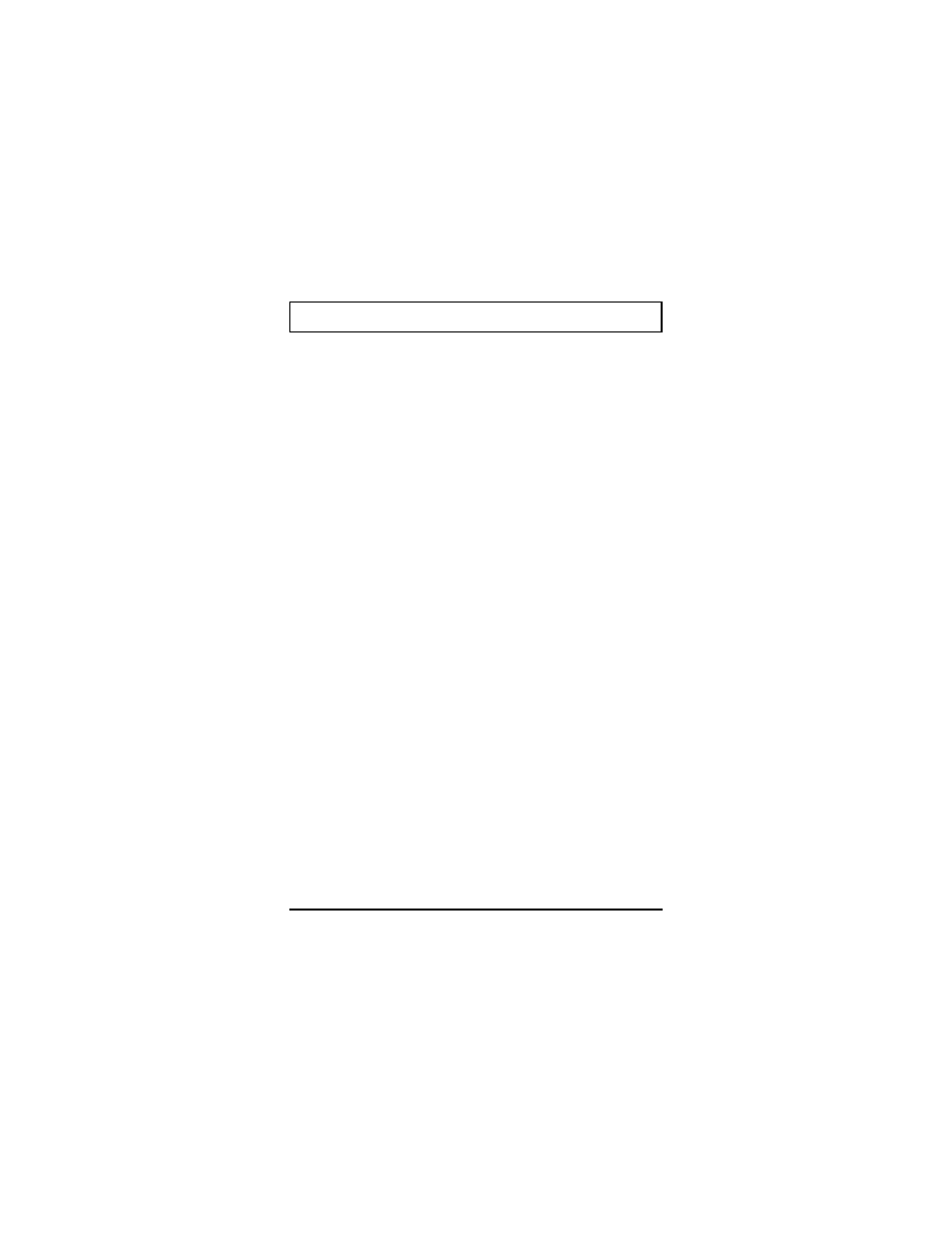
❑
Use one of the Setup programs to disable
ports you are not using.
❑
Use only Texas Instruments options, which
are designed to operate with the least
possible energy consumption. Third-party
options, such as
RAM
, and mouse devices,
can drain the battery more quickly.
❑
Run the computer with the AC Adapter
connected when using external devices,
such as an external keyboard.
❑
Increase the BatteryPro
power savings to
level 7 using the
SETPOWER
utility or the
Power Level utility in Windows TISetup.
Caring for Your Battery
3-16
