Checking battery charge, Checking the battery charge – Texas Instruments TM5000 Series User Manual
Page 55
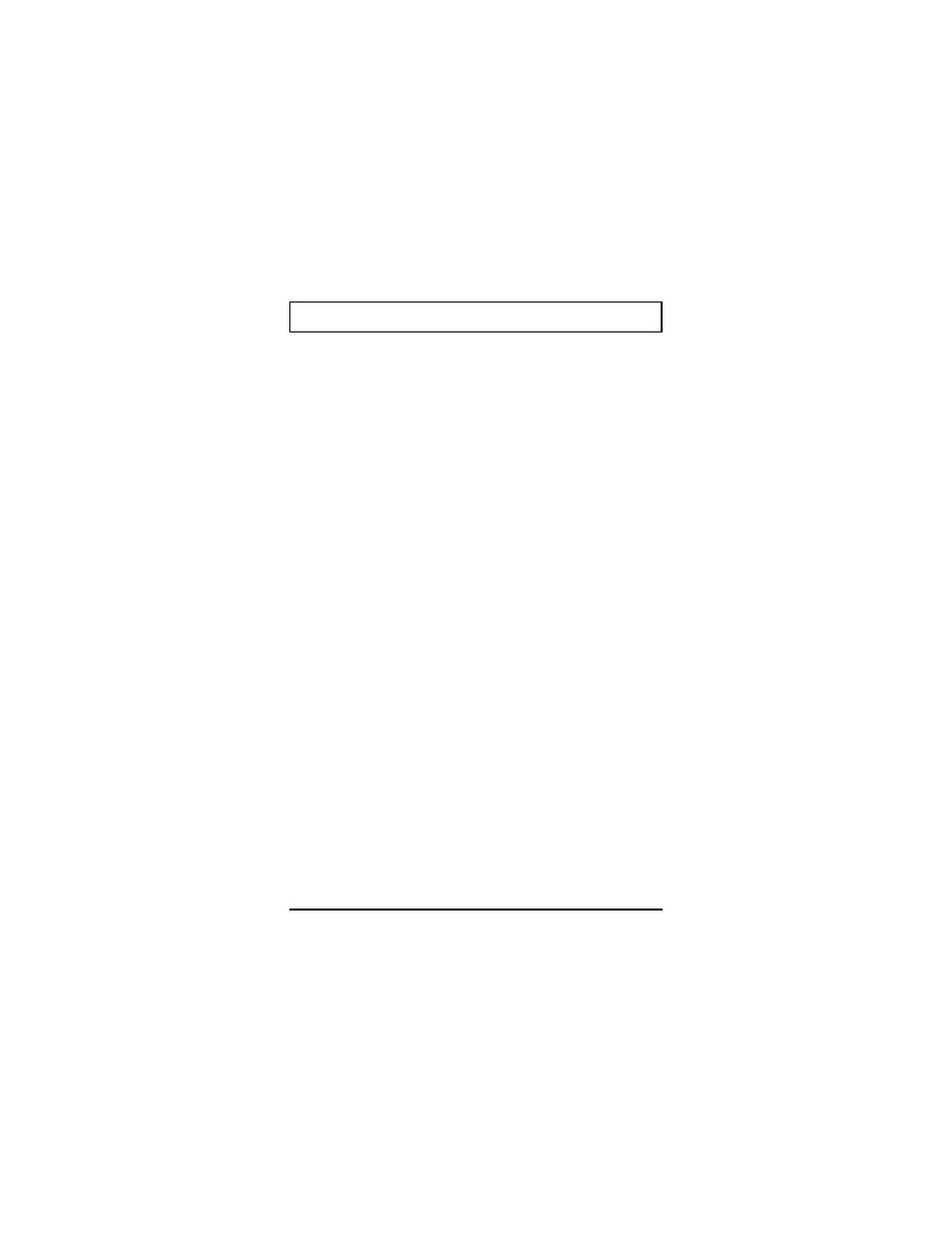
Checking Battery Charge
When you receive new batteries, ensure they are
fully charged. To check the charge of any
Lithium-ION battery, press the battery status
button on the front of the battery pack. The
LEDs indicate the current charge. For more
information, refer to Battery LEDs and Charging
the Battery later in this document.
Checking Battery Charge
3-7
