Using connectors and ports – Texas Instruments TM5000 Series User Manual
Page 44
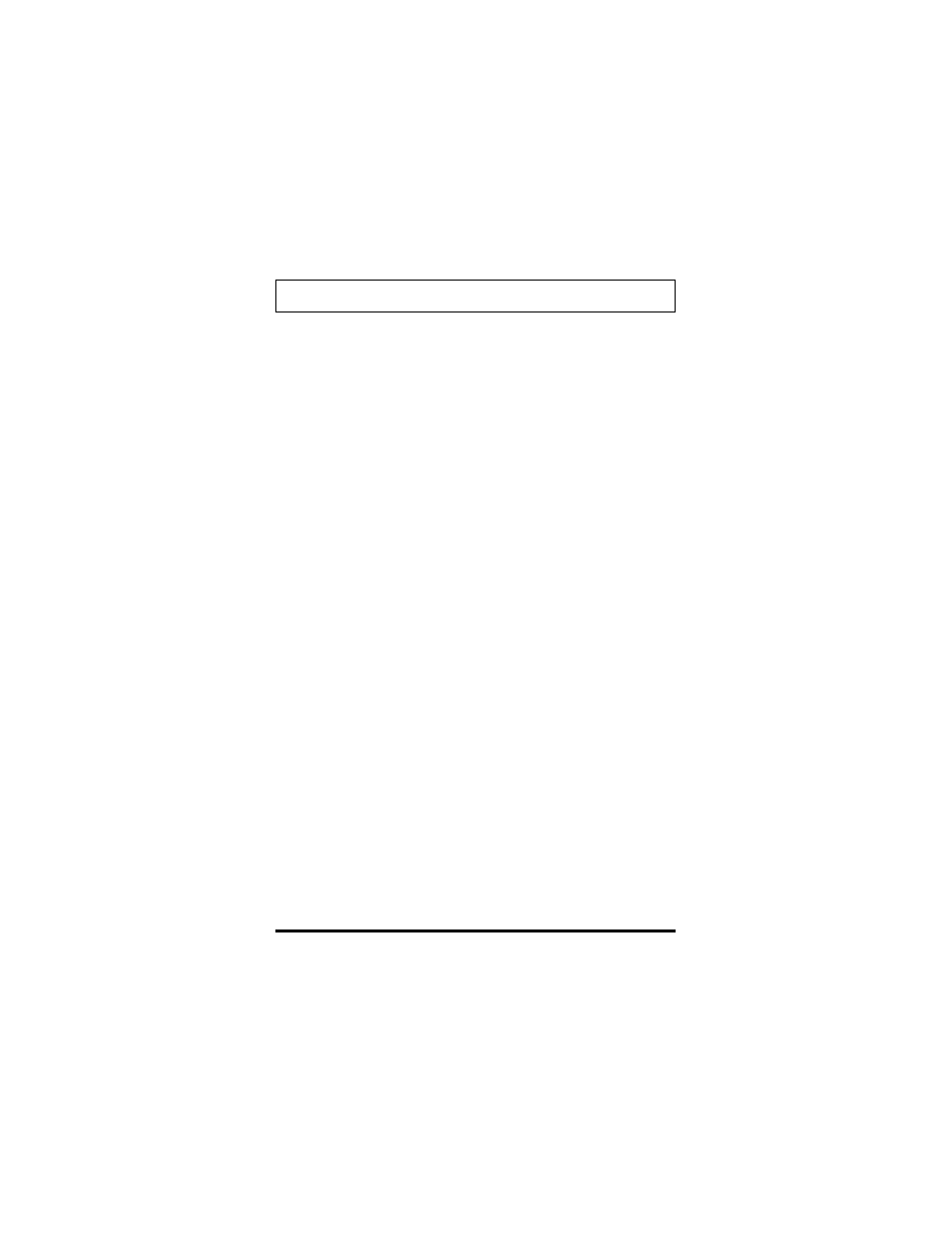
cards.
For further information on the PCMCIA
option, refer to Chapter 4, Options.
3
Parallel
(25-pin)
Connects to a parallel printer or other
device that uses a standard parallel
interface. EPP/ECP compatible.
4
Serial
(9-pin)
Connects to external devices such as a
serial printer. 16550 UART.
5
External
Monitor
(15-pin)
Connects to an external analog VGA monitor
6
PCI Bus
Processor-direct I/O for lightning fast
throughput
Using Connectors and Ports
2-20
