3 rear panel, Rear panel -4 – Asus P4-P5N9300 User Manual
Page 14
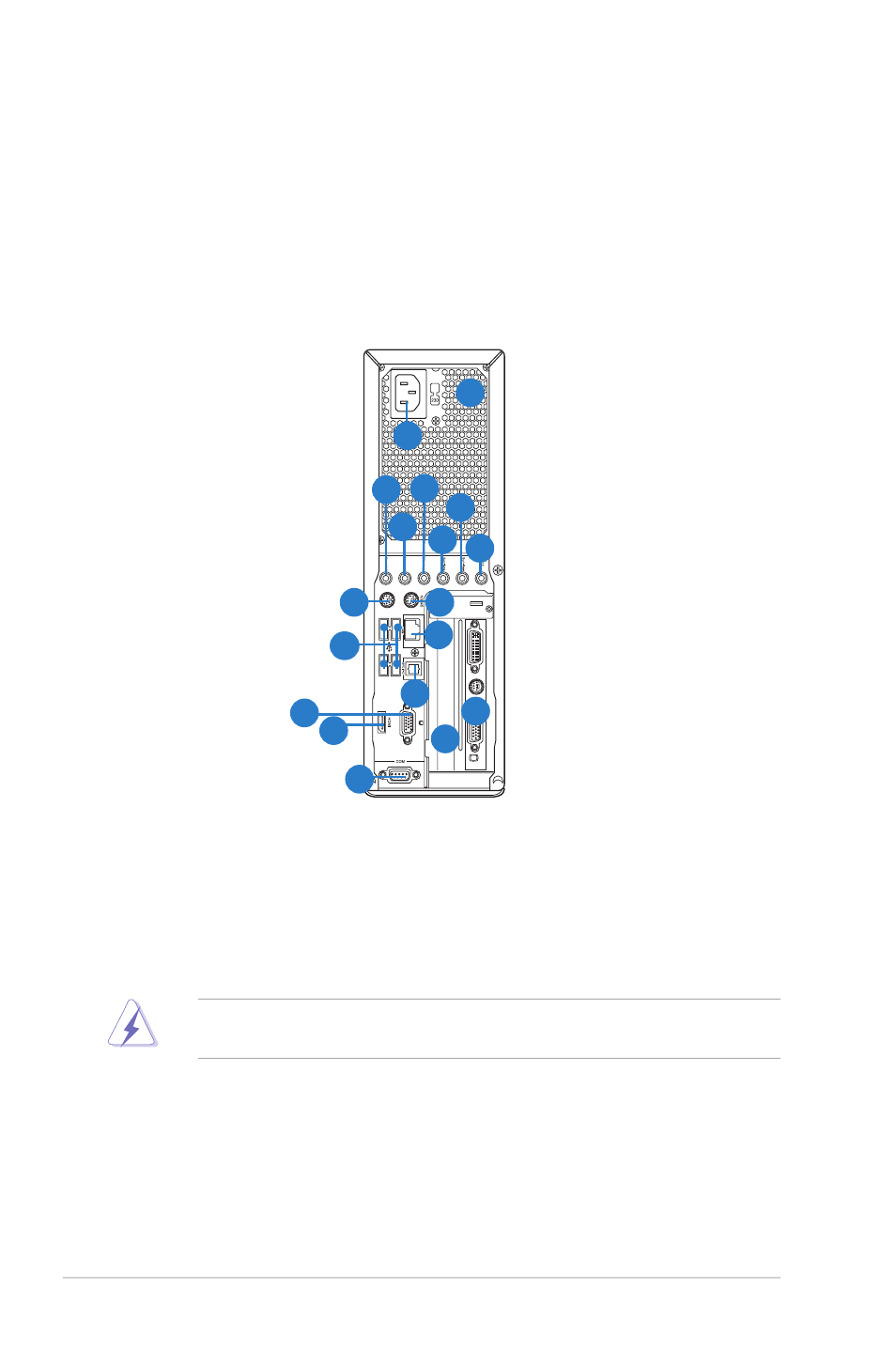
1-4
Chapter 1: System introduction
3. Center/Subwoofer port (orange). This port connects to the center/
subwoofer speakers.
4. Rear Speaker Out port (black). This port connects to the rear speakers in a
4-channel, 6-channel, or 8-channel audio configuration.
Setting the switch to 115V in a 230V environment or 230V in a 115 environment
will seriously damage the system!
1. Power connector.
2. Voltage selector. This switch allows you to adjust the system input voltage
according to the voltage supply in your area. If the voltage supply in your
area is 100-127V, set this switch to 115V. If the voltage supply in your area is
200-240V, set this switch to 230V.
1.3
Rear panel
The illustration below shows the rear panel of the P2-P5N9300 and P4-P5N9300.
Rear panel
1
2
4
5
6
3
10
11
12
7
8
9
14
13
15
16
17
18
12. Headphone port (lime). This port connects to a headphone or speaker.
13. IR card (optional). This IR card supports a remote control.
