Current transformer, Ƽ warning hazardous voltage w/capacitors – Trane RTWA 70-125 TON User Manual
Page 25
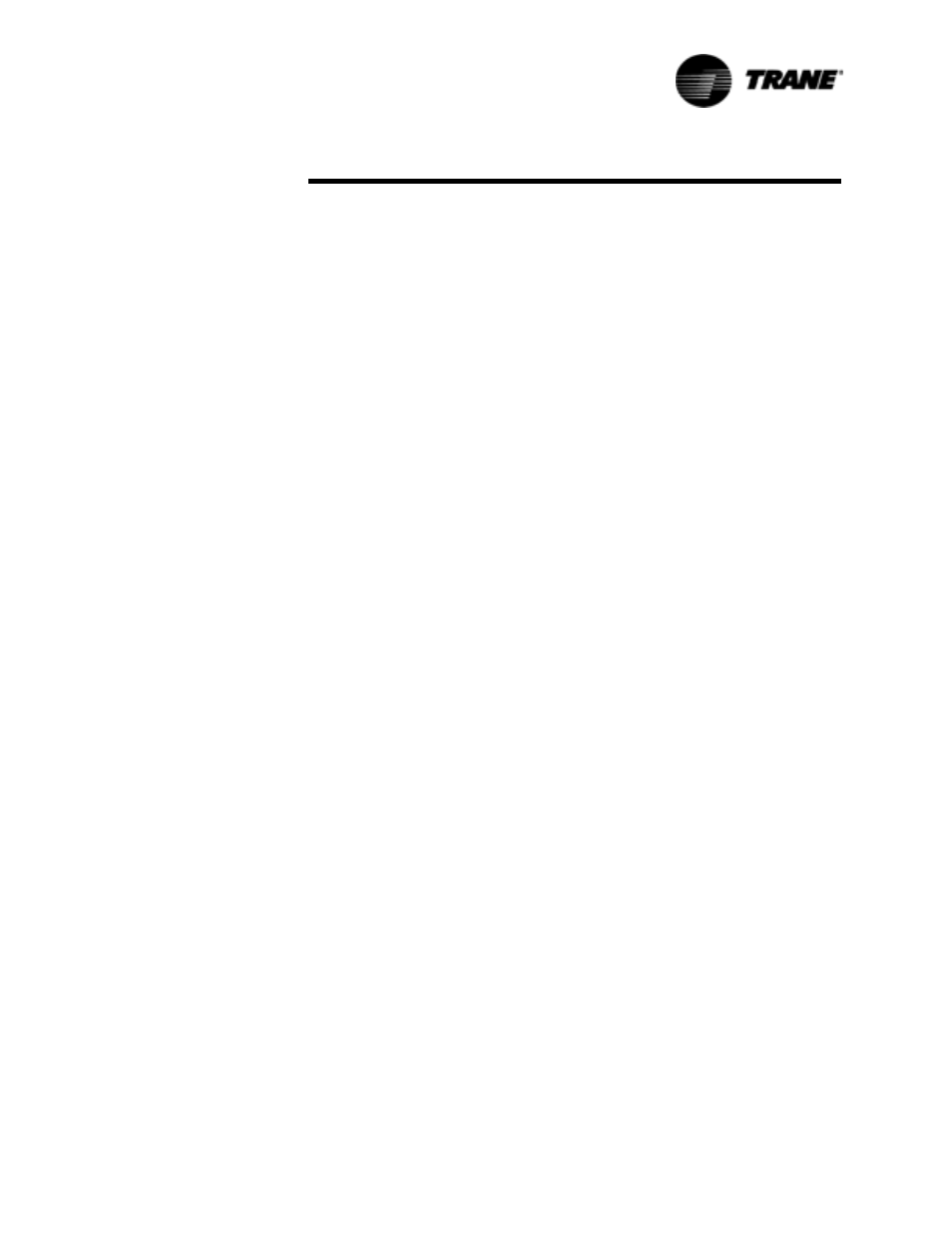
RLC-SVD03A-EN
25
Current Transformer
ƽ WARNING
Hazardous Voltage w/Capacitors!
Disconnect all electric power, including remote disconnects
before servicing. Follow proper lockout/tagout procedures to
ensure the power cannot be inadvertently energized. For variable
frequency drives or other energy storing components provided by
Trane or others, refer to the appropriate manufacturer’s literature
for allowable waiting periods for discharge of capacitors. Verify
with an appropriate voltmeter that all capacitors have discharged.
Failure to disconnect power and discharge capacitors before
servicing could result in death or serious injury.
Note: For additional information regarding the safe discharge of
capacitors, see PROD-SVB06A-EN or PROD-SVB06A-FR
3.
For the next portion of the procedure, pull the unit's disconnect and inter-
rupt all high voltage power to the control panel. Locate the torroid (dough-
nut) current transformers encircling the compressor power wiring and
branching to the compressor contactors of the suspect compressor-in the
control panel. Refer to the Component Location Drawing in the panel to
identify the particular current transformer(s) of interest. Locate the part
number/UL tag on the transformer leads and note the Trane part number
which identifies the transformers. Note: all compressors of a given ton-
nage should have the same transformer extension number. Verify the
proper current transformer using
in this section. Also check the
setting of the dip switch (SW2) on each of the MCSP modules and verify
these against
for each compressor. (Switch position SW2-1 is the
Most Significant Bit). The decimal equivalent of this setting should also
be verified in the Service Setting Group under the “CURRENT OVRLD
SETTINGS” display. If the programmed value does not agree with the dip
switch setting for each of the MCSP's, an informational diagnostic will
result. The compressors will be allowed to run, but default settings (the
most sensitive possible) will be used for the internal software compres-
sor current gains.
4.
Utilizing the Schematic Wiring Diagram, locate the termination of the
transformer's wiring into the MTA plug at the appropriate MCSP module
at pin header J5. Pull off the appropriate MTA connector from the pin
header on the MCSP.
Current Transformers can be damaged and high voltages can result due
to running the compressors without a suitable burden load for the CTs.
This load is provided by the MCSP input. Take care to properly reconnect
the CT's MTA prior to attempted start of the compressors.
5.
Using a digital volt-ohmmeter, measure the resistance of the trans-
former(s) by probing the appropriate pair(s) of receptacles within the
MTA. The receptacle pairs of the MTA are most easily measured by using
meter leads with pointed probes and contacting the exposed metal of the
connector through either the top or the side of the MTA. (It may be nec-
