Current transformer, Ƽ warning live electrical components – Trane RTWA 70-125 TON User Manual
Page 24
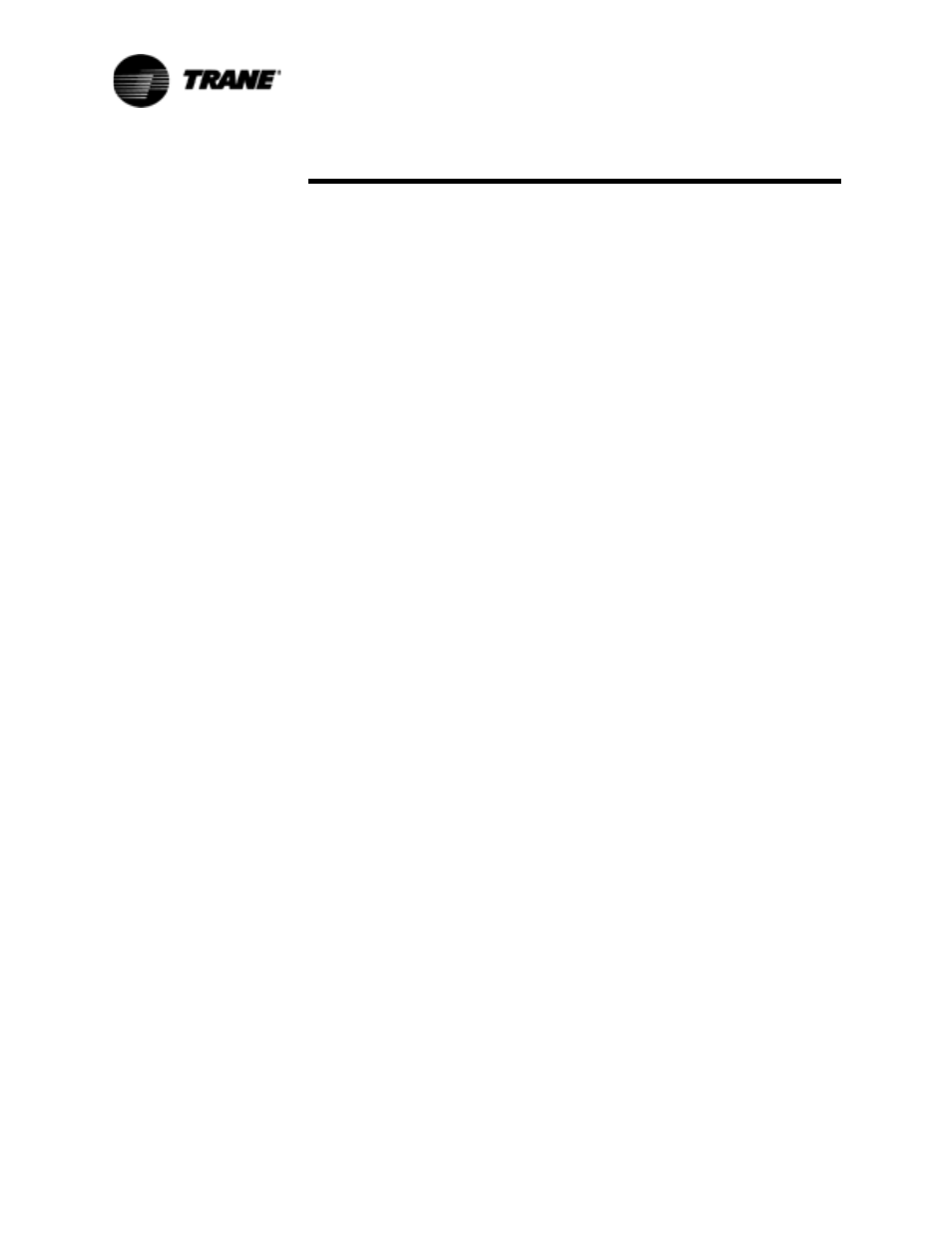
24
RLC-SVD03A-EN
Current Transformer
will be displayed. If this protection is disabled, a 30% phase unbalance
will still be in effect with the diagnostic code Severe Phase Imbalance
being displayed.
6.
Current Limit. The MCSP will begin to unload its compressor as the
%RLA exceeds 120%. Further, the CPM will cause the compressors to
automatically unload when the Chiller Current Limit Setpoint is reached.
The Current Limit Setpoint is set in the Service Setting Group. Individual
compressor phase currents are averaged and added together to compare
to the Chiller Current Limit which is in terms of % Total of all of the
Compressor RLNs.
NOTE:
The current transformers are NOT polarity or directionally sensitive.
CT and MCSP Compressor Current Input Checkout
Procedure
ƽ WARNING
Live Electrical Components!
During installation, testing, servicing and troubleshooting of this
product, it may be necessary to work with live electrical
components. Have a qualified licensed electrician or other
individual who has been properly trained in handling live
electrical components perform these tasks. Failure to follow all
electrical safety precautions when exposed to live electrical
components could result in death or serious injury.
1.
Check incoming 3-phase power for voltage within 10% of nominal per
Chiller nameplate.
2.
Interrogate the CPM for all of the presently active diagnostic codes or the
historic diagnostic codes in the Diagnostics Menu. Narrow the problem
down to a particular compressor or contactor as noted above. Write down
all of the diagnostic codes stored in the diagnostic registers.
If there is any question as to which compressor or current transformer is
causing a problem, or simply to verify and “witness” the problem, an
attempt should be made to restart the chiller after clearing diagnostics.
The diagnostics can be cleared by entering the Diagnostics Menu and
stepping to the CLEAR DIAGNOSTICS display.
It is possible to “force” certain compressors to be the first or next com-
pressor to stage on, using the “Compressor Test” feature in the Service
Tests Menu. The Leaving Water Temperature must, however, be above
the Chilled Water Setpoint by more than the “differential to start” setting,
in order to stage on the first compressor.
At startup, verify the appropriate contactor(s) pull-in. The “Compressors
On” menu item in the Chiller Report Group will indicate which compres-
sor started approximately five seconds after the contactor pulls in. Note
the diagnostic(s) that results, then place the Chiller into the “Stop” mode
by depressing the Stop button on the CLD.
