Operating the tv with combination buttons – Toshiba 32TL515U User Manual
Page 90
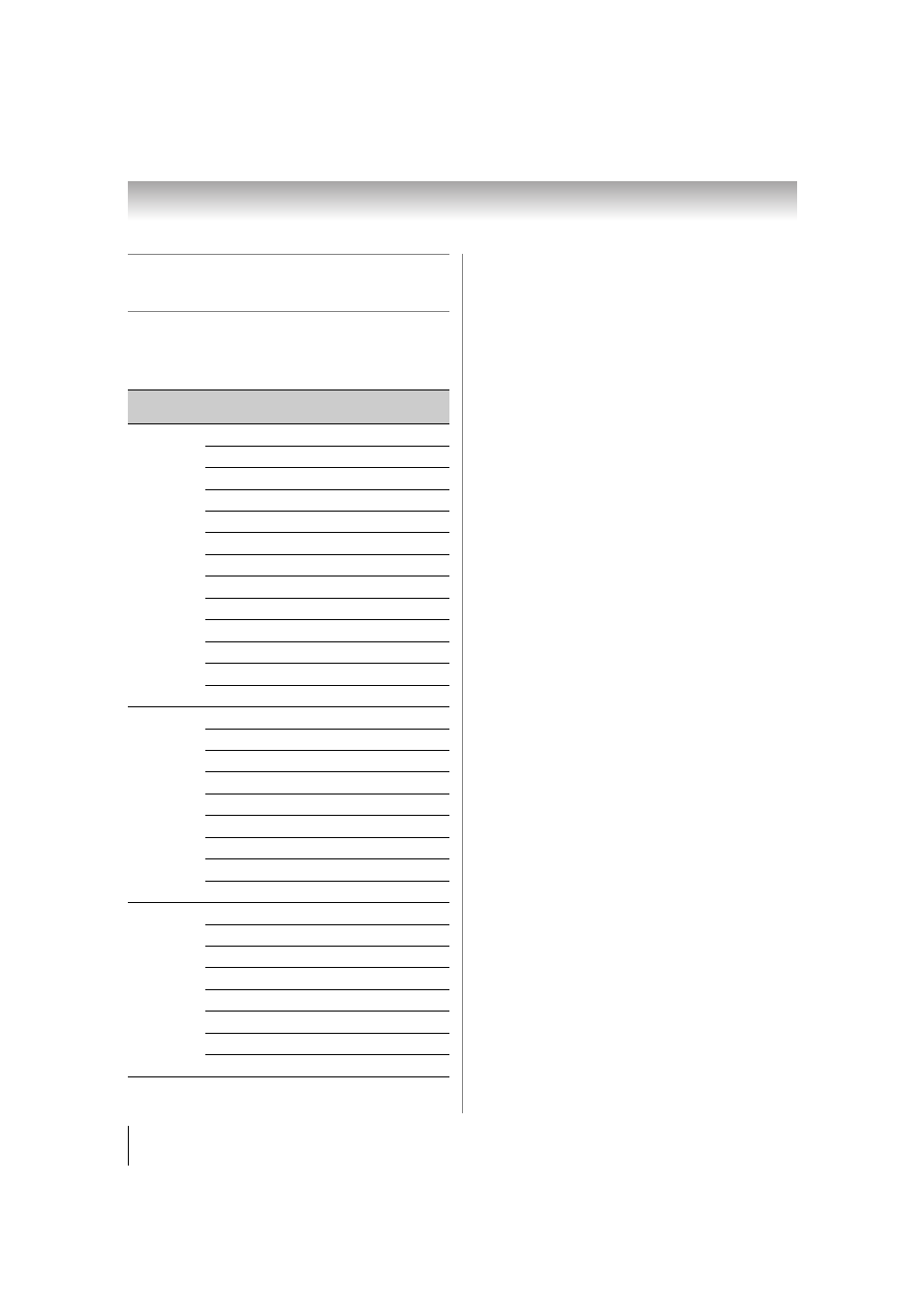
90
Chapter 10: Appendix
Operating the TV with
combination buttons
You can directly operate the TV power, input switch,
picture size switch, and picture mode switch by
pressing a combination button while holding down a
color button.
Color button
Combination
button
Behavior/Mode
RED
GAME
Power Off
POWER
Power On
1
Video 1
2
Video 2
3
ColorStream HD1
4
ColorStream HD2
5
HDMI 1
6
HDMI 2
7
HDMI 3
8
HDMI 4
9
PC
0
ANT/CABLE
MUTE
Mute On
GREEN
1
Native (Picture Size)
2
4:3 (Picture Size)
3
TheaterWide 1 (Picture Size)
4
TheaterWide 2 (Picture Size)
5
TheaterWide 3 (Picture Size)
6
Full (Picture Size)
7
Normal (Picture Size)
8
Dot by Dot (Picture Size)
MUTE
1/2 Mute On
YELLOW
1
AutoView (Picture Mode)
2
Sports (Picture Mode)
3
Standard (Picture Mode)
4
Movie 1 (Picture Mode)
5
Store (Picture Mode)
6
Game (Picture Mode)
7
PC (Picture Mode)
MUTE
Mute Off
- 32ZP18P (28 pages)
- VTV21FL3 (40 pages)
- VTD15FPR (43 pages)
- 27D47 (30 pages)
- 27D47 (2 pages)
- Color Television 34AS42 (36 pages)
- 26WL66T (32 pages)
- 32AF45 (36 pages)
- 24AF45 (2 pages)
- 29CZ5DE (20 pages)
- 36A61 (40 pages)
- CZ 19T31 (31 pages)
- 27D46 (2 pages)
- 19AV500U (2 pages)
- 34HF83 (60 pages)
- 27A45C (32 pages)
- 15VL56 (36 pages)
- 36A43 (36 pages)
- 27AF61 (40 pages)
- 32HL67U (66 pages)
- ColorStream 32A40 (36 pages)
- 19AV600U (2 pages)
- 37AV52U (62 pages)
- 26CV100U (88 pages)
- 32A3000T (28 pages)
- 27AF62 (41 pages)
- 27A33 (32 pages)
- 32AF62 (2 pages)
- 14AF43 (36 pages)
- 32HL84 (2 pages)
- 13A25C (14 pages)
- 32AFX54 (2 pages)
- 22AV500U (60 pages)
- 37AV500U (2 pages)
- 27AF44 (2 pages)
- 24SL410U (62 pages)
- 13A21C (30 pages)
- 26HF15 (2 pages)
- 20RTH (31 pages)
- 35AFX54 (2 pages)
- 27DF46 (76 pages)
- Color Television/ Video cassette recorder MV13K3CR (62 pages)
- 27AFX54 (2 pages)
- 32HLX84 (2 pages)
- 32WL68E (32 pages)
