Additional ac adaptor, Usb fdd kit, External monitor – Toshiba Computer L300 User Manual
Page 131: External monitor -9
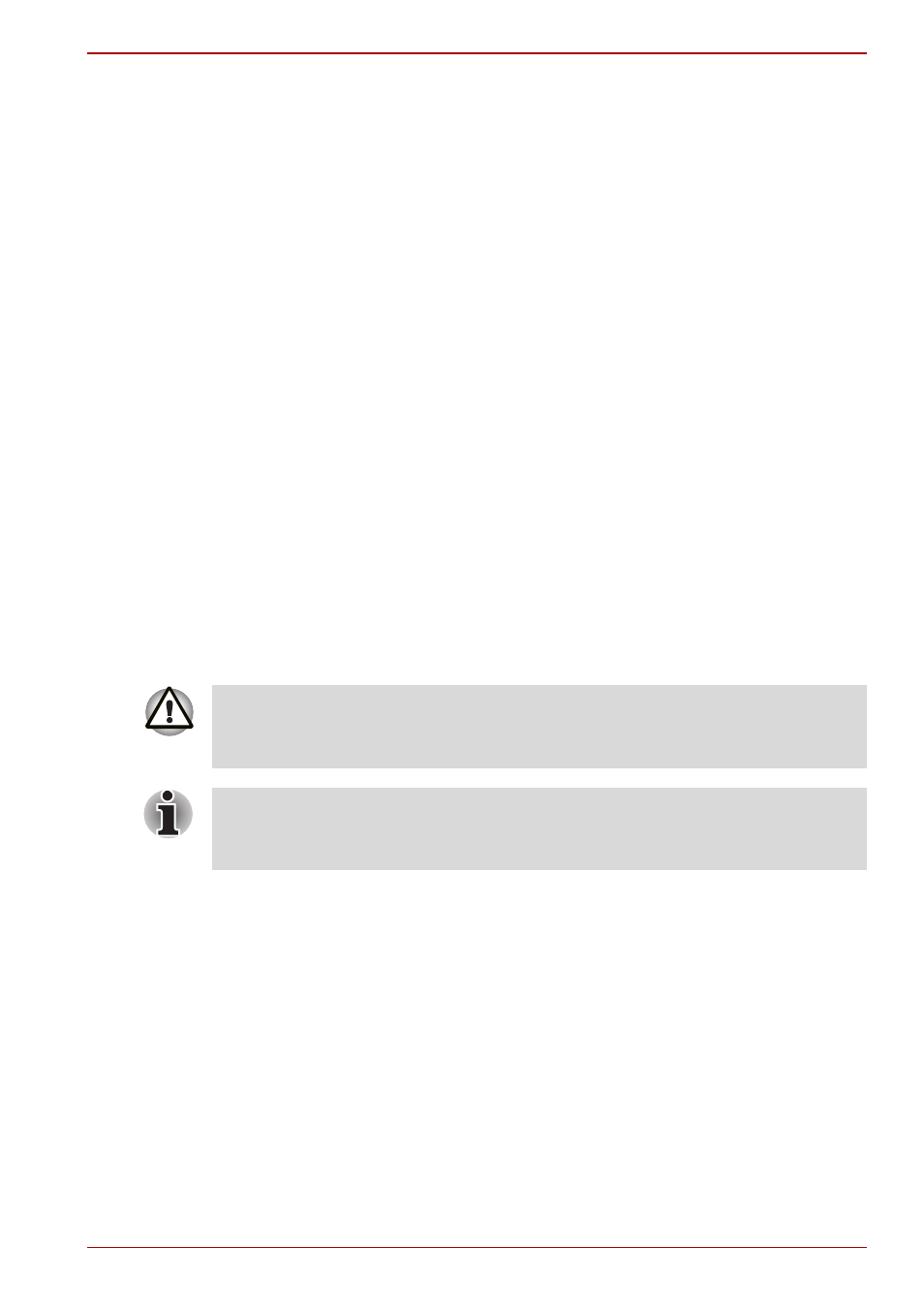
User’s Manual
8-9
L300/L300D series
Additional battery pack (3 cell, 6 Cell and 9 Cell)
You can increase the portability of the computer with additional battery
packs (3 Cell:PA3533U-1BRS/PA3533U-1BAS), 6 Cell: PA3534U-1BRS/
PA3534U-1BAS, 9 Cell: PA3535U-1BRS/PA3535U-1BAS). If you’re away
from an AC power source, you can replace a low battery with a fully
charged one. See Chapter 6,
Additional AC adaptor
If you frequently transport the computer between different sites such as
your home and office, purchasing an AC adaptor for each location will
reduce the weight and bulk of your carrying load.PA3468U-1ACA/
PA3468E-1AC3.
USB FDD Kit
The 3 1/2" external FDD drive module can be connected to the USB port.
External monitor
An external analog monitor can be connected to the external monitor port
on the computer, Port Replicator. The computer supports VGA and Super
VGA video modes. To connect a monitor, follow the steps below.
1. Connect the monitor to the external monitor port.
2. Turn the monitor’s power on.
When you turn on the power, the computer automatically recognizes the
monitor and determines whether it is color or monochrome.
You can use the HW Setup to select between
Auto-Selected
and
LCD+Analog RGB
displays. Refer to Chapter 7,
.
If you have selected
LCD+Analog RGB
under the
Display
options of the HW
Setup, both the external monitor and the internal LCD will be active when
you turn on the computer. If
Auto-Selected
is selected, only the external
monitor will be active.
If an external monitor is connected to the computer, do not connect the
Port Replicator. First disconnect the external monitor from the computer
then connect the Port Replicator and use its external monitor port.
The hibernation and sleep feature can be used with an external monitor.
Simply enable hibernation and sleep and the computer will maintain the
data as it is displayed on the external monitor.
