Mounting the receiver, Choosing a location – Trimble Outdoors AgGPS 252 User Manual
Page 25
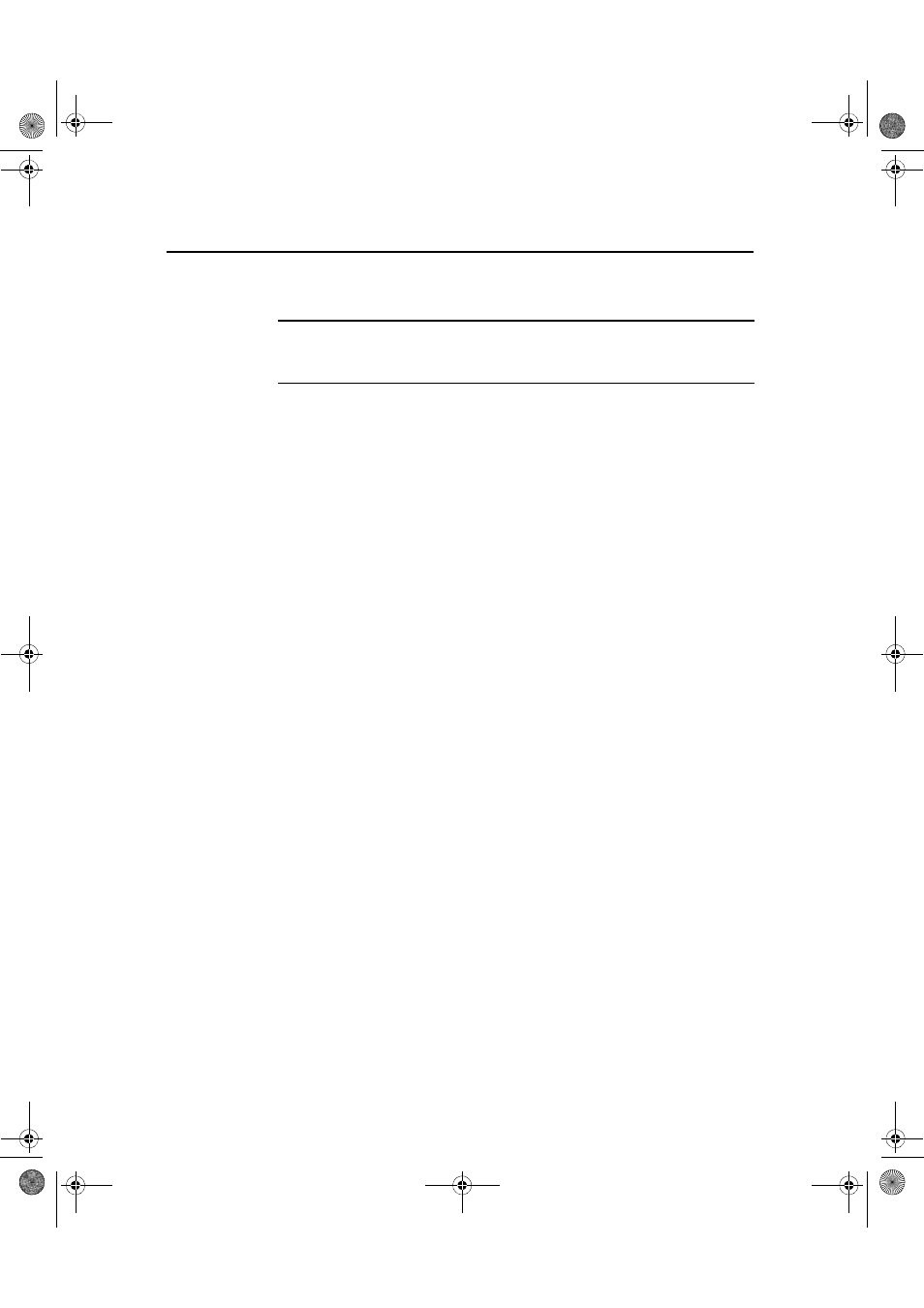
AgGPS 252 Receiver User Guide 19
Installing the Receiver 3
3.2
Mounting the Receiver
C
WARNING –
For continued protection against the risk of fire, the power
source (lead) to the model AgGPS 252 receiver should be provided with a
10 A (maximum) fuse.
Secure the AgGPS 252 receiver directly to the mounting plate assembly
(P/N 51312-00) and insert three bolts through the holes that are in the
housing and in the mounting plate assembly. Torque the bolts to 75–
80 inch pounds.
32.1
Choosing a location
When choosing a location, consider the following:
Mount the receiver:
•
on a flat surface along the centerline of the vehicle
•
in any convenient location that is within 5.5 meters (18 ft) of the
port on the external instrument; if necessary, use the optional
extension cable to connect the receiver and external device
Note – If you are using a Trimble AgGPS Autopilot system,
please refer to the installation instructions that are provided
with the Autopilot.
•
at the highest point on the vehicle, with no metal surfaces
blocking the receiver’s view of the sky
•
in such a way that it is not damaged when you drive the machine
into a shed or storage area
Do not mount the receiver:
•
close to stays, electrical cables, metal masts, CB radio antennas,
cellular phone antennas, air-conditioning units (machine cab
blower fan), or machine accessory lights
•
near transmitting antennas, radar arrays, or satellite
communication equipment
Ag252_100B_UserGuide_ENG.book Page 19 Thursday, July 28, 2005 4:06 PM
