Transcend Information CompactFlash CF 300X User Manual
Page 69
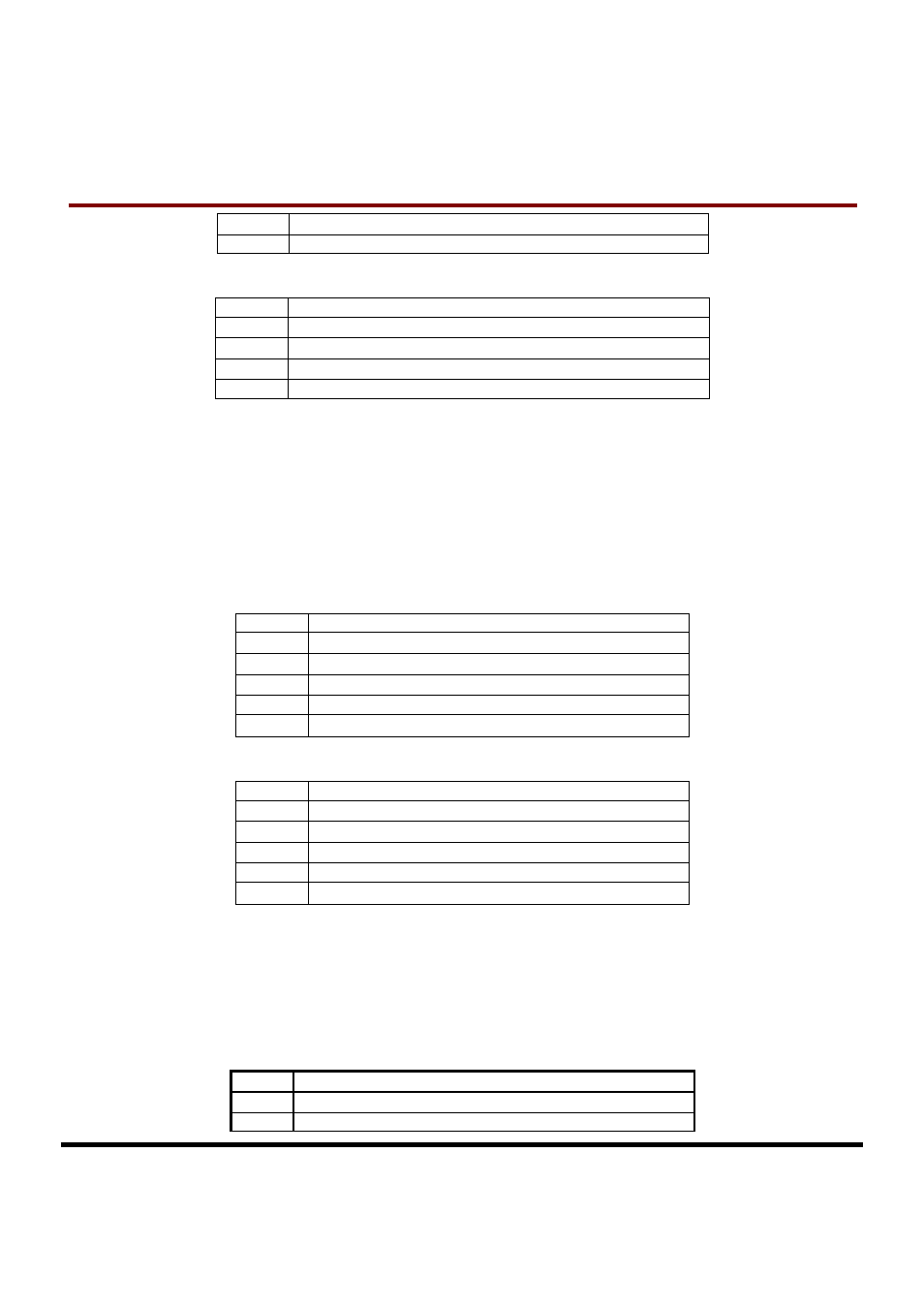
T
T
T
S
S
S
2
2
2
G
G
G
~
~
~
1
1
1
6
6
6
G
G
G
C
C
C
F
F
F
3
3
3
0
0
0
0
0
0
300X CompactFlash Card
Transcend Information Inc.
V1.1
69
2
PIO Mode 6
3-7
Reserved
Bits 11-9: Advanced True IDE Multiword DMA Mode Selected Indicates the current True IDE Multiword
DMA Mode Selected on the card.
Value
Current Multiword DMA timing mode selected
0
Specified in word 63
1
Multiword DMA Mode 3
2
Multiword DMA Mode 4
3-7
Reserved
Bits 15-12 are reserved.
Word 164: CF Advanced PCMCIA I/O and Memory Timing Modes Capabilities and Settings
This word describes the capabilities and current settings for CFA defined advanced timing modes using
the Memory and PCMCIA I/O interface.
Notice: The use of PCMCIA I/O or Memory modes that are 100ns or faster impose significant
restrictions on the implementation of the host:
Additional Requirements for CF Advanced Timing Modes.
Bits 2-0: Maximum Advanced PCMCIA I/O Mode Support Indicates the maximum I/O timing mode
supported by the card.
Value
Maximum PCMCIA IO timing mode Supported
0
255ns Cycle PCMCIA I/O Mode
1
120ns Cycle PCMCIA I/O Mode
2
100ns Cycle PCMCIA I/O Mode
3
80ns Cycle PCMCIA I/O Mode
4-7
Reserved
Bits 5-3: Maximum Memory timing mode supported
Indicates the Maximum Memory timing mode supported by the card.
Value
Maximum Memory timing mode Supported
0
250ns Cycle Memory Mode
1
120ns Cycle Memory Mode
2
100ns Cycle Memory Mode
3
80ns Cycle Memory Mode
4-7
Reserved
Bits 8-6: Maximum PC Card I/O UDMA timing mode supported Indicates the Maximum PC Card I/O UDMA
timing mode supported by the card when bit 15 is set.
Value Maximum PC Card I/O UDMA timing mode Supported
0
PC Card I/O UDMA mode 0 supported
1
PC Card I/O UDMA mode 1 supported
