Pocket msn 52, Messaging, Pocket msn – Toshiba G500 User Manual
Page 53
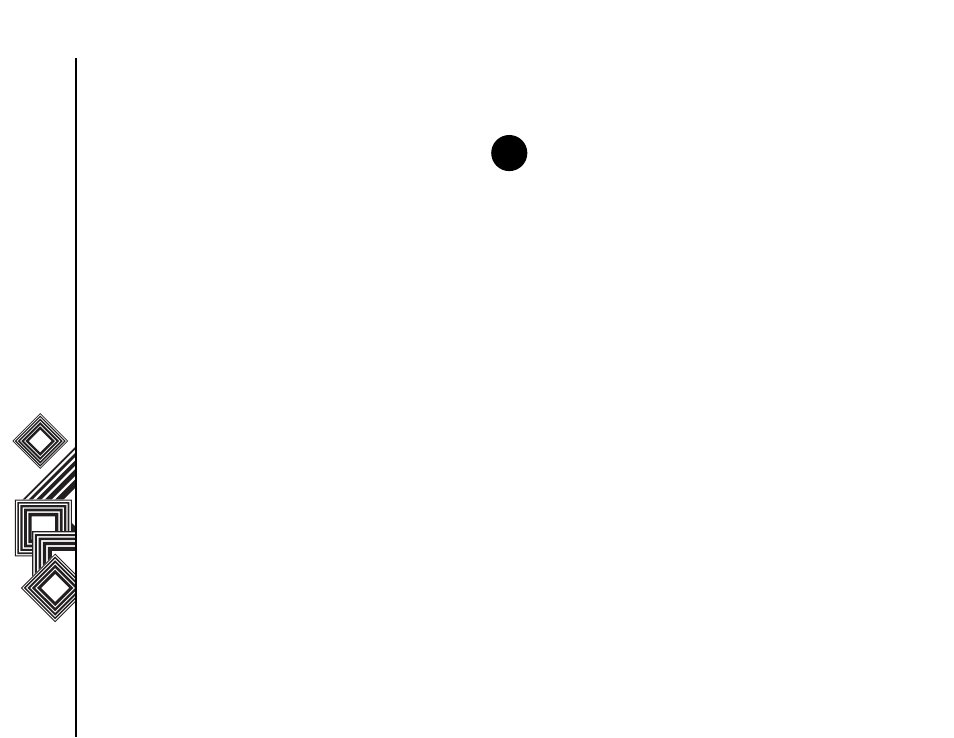
Messaging
52
Messaging
Pocket MSN
Pocket MSN on your Toshiba phone provides
almost instant access to your MSN Hotmail inbox,
your MSN Messenger contacts list, and options for
customizing your Pocket MSN experience.
MSN Messenger is an instant messaging service
hosted by MSN via the Internet. This service is
currently free of charge.
Pocket MSN offers you:
• MSN Hotmail. Read, write, and send email, or
manage your Hotmail folders.
• MSN Messenger. See who's online. Send and
receive instant messages. Subscribe to status
updates for selected contacts so you're notified
when they're online.
• Options and settings you can use to create a
custom Pocket MSN experience.
• To use it, select Start > More > More > Pocket
MSN.
To obtain a Passport, go to:
http://www.passport.com.
To create a Hotmail account, go to:
http://www.hotmail.com.
About MSN Hotmail
MSN Hotmail provides you with access to your
Hotmail inbox, on your Toshiba smartphone, even
when you're mobile. You can read, send, and reply
to emails, as well as manage your folders. You can
also mark email attachments for downloading.
NOTE: You need to have either a
Microsoft.NET Passport (www.passport.com)
or a Hotmail account (www.hotmail.com) to use
MSN Messenger. In addition, your Toshiba
phone must be connected to the Internet.
n
