Setting the sleep timer, Using the closed caption feature, Using the tv/dvd ’s features – Toshiba 23HLV84 User Manual
Page 41
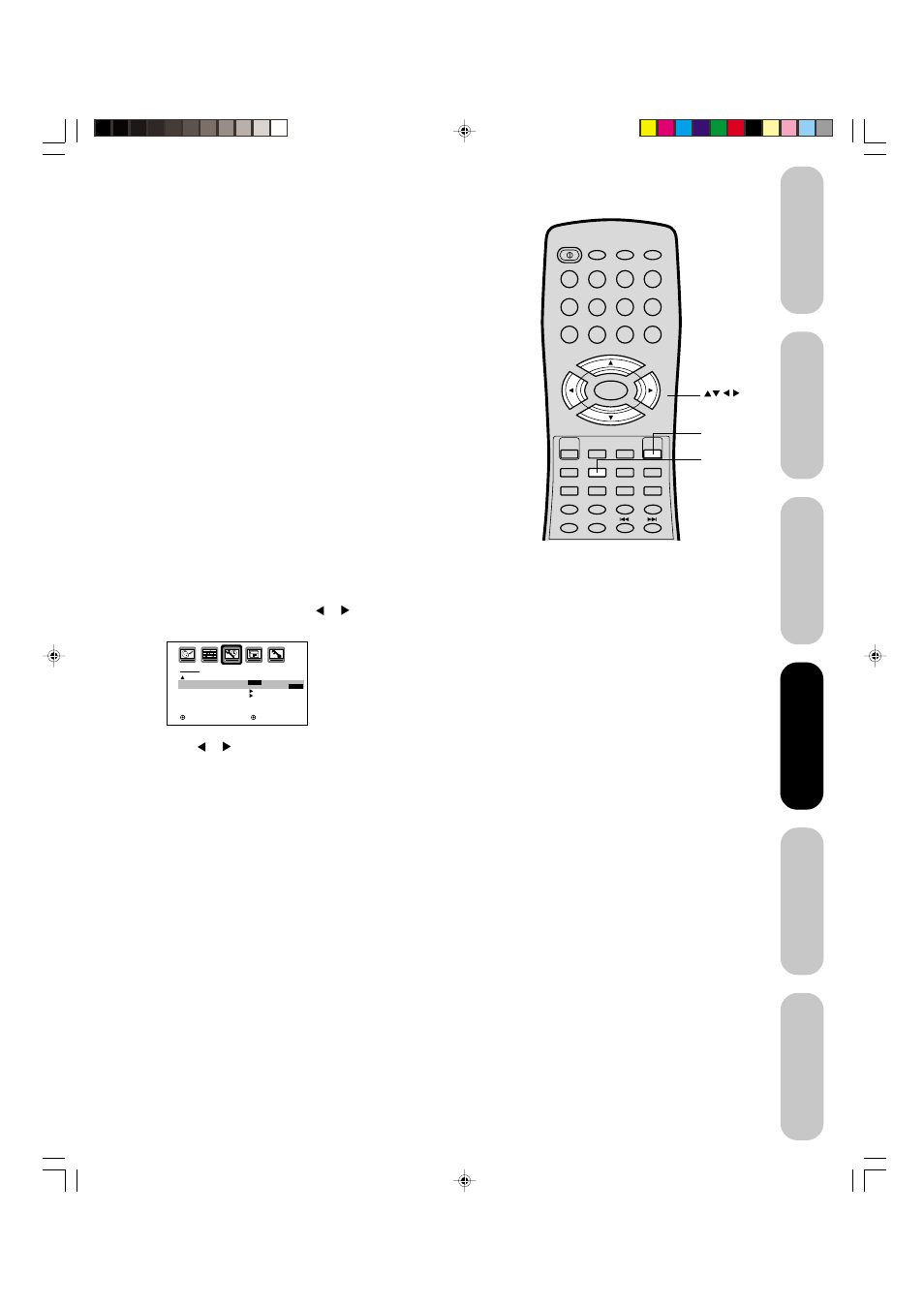
41
DVD Playback
Using the
TV/DVD
’s Features
Setting up
your TV/DVD
Connecting
your TV/DVD
Introduction
Appendix
POWER
1
2
3
4
5
6
7
8
9
0
TV(DVD)
VCR
CABLE
TV/DVD
100
CH +
CH –
EXIT/
CANCEL
INPUT
PIC SIZE
MUTE
JUMP CH RTN/ZOOM
SKIP
SUBTITLE
AUDIO
RETURN
ANGLE
REPEAT A-B
ENTER
VOL
CODE
VOL
+
–
SLEEP
PLAY MODE
MENU/
SETUP
RECALL/
DISPLAY
TOP MENU
DVD MENU
Setting the sleep timer
You can set the TV/DVD so it turns off automatically.
To set the sleep timer:
Repeatedly press SLEEP on the remote control to set the length of
time until the TV/DVD turns off. The clock will increase 10 minutes for
each press of the SLEEP button (0h00mm, 0h10mm, ...1h50mm,
2h00mm). After the sleep timer is programmed, the display will ap-
pear briefly every ten minutes to remind you that the sleep timer is
operating.
To confirm the sleep timer setting:
Press SLEEP one time. The remaining time will be momentarily
displayed.
To cancel the sleep timer:
Repeatedly press SLEEP until the display turns to 0h00m.
Using the closed caption feature
The Closed Caption feature has two options:
•
Captions—An on-screen display of the dialogue, narration, and
sound effects of programs and videos that are closed-captioned
(usually identified in your local TV listing as “CC”).
•
Text—An on-screen display of information not related to the
program, such as weather or stock data (if available in your viewing
area).
To view captions or text:
1. Tune the TV/DVD to the desired program.
2. Press MENU, and then press or to display the SETUP menu.
3. Press
▲ or ▼ to highlight CLOSED CAPTION.
4. Press or to select the desired Closed Caption mode, as
follows:
• To view captions, select C1 or C2 (C1 displays translation of the
primary language in your area). Note: If the program or video
you selected is not closed-captioned, no captions will display
on-screen.
• To view text, select T1 or T2. Note: If text is not available in your
viewing area, a black rectangle may appear on-screen. If this
happens, set the Closed Caption feature to OFF.
• To turn the Closed Caption feature off, highlight OFF in the
Closed Caption menu.
Note:
A closed caption signal may not be decoded
in the following situations:
• when a video tape has been dubbed
• when the signal reception is weak
• when the signal reception is non-standard
Menu
Sleep
S E T U P
C L O S E D C A P T I O N
P I C T U R E S I Z E
P I C T U R E S C R O L L
C I N E M A M O D E
A S P E C T
B A C K L I G H T I N G
: S E L E C T
: A D J U S T
O F F
C 1 / C 2 / T 1 / T 2 /
O F F
F I L M
O N
1 6
Using the
TV/DVD
’s Features
J5P00101A(E)P35-41
8/12/04, 11:40 AM
41
