Place telephone call, 2 place telephone call, Place telephone calls – TANDBERG 7000 MXP User Manual
Page 46
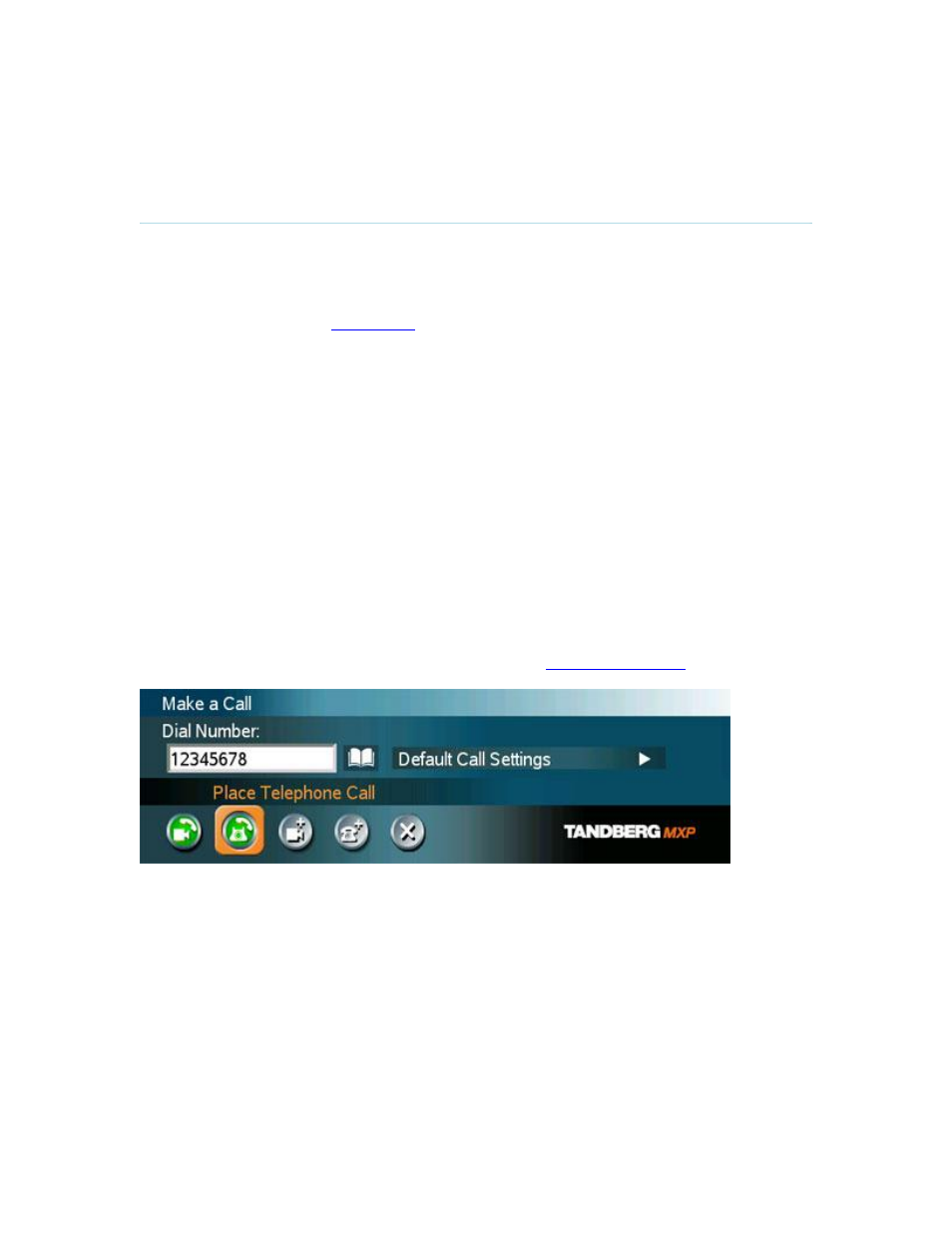
D1335403_T7000_MXP_User_Manual
46
3.5.2 Place Telephone Call
In the Make a Call menu enter the Dial Number either:
1. Manually, or
2. Select the book symbol in order to display the Phone Book and select a conference
participant, see 3.9
for details.
When entering a Dial Number manually, toggle between abc/123 by pressing the # button on the
remote control for one second. Use a star as separator in IP addresses.
Place the call by either:
1. Press OK on the remote control, select the Place Telephone Call icon and press OK once
again, or
2. Use the arrow button on the remote control to select the Place Telephone Call icon and
press OK.
When dialing a telephone number and pressing the green Call button on the remote control, the
system will in most cases automatically interpret the number as a telephone number and not a
video number. The interpretation can sometimes take a little while and it is faster to use the Place
Telephone Call button in the menu.
Note that the call will be set up as a telephone call even if the dial number entered is a video
number, and the Call Type in Default Call Settings is set to Video Call (i.e. selecting the Place
Telephone Call icon will override these settings). See 4.4.6
for more details.
