Logo, 4 logo – TANDBERG 7000 MXP User Manual
Page 127
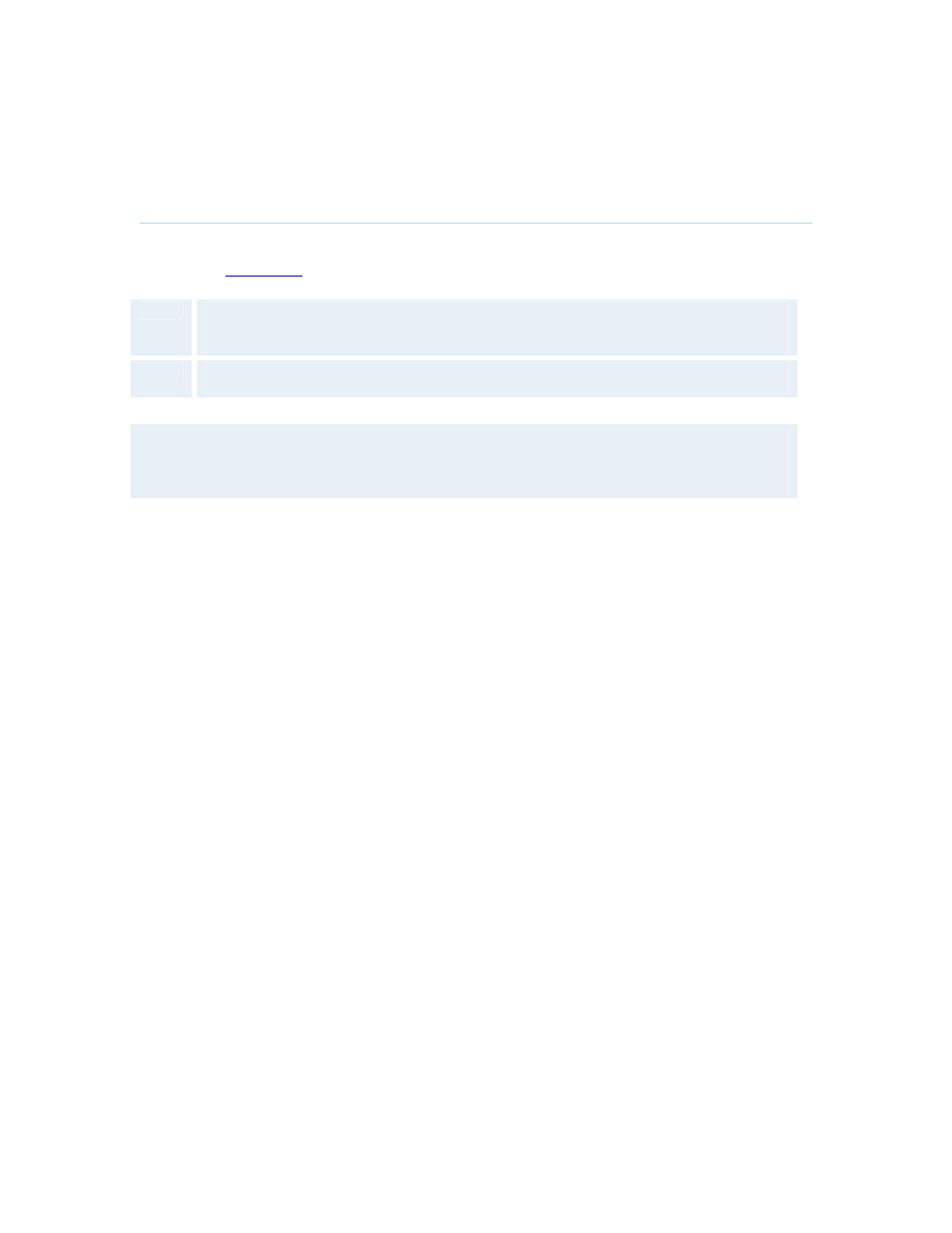
Administrator Settings
127
4.2.4 Logo
It is possible to upload a company logo to the system. For more information about how to upload
a Logo, see
. Set the Logo settings to On to display the logo.
On
Choose On if you want the company logo to appear in the background of the
welcome menu.
Off
The logo is not displayed.
Note: The TANDBERG Logo will be displayed if no other company log is load and logo is
enabled.
