Presets – TC Electronic NM-1 Nova Modulator User Manual
Page 30
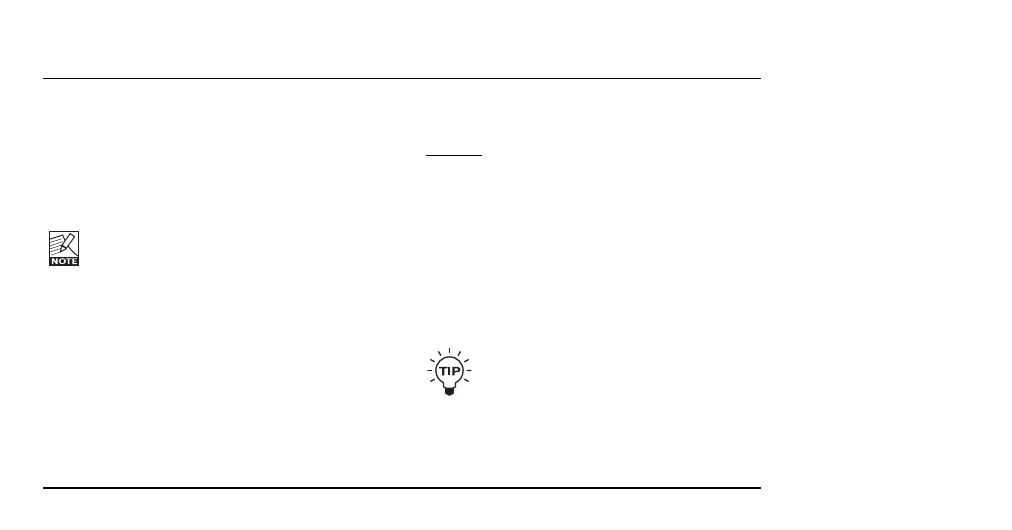
annoying. Therefore you have the option of limiting the
available preset range – e.g. to four presets.
Example:
Let’s say you want to use only presets 1, 2, 3 and 4.
To do so, set up the pedal as follows:
•
Press and hold the MANUAL button for
approximately 500 ms. The unit is now in
Calibration mode.
•
Turn the DEPTH knob of Engine B to select the
upper limit of the preset range.
In this case, select “4”.
•
Now turn the DEPTH knob of Engine “A” to select
the lower limit of the preset range.
Let us say that you play in two different bands.
With one band you want to use presets 1 to 4;
with your other band, it’s presets 5 to 8. As the
NOVA pedal easily holds eight presets, all you
have to do is change the range for each
session.
PRESETS
30
- When storing a preset in bank mode, only the
modified parameters will be stored. There is no
“overwrite” function.
- The 2x9 presets in Bank mode are completely
separate from the 9 presets in Preset mode.
No presets will be deleted when switching back and
forth between the two modes.
When switching to a new bank NOVA Modulator
is automatically bypassed and preset #1
(PRESET button) is selected, ready to be
activated when you press ON/OFF
Limiting the Number of Presets
As explained in the previous paragraphs, you can cycle
through presets in different ways:
•
Either by pressing the PRESET button repeatedly or
•
By hitting TAP TEMPO once, followed by the
ON/OFF switch.
However, you may only need e.g. four presets for a
show. In that case, having to scroll through all of the
nine presets to find the one you need would be
