The display setting menu, The default setting menu, P.31 – Toshiba TDP-MT400 User Manual
Page 16: P.30, Operations, Using the menu (continued), Screen size
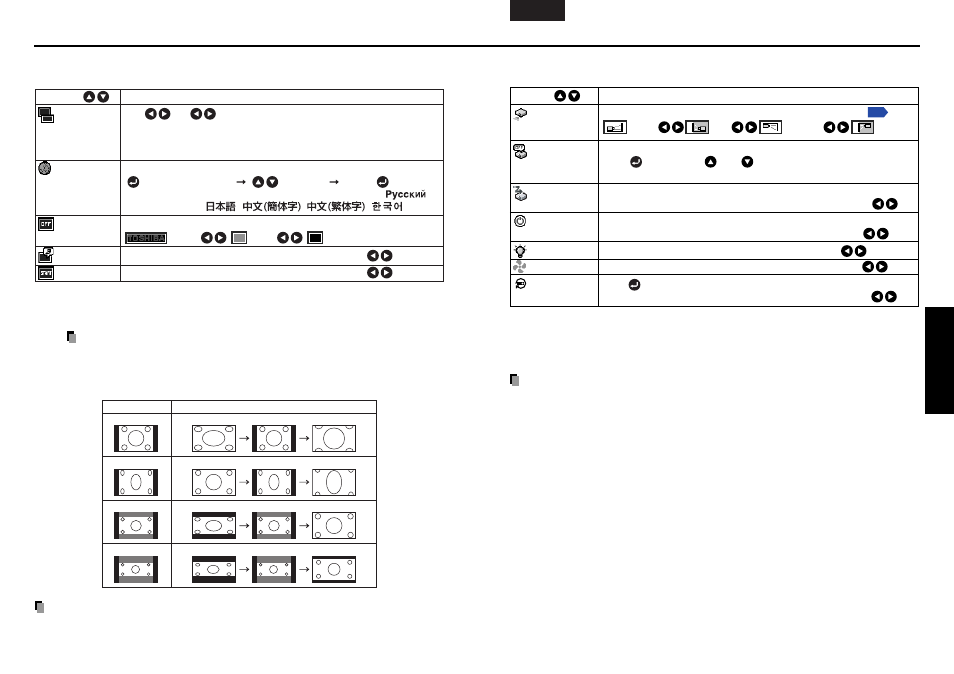
31
Operations
30
English
Français
Español
Deutsch
Italiano
Português
Svenska
Using the menu (Continued)
■
The default setting menu
This menu shows placement status and other settings.
Sets projection mode in accordance with Placement Style.
Set the timer to wait for the power to be turned off after signal input stops.
Press . Switch with and .
Off (not turned off)/1 min./5 min./10 min./30 min./60 min.
Set whether the input with signals is only selected or not.
Sets whether to turn on the power when the ON/STANDBY button is pressed
(Manual), or when the power cord is plugged in (Auto). Manual Auto
Sets the lamp power.
Sets the cooling fan speed.
Press .
Resets all adjustments and settings to their factory settings.
Description
Item
Projection
mode
No signal
power off
Auto input
search
Power on
Lamp power
[Note 1]
Fan mode
[Note 2]
Reset all
(Rear mounted
from ceiling)
(Standard)
(Rear)
(Mounted
from ceiling)
On Off
Standard High
Yes No
Low Standard
Notes
1: When Lamp power is set to Low, the screen becomes a little darker, but the cooling fan noise gets
quieter.
2: Setting [Fan mode] to [High] increases the cooling fan speed. Set this option to use the projector,
for example, at high altitude (over 1,500 meters above sea level).
Notes
• Note that in the event of a power outage but the power is restored afterwards, the projector
power will come on if Power on is set to Auto.
• When you turn off the projector even if Power on is set to Auto, you must press the ON/
STANDBY button to turn the power off.
■
The display setting menu
Use this menu to set screen display-related items.
Description
Screen size
Language
Background
Icon
Start-up screen
Item
Full 4:3 Zoom
Full : This mode is best for squeeze-signal video images.
4:3 : This mode is best for 4:3-signal video images on the 4:3-size screen.
Zoom : This mode is best for video images of letter-box or cinema signals.
Select one of the languages below to use for displaying the menu and messages
[ : Enter setting mode] [ :Selection] [Apply: ]
English/Français/Deutsch/Italiano/Español/Português/ /
Svenska/Türkçe/ / / /
Screen to display when there is no input signal
(Logo) (Blue) (Black)
Display icons as function guides
On
Off
Display start-up screen when power is turned on On
Off
●
Screen size
The screen size of this unit is 16:9, but the screen size can be changed according to
the input signal.
Note
• Using these functions to change the picture size (i.e., changing the height/width
ratio) for any purpose other than your private viewing may be prohibited under the
Copyright Laws of the United States and other countries, and may subject you to
civil and criminal liability.
Projection screen
Input signal
4:3 signal
Squeeze signal
Letter box signal
Cinema signal
Full
Full (O)
Full
Full
4:3 signal
4:3
4:3
4:3
Zoom
Zoom
Zoom (O)
(O): Optimum screen size
Zoom (O)
Notes
• The screen size cannot be changed when the 16:9 signal is input.
• You cannot select “Zoom” when the input is COMPUTER or DVI.
