Chapter 5 update firmware, Update firmware, Install tsm – Telex IP-223 User Manual
Page 115: Nstall
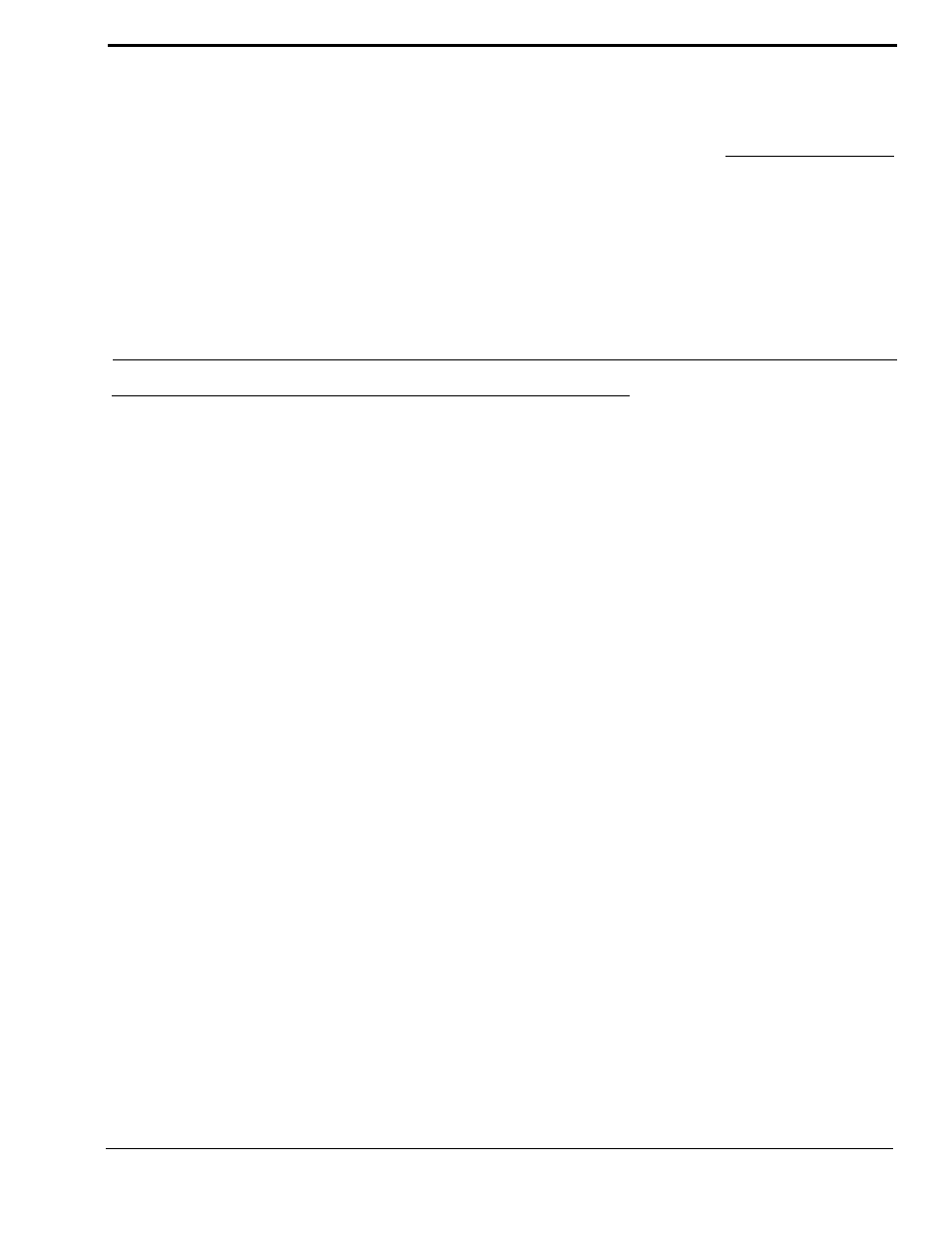
117
CHAPTER 5
Update Firmware
Update Firmware
Telex VoIP Hardware firmware can be updated using TSM (Telex System Manager). A copy of TSM is available on the CD
included in the shipment with the VoIP hardware or can be downloaded from the Telex website at
www.telex.com/RadioDispatch/.
NOTE:
VoIP hardware includes the following Telex devices: IP-223, IP-2002, IP-1616, C-6200 and NEO-10.
NOTE:
TSM uses .tfb (Telex Firmware Binary) files to update VoIP firmware.
Install TSM
To install TSM, do the following:
1.
Locate the setup.exe file on the Telex CD.
OR
Download TSM from www.telex.com/Downloads/, see “Download Telex Firmware” on page 119.
2.
Double-click setup.exe.
The Telex System Manager install window appears.
3.
Click Next.
The Select Installation Folder window appears, see Figure 135.
