Toshiba GD-1200 User Manual
Page 95
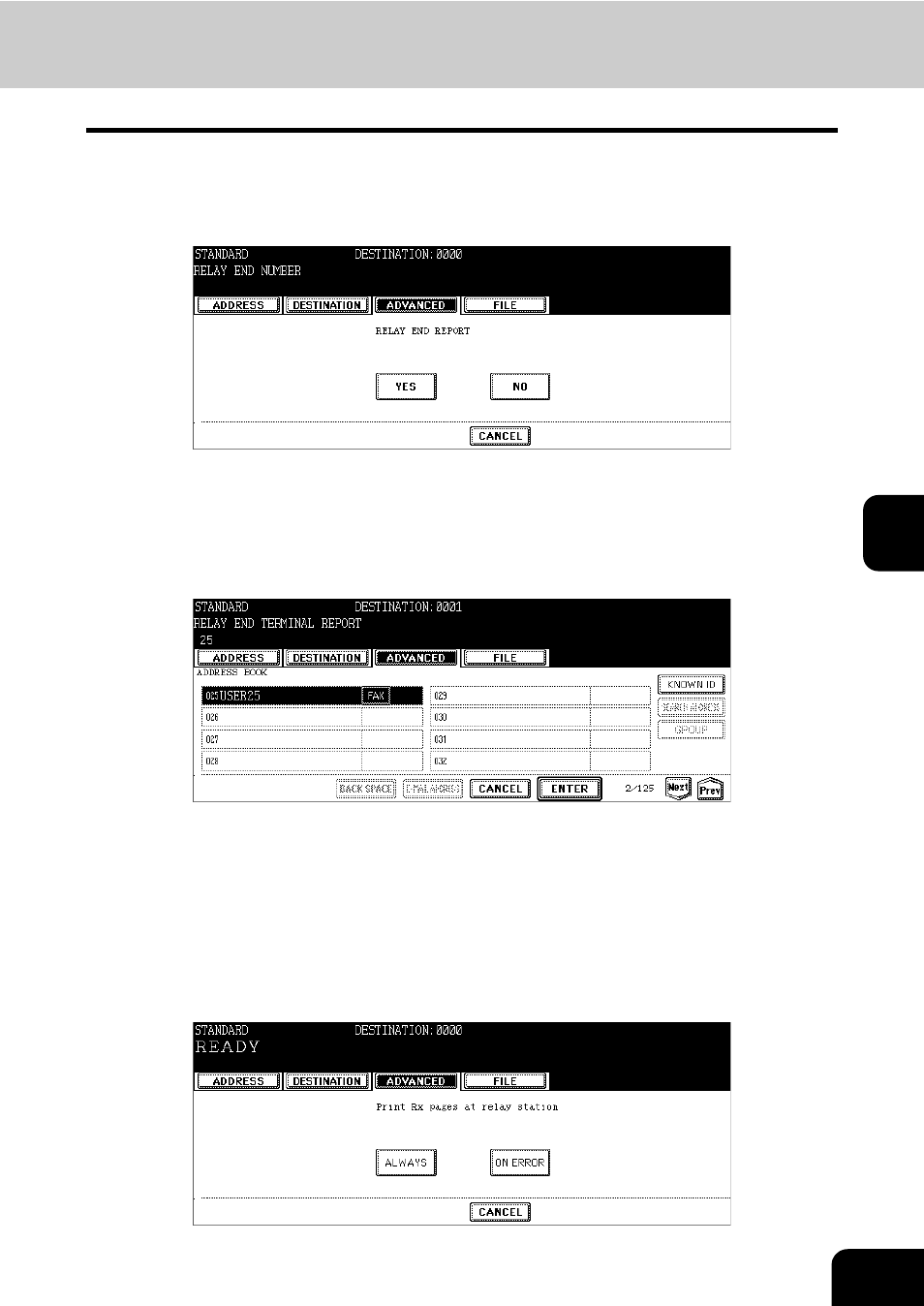
93
5
9
If you want to send the relay destination transmission report, press
the [YES] button.
• If you press the [NO] button here, steps 10 and 11 are not necessary.
• For the relay destination transmission report, see ( P.122 “2.Automatically Printing Lists & Reports”).
10
Specify the remote Fax to receive the relay destination transmission
report from the address book or by a direct dialing (with the digital
keys).
• Only one remote Fax can receive this report.
• To change the selected remote Fax, delete it and specify a new one.
11
Confirm that the registered information is correct, and then press the
[ENTER] button.
• The mailbox has been set.
12
Press the [ALWAYS] button to always print out the received Fax, or
press the [ON ERROR] button to print it out only when the relay trans-
mission has failed.
