Searching by id number – Toshiba GD-1200 User Manual
Page 40
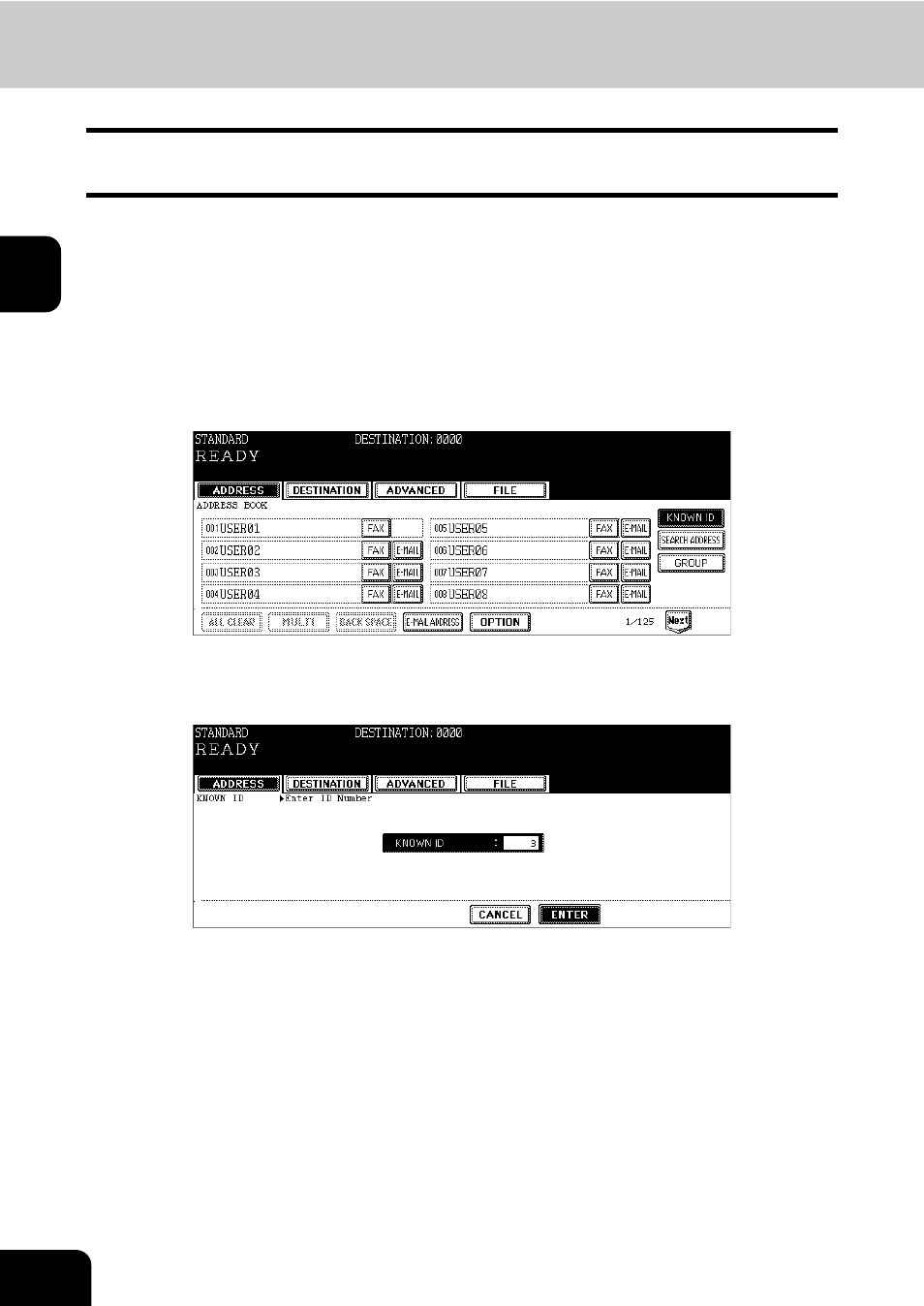
38
2.SENDING A FAX
5.Specifying the Remote Fax (Cont.)
2
Searching by ID number
When selecting the remote Faxes registered in the address and group by searching by the ID number
immediately displays the screen including the searched-for ID number.
1
Place the original(s).
2
Press the [FAX] button on the control panel.
3
Press the [ADDRESS] button to enter the address menu, then the
[KNOWN ID] button.
4
Key in the desired ID number, and press the [ENTER] button.
• You can key in the number within the range of 1 to 1000.
