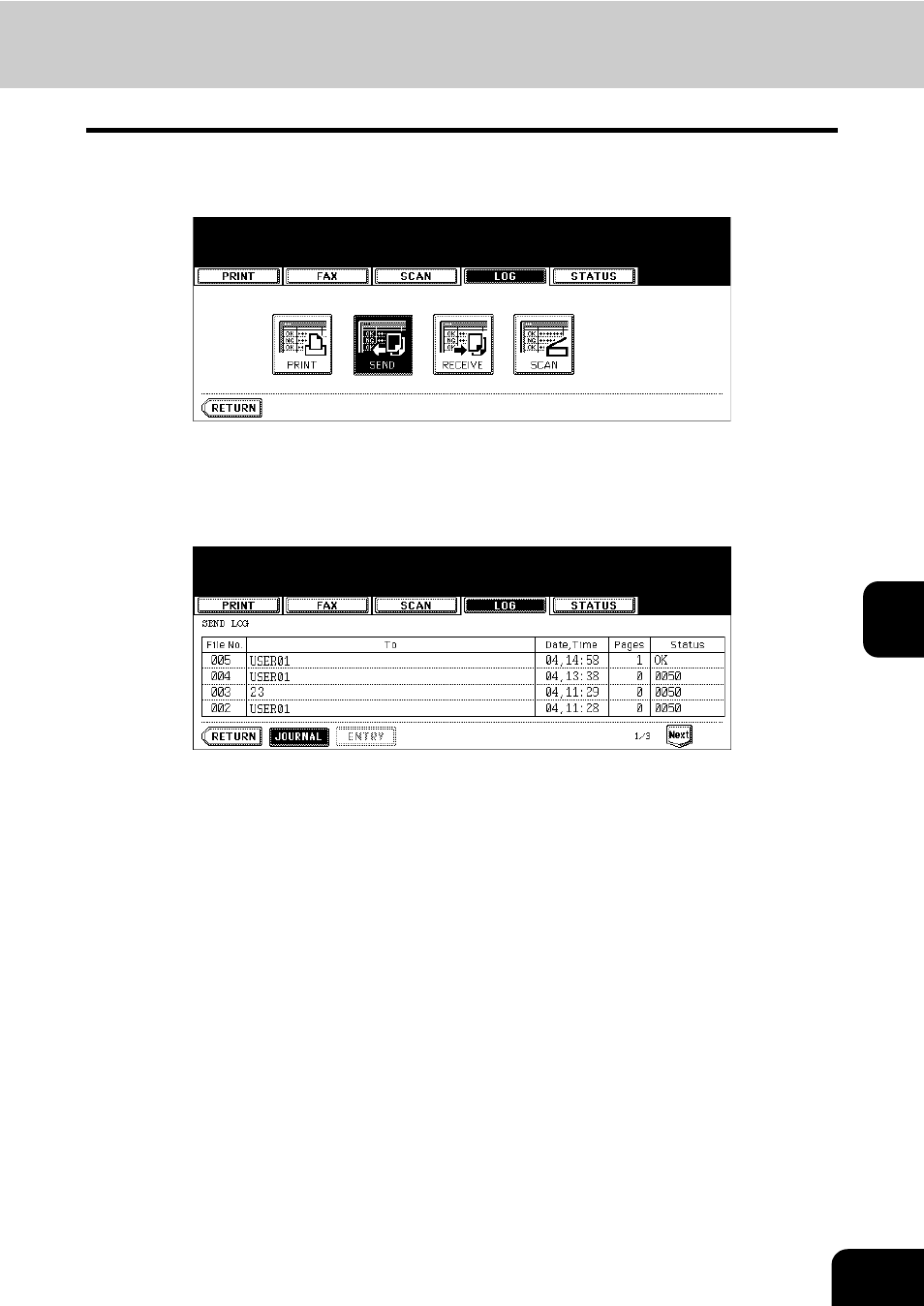
119
6
2
Press the [LOG] button to enter the log menu, and then press the
[SEND] or [RECEIVE] button.
3
Press the [JOURNAL] button.
• The journals will be output.
• If the [JOURNAL] button is pressed with a file selected, the journal of the selected file for one transmission is
output.