Toshiba GD-1200 User Manual
Page 156
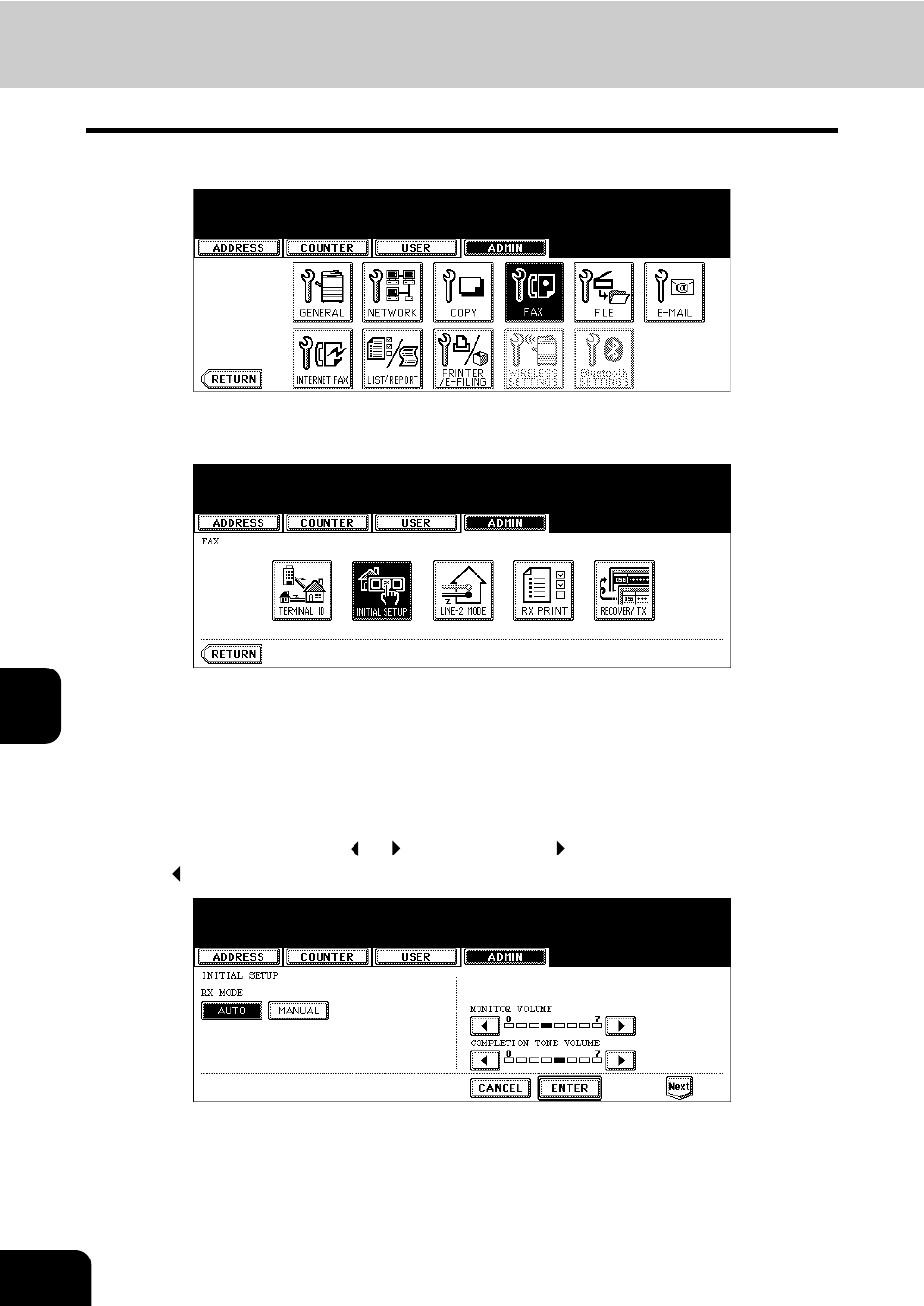
154
7.REGISTERING AND SETTING ITEMS
3.Setting the Reception Mode (Cont.)
7
4
Press the [FAX] button.
5
Press the [INITIAL SETUP] button.
6
Press the desired buttons for each item.
• Press the [Prev] or [Next] button to switch the screens.
• The screen below shows the default settings.
• With the monitor tone volume, you can adjust the volume level used when the [MONITOR/PAUSE] button on
the control panel is pressed.
• With the reception completion tone volume setting, you can adjust the volume level of the Fax reception end of
print tone.
• To adjust the volume, press the [ ] or [ ] buttons. Pressing the [ ] button raises the volume, while pressing
the [ ] button lowers it (When a tone is set to “0”, there is no sound).
