Setting the transmission conditions – Toshiba GD-1200 User Manual
Page 31
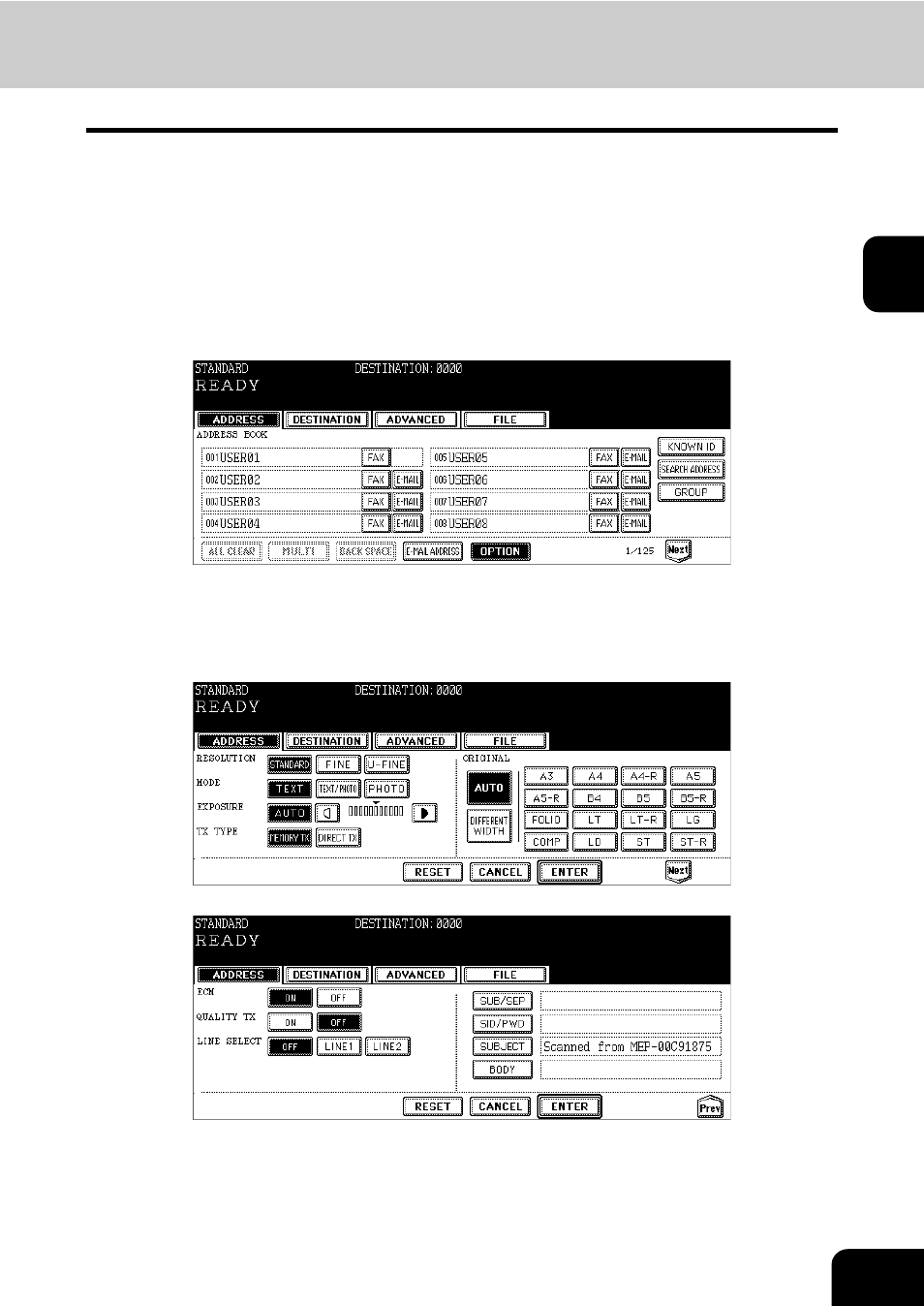
29
2
Setting the transmission conditions
1
Place the original(s).
2
Press the [FAX] button on the control panel.
3
Press the [ADDRESS] button to enter the address menu, and then
press the [OPTION] button.
4
Press the desired buttons to set the transmission conditions, and
then press the [ENTER] button.
• Press the [Prev] or [Next] button to switch the screens.
