Warning, Caution – Toshiba P503DL User Manual
Page 5
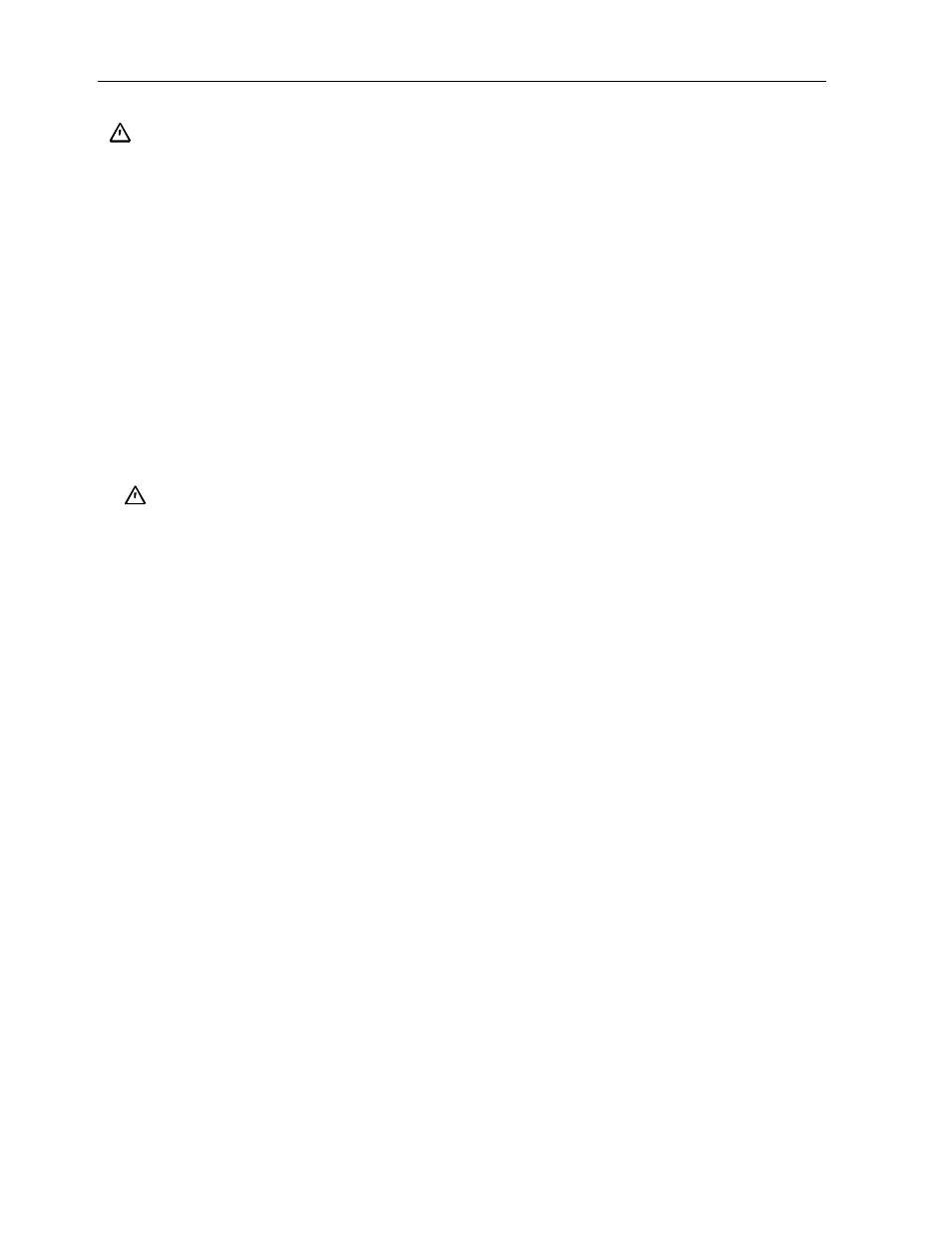
5
SAFETY PRECAUTIONS FOR USER
Equipment Use
WARNING
Do not remove the rear cabinet cover, as there are high-voltage parts in the unit. Touching components
inside may result in electric shocks.
End user should not repair or reconstruct the equipment.
Never attempt to do so, otherwise fire disaster or electric shocks may result. For repair, contact your dealer.
Do not damage, break, modify, bend forcibly, tug, twist, bundle, place heavy weights on or heat the power
cable.
If the equipment is used with damaged power cable, fire disaster or electric shocks may result.
If the cable is damaged, contact your dealer for repair.
Do not insert or drop metals, liquids or combustible materials into the equipment through the vent holes,
etc. Fire disaster or electric shocks may result.
Do not place items on the equipment. These may fall from the unit, resulting in injury or other damage.
Do not obstruct any of the ventil ation holes. Should metals or liquids get into the equipment, fire or electric
shocks may result.
Do not humidify the atmosphere around the unit. Do not place a humidifier near or under the unit.
High humidity may cause fire or electric shocks. Also, the screen may be degraded and broken, resulting in
injury.
CAUTION
When disconnecting the power plug, do not pull the power cable.
Make sure to hold the plug to disconnect. If you pull the cable, the cable may be damaged, causing fire or
electric shocks.
Do not connect/disconnect the power plug with wet hands. It may cause electric shocks.
Do not step on the equipment, or place heavy items on it.
This may cause the unit to fall possibly causing injury or damage, which may also cause fire or electric
shocks.
When leaving the equipment out of use for a long time, make sure to disconnect the power plug from the
outlet for safety.
When the power supply is turned off by the controller and the equipment is placed in “stand-by” mode,
electricity is still consumed and parts of the circuitry are still “live”.
If the equipment is not to be used for extended periods, shut off the power by main power switch and isolate
from the main power supply to avoid any unexpected problems, which may cause fire or other damage.
Do not block the vent ports of the equipment, or obstruct airflow around the equipment.
When the vent ports are blocked, temperature inside will rise and cause fire disaster. For example, avoid
using the equipment under the following conditions.
(1) Cover the equipment with a cloth or curtain.
(2) Place packages around the equipment or stand things against the equipment.
(3) Operating the equipment in an enclosed cabinet, without adequate ventilation.
(4) Operating the equipment in a manner or environment outside the published specifications.
Do not expose the equipment to oily smoke or steam, or use the equipment in dusty atmosphere.
Do not expose the equipment to wind and rain. This may cause damage to the unit, which can result in
electric shocks or other injury.
The screen may drop or fall down due to wind, excessive vibration etc. and cause injury or damage.
