Low speed signal output frequency, Maximum output frequency, Maximum output voltage #1 – Toshiba W7 User Manual
Page 89: Low output disable start level
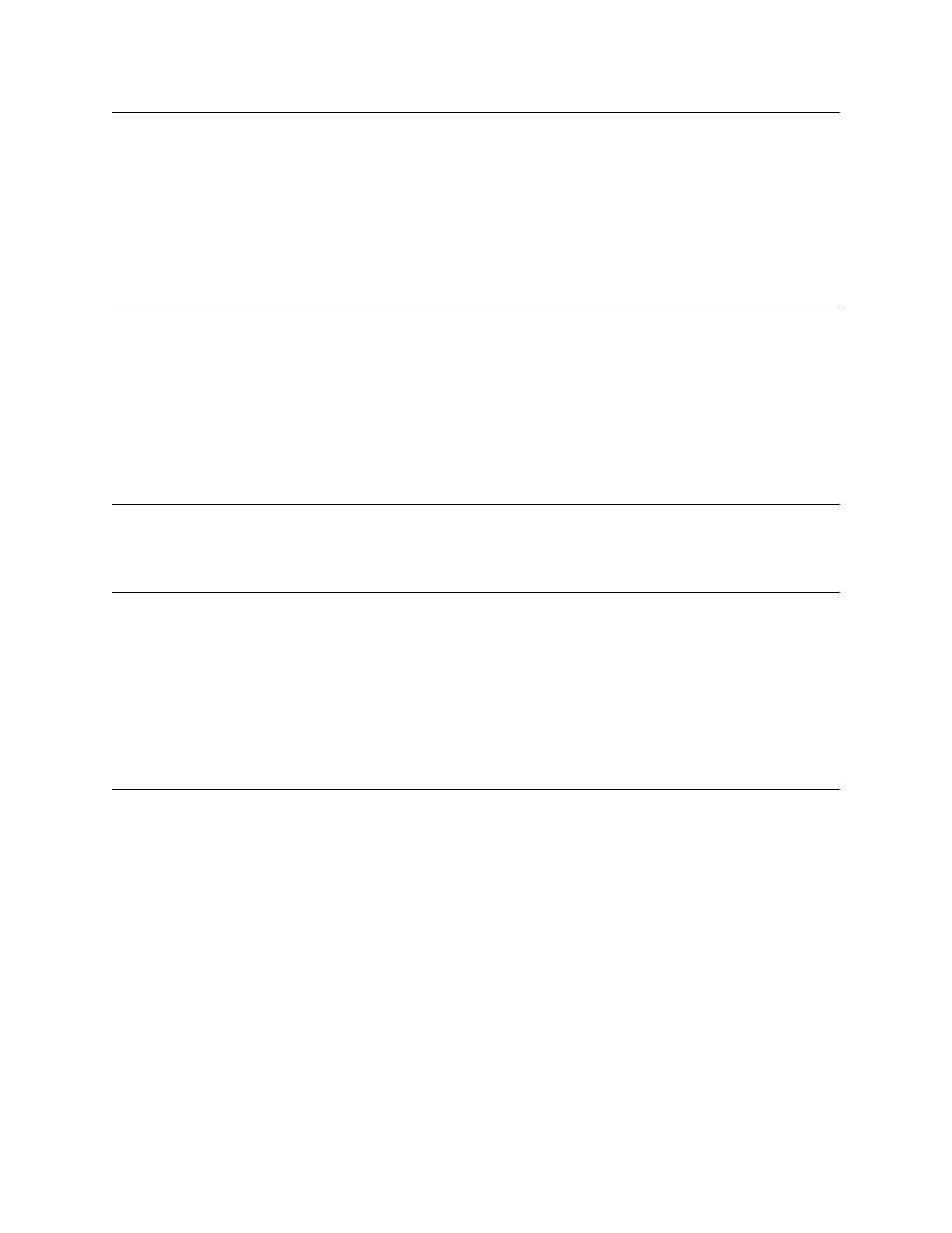
W7 ASD Installation and Operation Manual
83
Low Output Disable Start Level
Program
⇒
PID Setup
⇒
Low-output Disable Start Level
The Low Output Disable Start Level sets the output frequency threshold that,
if exceeded, will initiate the LOD function if properly configured.
Parameter Type — Numerical
Factory Default — 0.0
Changeable During Run — Yes
Minimum — 0.0
Maximum — Max. Freq.
Units — Hz
Low Speed Signal Output Frequency
Program
⇒
Terminal Settings
⇒
Output Terminals
⇒
Low Speed
Signal Output Frequency
This parameter sets the low-speed trip threshold.
Parameter Type — Numerical
Factory Default — 0.0
Changeable During Run — Yes
Minimum — 0.0
Maximum — Upper Limit
Units — Hz
Main EEPROM Version
Program
⇒
Utilities
⇒
Versions
⇒
Main Board EEPROM Version
This is a read-only parameter that displays the Main EEPROM version.
Maximum Output Frequency
Program
⇒
Fundamental Parameters
⇒
Fundamental #1
⇒
Maximum
Output Frequency
This setting determines the absolute maximum frequency that the ASD can
output. This setting is also referred to as FH.
Accel/decel times are calculated based on the Maximum Frequency setting.
Note: This setting may not be lower than the Upper Limit setting.
Parameter Type — Numerical
Factory Default — 80.0
Changeable During Run — No
Minimum — 30.0
Maximum — 299.0
Units — Hz
Maximum Output Voltage #1
Program
⇒
Fundamental Parameters
⇒
Fundamental #1
⇒
Maximum
Output Voltage #1
This parameter sets the maximum value of the output voltage of the ASD for
the #1 Motor Set.
Regardless of the programmed value, the output voltage cannot be higher than
the input voltage.
The actual output voltage will be influenced by the input voltage of the ASD
and the Supply Voltage Compensation parameter setting.
Parameter Type — Numerical
Factory Default — (ASD dependent)
Changeable During Run — Yes
Minimum — 0.0
Maximum — (ASD dependent)
Units — Volts
