Electrolux ECG6600 User Manual
Page 132
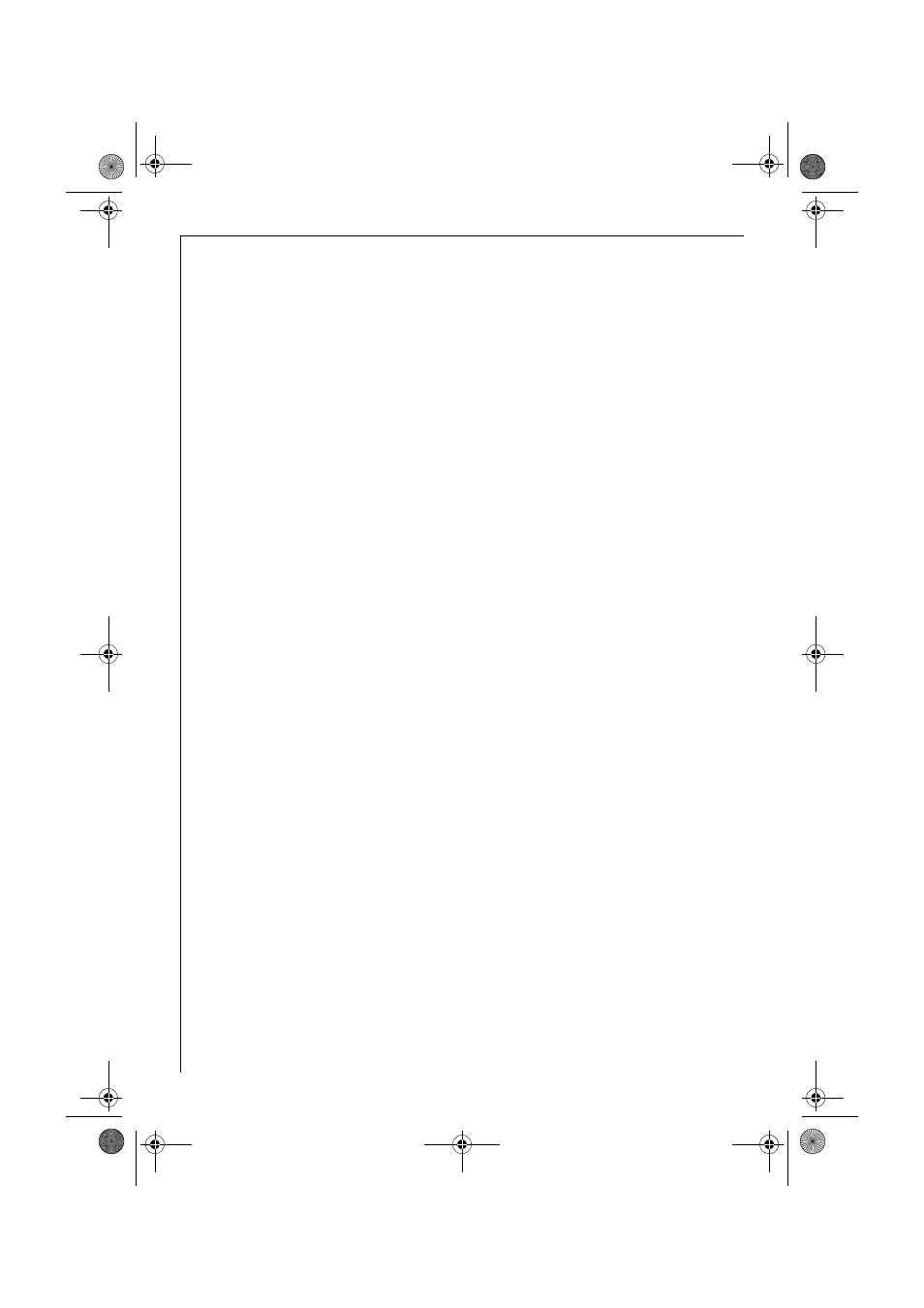
g
132
14.2
Emptying the waste coffee
container
The appliance shows how many coffees
have been made. After making 14 sin-
gle cups (or 7 pairs) of coffee, the fol-
lowing message is displayed: «EMPTY
WASTE COFFEE CONTAINER»
notifying that the waste coffee con-
tainer is full and must therefore be
cleaned. As long as the waste coffee
container is not cleaned, this message
remains in place and the coffee
machine cannot make any coffee.
0 For cleaning purposes, unfasten and
open the service door by pressing on
the appropriate knob (Figure 35), then
remove the drip tray (Figure 36), empty
it and clean it.
0 Carefully empty and clean the waste
coffee container. Make sure that all the
remains stuck at the bottom are
removed.
Important:Every time you pull the drip
tray out, the waste coffee container
must also be emptied, even if it is not
completely full. If this process is not
carried out, it is possible for the waste
coffee container to overfill when cof-
fee is made later and for the excess
coffee to block the machine.
3
When you have removed the waste
coffee container, the display shows
«INSERT WASTE COFFEE CON-
TAINER».
3
Always empty the container every day
when the appliance is used daily.
Always empty the waste coffee contai-
ner when the appliance is switched on.
Only in this way does the appliance
register the emptying process.
14.3
Cleaning the milk container
0 Unfasten the lid of the milk container
with a slight clockwise turn and
remove it.
0 Pull off the milk dispenser pipe
(Figure 25) and the suction pipe
(Figure 37).
0 Carefully clean all the parts with hot
water and detergent.
0 Put the suction pipe and the milk dis-
penser pipe back in place.
1
The milk container must not be cleaned
in the dishwasher!
14.4
Cleaning the mill mechanism
Ground coffee remains can be removed
from the bean container with a small
soft brush or a vacuum cleaner.
1
Warning! Never put water into the mill
mechanism, as this will damage the
mill mechanism.
0 Switch the appliance off with the On/
Off button (Figure 11) and the main
switch (Figure 9). Pull out the power
lead.
0 Remove the remaining coffee beans
(e.g. use a vaccum cleaner with hose or
crevice tool).
3
If a foreign body cannot be removed,
consult customer services. Blocking or
damage caused by foreign objects in
the grinder might be excluded from
the guarantee.
1
Warning!Risk of injury from rotating
mill mechanism. Never switch the
appliance on when you are working on
the mill mechanism. This can cause
serious injury. Always pull out the
power lead.
0 Next test that the mill mechanism is
working by making a coffee with a
small quantity of beans. During the
first milling process or after cleaning,
less ground coffee will enter the brew-
ing unit, as the channel has to be filled.
This can have an affect on the first
coffee.
14.5
Cleaning the brewing unit
We recommend that you clean the bre-
wing unit on a regular basis (depen-
ding on how much it is used). Before
leaving your appliance unused for a
long while (e.g. holidays), the waste
coffee container and water tank have
822_949_354 ECG6600-East_Elux.book Seite 132 Freitag, 1. Februar 2008 11:36 23
