Electrolux ECG6600 User Manual
Page 113
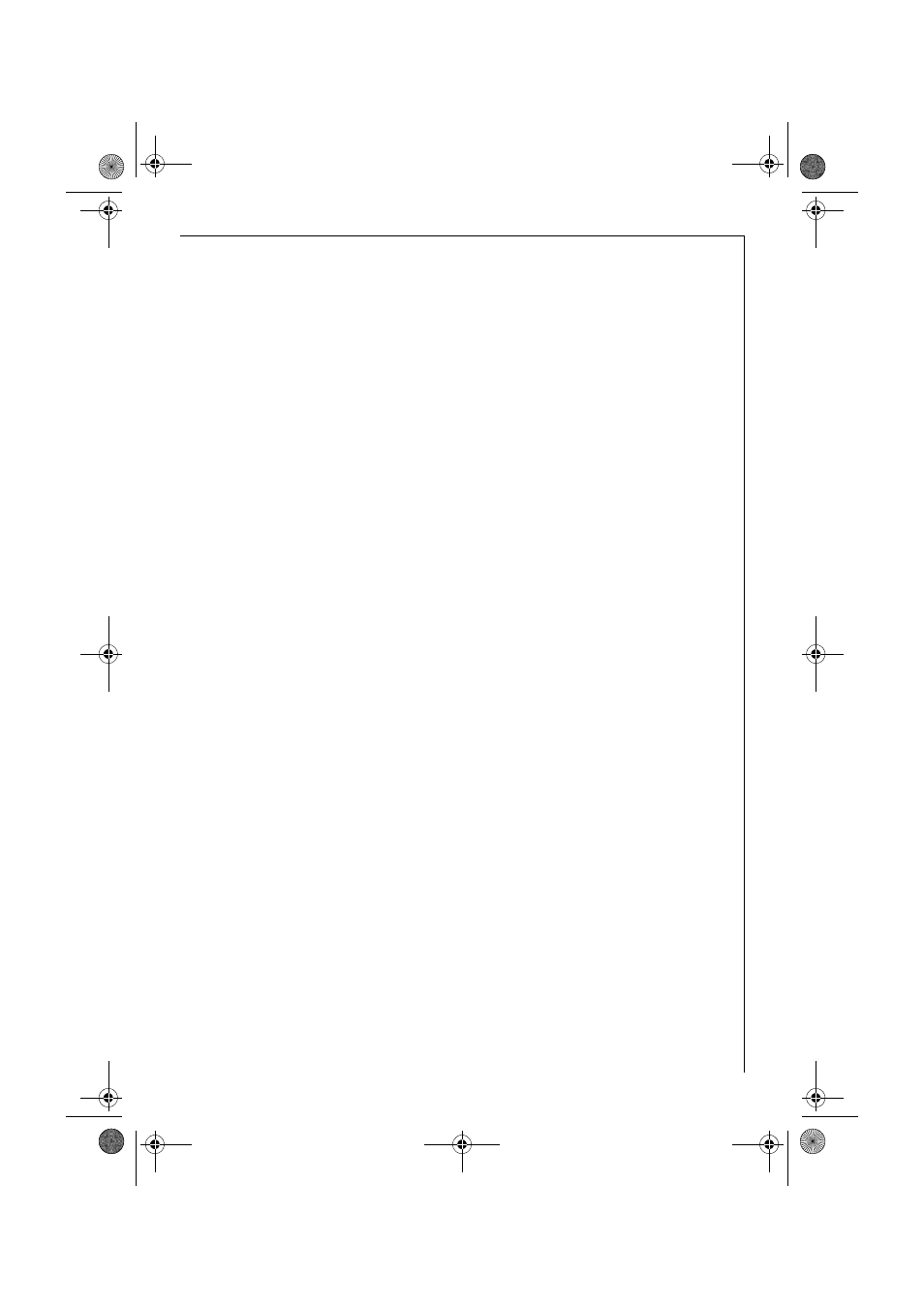
g
113
g
Dear Customer
Please read this user manual carefully,
paying special attention to the safety
notes! Keep the manual in a safe place
for later reference, and pass it on to
any new owner.
Contents
1
Key to picture
114
1.1 Front view (Figure 1)
114
1.2 Milk container (Figure 2)
114
1.3 Front view with open service door
(Figure 3)
114
1.4 Control panel (Figure 4)
114
2
Coffee and Espresso
115
3
Safety guidelines
115
4
Summary of menu options
117
5
Menu mode
117
6
Using for the first time
117
6.1 Setting up appliance and
connecting it
117
6.2 Filling with water
118
6.3 Filling the coffee bean container
118
6.4 Switching on for the first time
118
6.5 Switching on the appliance
119
6.6 Switching off the appliance
119
6.7 Setting the water hardness
119
7
Making coffee with beans
120
7.1 Tips for dispensing hotter coffee
122
7.2 Rinsing
122
8
Making several cups of coffee
with the jug function
122
9
Makingcoffee with ground
coffee
123
10 Making cappuccino or hot milk
(coffee and milk froth)
124
10.1 Making cappuccino
124
10.2 Frothing/heating up milk
125
10.3 Cleaning the nozzles
125
11 Preparing hot water
125
12 Setting the grind level
126
13 Menu settings
126
13.1 Setting the language
126
13.2 Setting the coffee temperature
127
13.3 Setting the switch-off time
127
13.4 Setting the jug programme
(Coffee strength and filling
quantity for the jug)
127
13.5 Setting the coffee programme
(programming the filling quantity) 128
13.6 Setting the cappuccino programme
(programming the quantity of
milk and coffee)
129
13.7 Setting the hot water programme
(programming dispensing quantity)130
13.8 Looking up the number of coffees
dispensed, number of jugs
dispensed and number of
descaling procedures (statistics)
130
13.9 Resetting the appliance to
factory settings (Reset)
131
14 Care and cleaning
131
14.1 Regular cleaning
131
14.2 Emptying the waste coffee
container
132
14.3 Cleaning the milk container
132
14.4 Cleaning the mill mechanism
132
14.5 Cleaning the brewing unit
132
14.6 Carrying out the descaling
programme
133
15 What to do when the display
show the following messages...
135
16 Solvable problems, before
calling customer services
136
17 Technical data
138
18 Waste disposal
138
19 If service is needed
138
822_949_354 ECG6600-East_Elux.book Seite 113 Freitag, 1. Februar 2008 11:36 23
