TOA Electronics BA-800 User Manual
Page 11
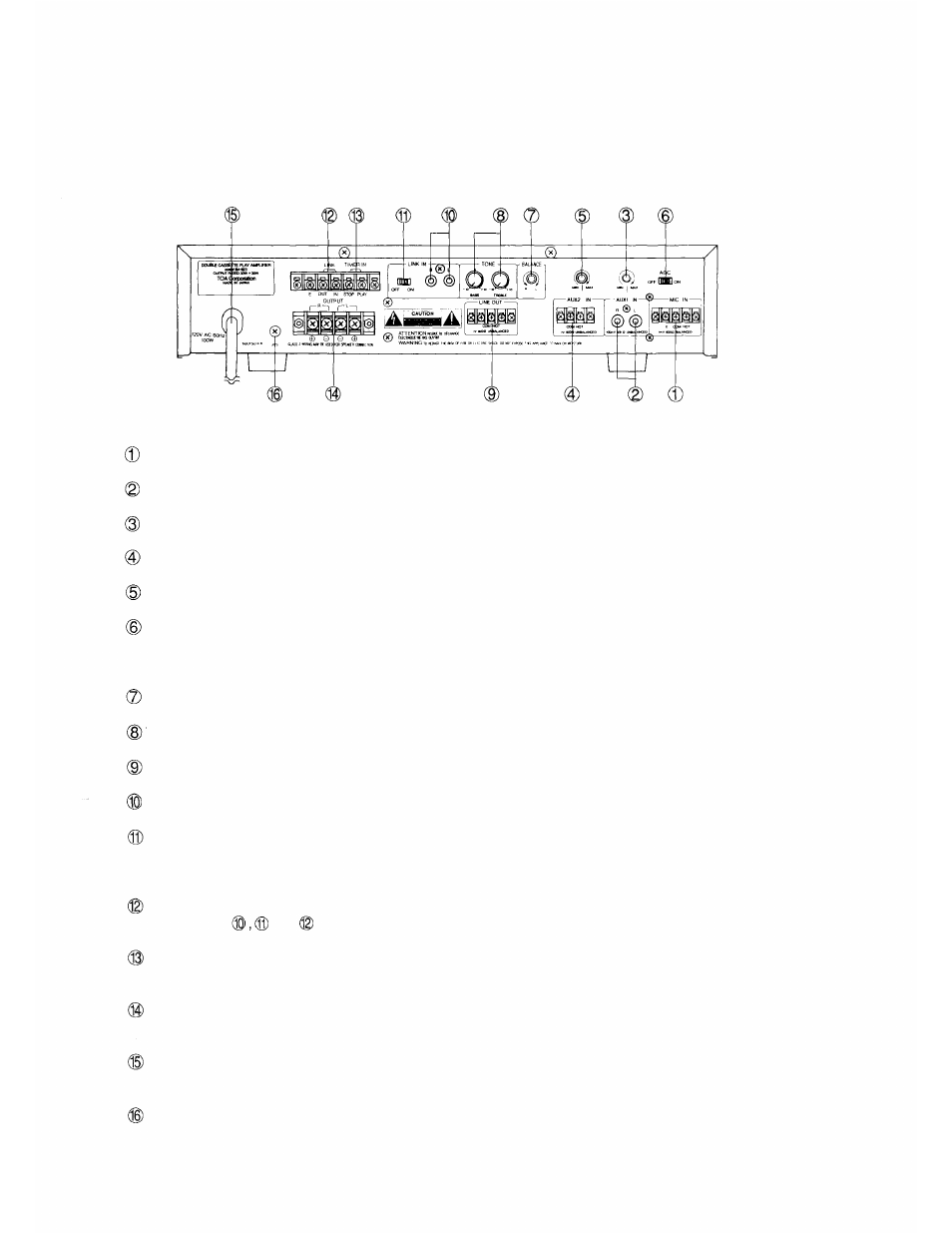
[BA-823]< Rear View >
Microphone Input Terminal
AUX-1 Input Connector
AUX-1 Volume Control
AUX-2 Input Terminal
AUX-2 Volume Control
AGC Switch
Setting this switch to ON maintains the playback output volume constant regardless of variations in the tape
recording level. For details, refer to "AGC Circuit" on p.18.
Balance Control
Tone Control (Bass/Treble)
Line Output Terminal
Link Input Connector (Signal)
Link Switch
Set this switch to ON when expanding the BA-823 using the BA-800.
Be sure to set the switch to OFF if not expanded.
Link Input Terminal (Control)
[Note] : Use
and
for expansion using the BA-800. Refer to "Expansion" on p.21~22.
Timer Input Terminal
Connects to an external timer for ON/OFF control. Refer to p.16.
Speaker Output Terminal
Connects to the speaker. For Details, refer to p.16 "Speaker Connections".
Power Cord
Plug this cord into the wall outlet (120V AC).
Ground Terminal
Grounding point for the unit.
— 11 —
