12 user authentication – Transition Networks SISPM1040-182D User Manual
Page 67
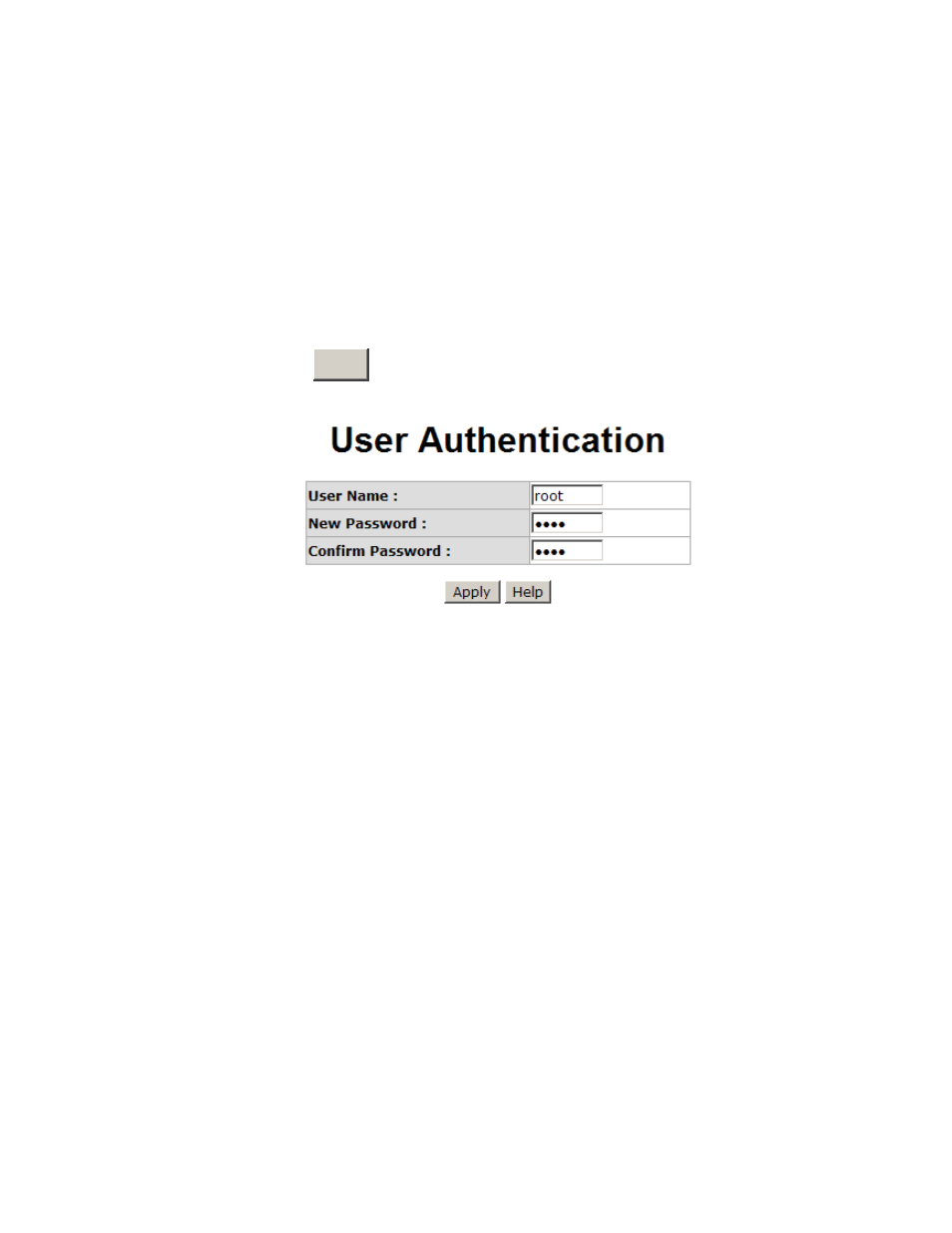
Transition Networks
SISPM1040-182D
Technical Support: 1-800-260-1312
International: 00-1-952-941-7600
6.12 User
Authentication
Change web management login user name and password for the management security
issue.
User name: Type in the new user name (The default is ‘root’)
Password: Type in the new password (The default is ‘root’)
Confirm password: Re-type the new password
And then, click
Apply
User Authentication interface
