Tftp commands set, Systemlog, smtp and event commands set – Transition Networks SISPM1040-182D User Manual
Page 153
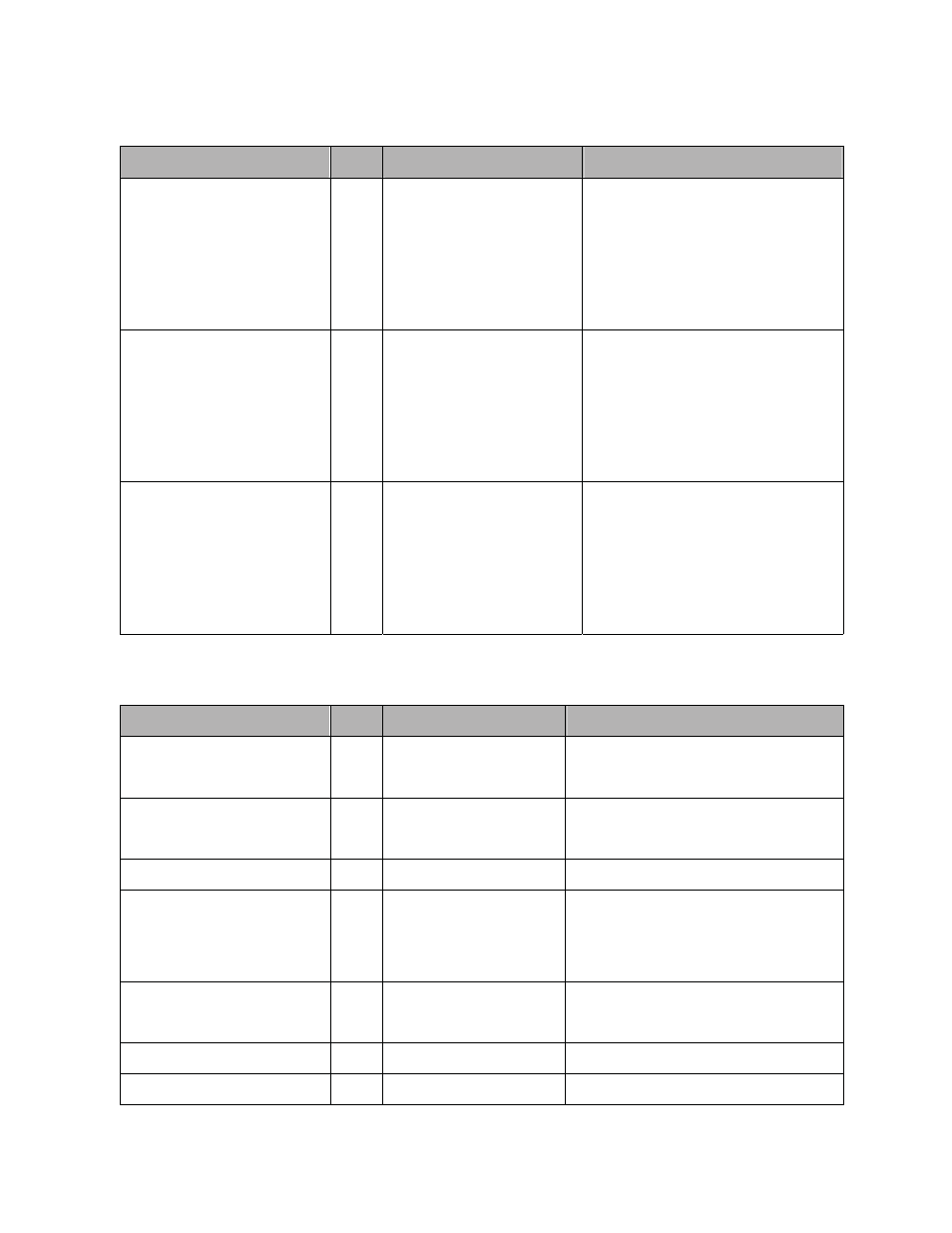
Transition Networks
SISPM1040-182D-LR
Technical Support: 1-800-260-1312
International: 00-1-952-941-7600
145
TFTP Commands Set
Commands
Level Description
Defaults Example
backup
flash:backup_cfg
G
Save configuration to
TFTP and need to
specify the IP of TFTP
server and the file name
of image.
switch(config)#backup
flash:backup_cfg
restore
flash:restore_cfg
G
Get configuration from
TFTP server and need to
specify the IP of TFTP
server and the file name
of image.
switch(config)#restore
flash:restore_cfg
upgrade
flash:upgrade_fw
G
Upgrade firmware by
TFTP and need to
specify the IP of TFTP
server and the file name
of image.
switch(config)#upgrade
flash:upgrade_fw
SystemLog, SMTP and Event Commands Set
Commands
Level Description
Example
systemlog ip
[IP address]
G
Set System log server
IP address.
switch(config)# systemlog ip
192.168.1.100
systemlog mode
[client|server|both]
G
Specified the log
mode
switch(config)# systemlog mode
both
show systemlog
E
Displays system log.
Switch>show systemlog
show systemlog
P
Show system log
client & server
information
switch#show systemlog
no systemlog
G
Disable systemlog
functon
switch(config)#no systemlog
smtp enable
G
Enable SMTP function switch(config)#smtp enable
smtp serverip
G
Configure SMTP
switch(config)#smtp serverip
