3 system login – Transition Networks SISPM1040-182D User Manual
Page 43
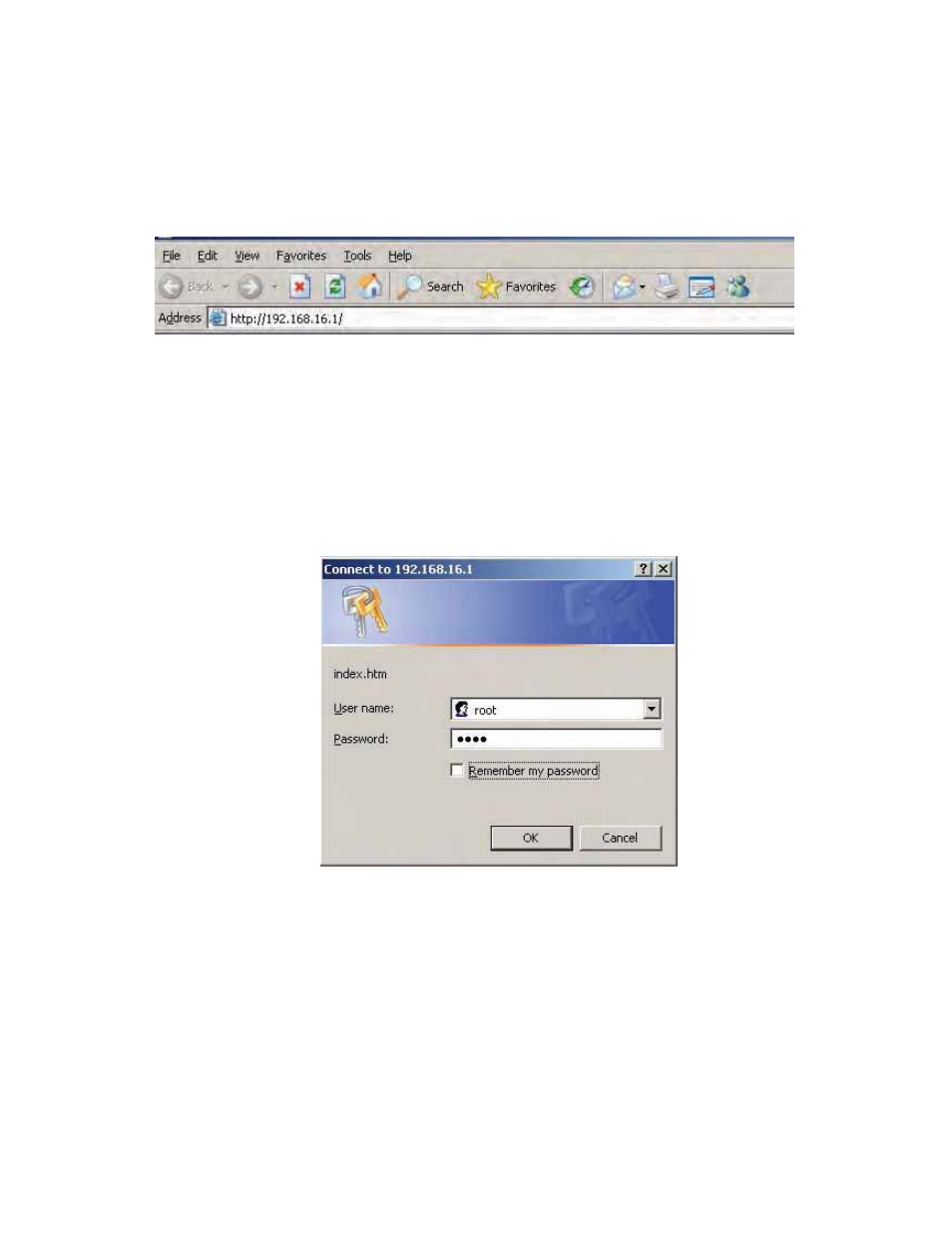
Transition Networks
SISPM1040-182D-LR
Technical Support: 1-800-260-1312
International: 00-1-952-941-7600
35
6.3 System Login
1. Launch the Internet Explorer on the PC
2. Key in “http:// “+” the IP address of the switch”, and then Press “Enter”.
3. The login screen will appear right after
4. Key in the user name and password. The default user name and password are
‘root’.
5. Press
Enter or click the OK button. Then the home screen of the Web-based
management appears.
Login screen
