Igmp commands set, Mac / filter table commands set – Transition Networks SISPM1040-182D User Manual
Page 146
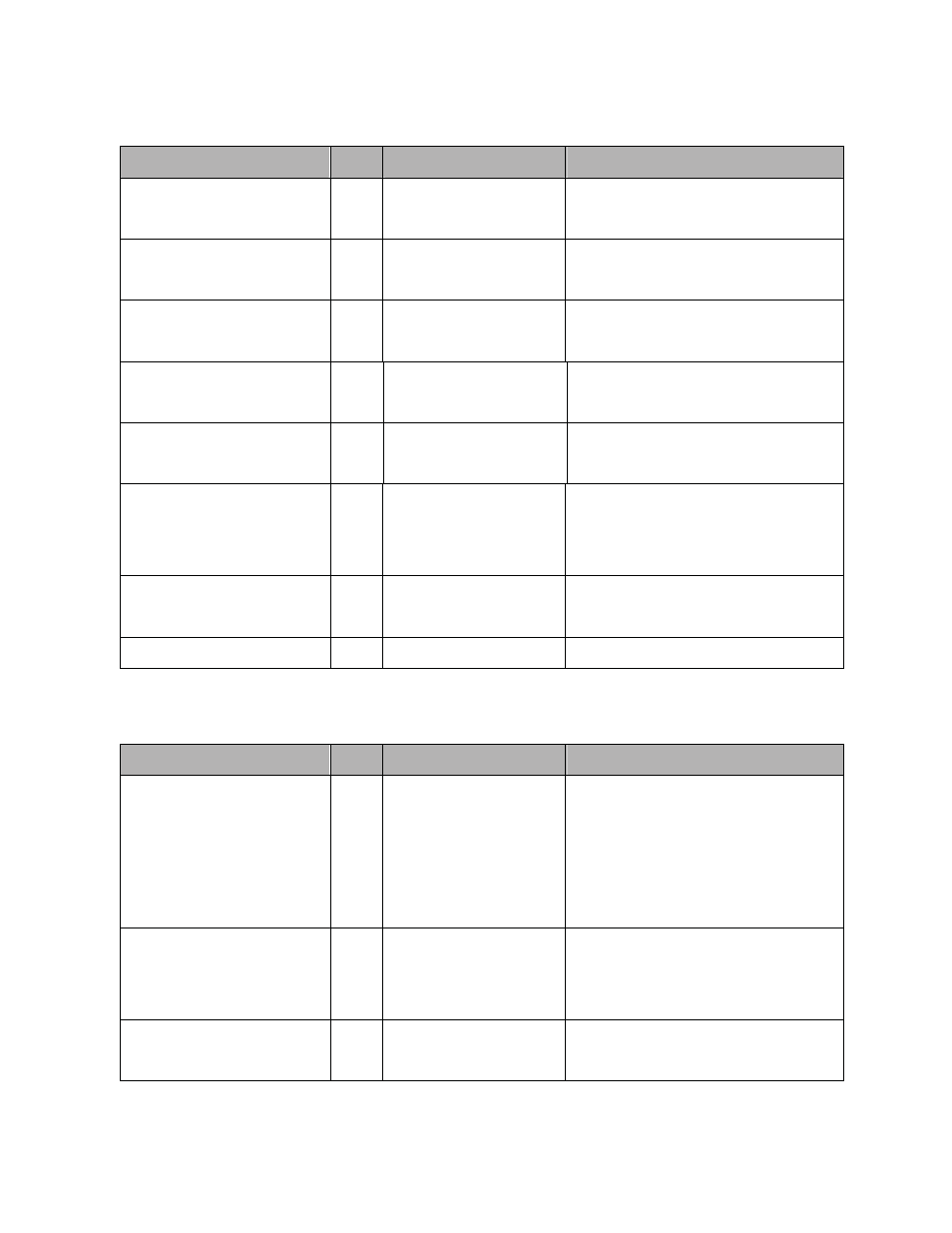
Transition Networks
SISPM1040-182D-LR
Technical Support: 1-800-260-1312
International: 00-1-952-941-7600
138
IGMP Commands Set
Commands
Level Description
Example
igmp enable
G
Enable IGMP
snooping function
switch(config)#igmp enable
Igmp-query auto
G
Set IGMP query to
auto mode
switch(config)#Igmp-query auto
Igmp-query force
G
Set IGMP query to
force mode
switch(config)#Igmp-query force
igmp unregister flooding
G
Set unregister stream
flooding
switch(config)#igmp unregister
flooding
igmp unregister
blocking
G
Set unregister stream
blocking
switch(config)#igmp unregister
flooding
show igmp
configuration
P
Displays the details of
an IGMP
configuration.
switch#show igmp configuration
no igmp
G
Disable IGMP
snooping function
switch(config)#no igmp
no igmp-query
G
Disable IGMP query
switch#no igmp-query
Mac / Filter Table Commands Set
Commands
Level Description
Example
mac-address-table static
hwaddr
[MAC]
I
Configure MAC
address table of
interface (static).
switch(config)#interface
fastEthernet 2
switch(config-if)#mac-address-
table static hwaddr
000012345678
mac-address-table filter
hwaddr
[MAC]
G
Configure MAC
address table(filter)
switch(config)#mac-address-table
filter hwaddr 000012348678
show mac-address-table
P
Show all MAC address
table
switch#show mac-address-table
